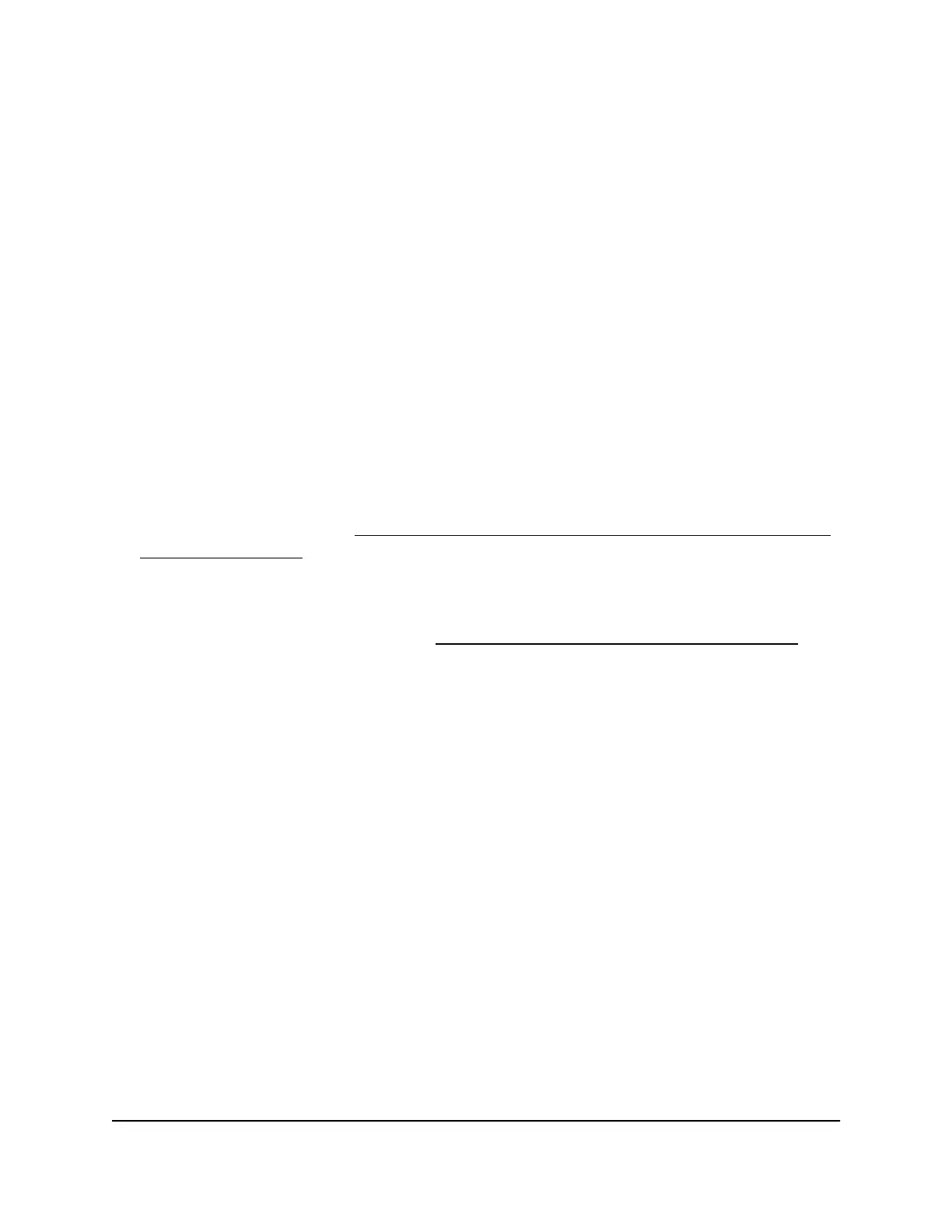Logs
The log is a detailed record of the websites that users on your network accessed or
attempted to access and many other access point actions. You can manage which
activities are logged.
Specify which activities the access point logs
You can specify which activities the access point logs. These activities display in the log.
To manage which activities are logged:
1.
Launch a web browser from a computer or mobile device that is connected to the
access point network.
2.
Enter http//www.routerlogin.net in the address field.
If you are not connected to the access point network but to the same network as the
access point, enter the IP address that is assigned to the access point. If you do not
know the IP address, see Find the IP address of the access point when you cannot
use routerlogin.net on page 27.
A login window displays.
If your browser does not display the login window but displays a security message
and does not let you proceed, see Log in to the access point after initial setup on
page 30.
3. Enter the access point local device password.
The local device password is the one that you specified. The local device password
is case-sensitive.
The BASIC Home page displays.
4. Select ADVANCED > Administration > Logs.
The Logs page displays.
5. Select the check boxes that correspond to the activities that you want to be logged.
By default, all check boxes are selected, and the following activities are logged:
•
Attempted access to allowed sites
•
Attempted access to blocked sites and services
•
Connections to the local browser UI of the access point
•
Router operations such as startup, getting the time, and so on
•
Known DoS attacks and port scans
User Manual144Maintain and Monitor
WiFi 6 AX1800 Dual Band Wireless Access Point WAX204
