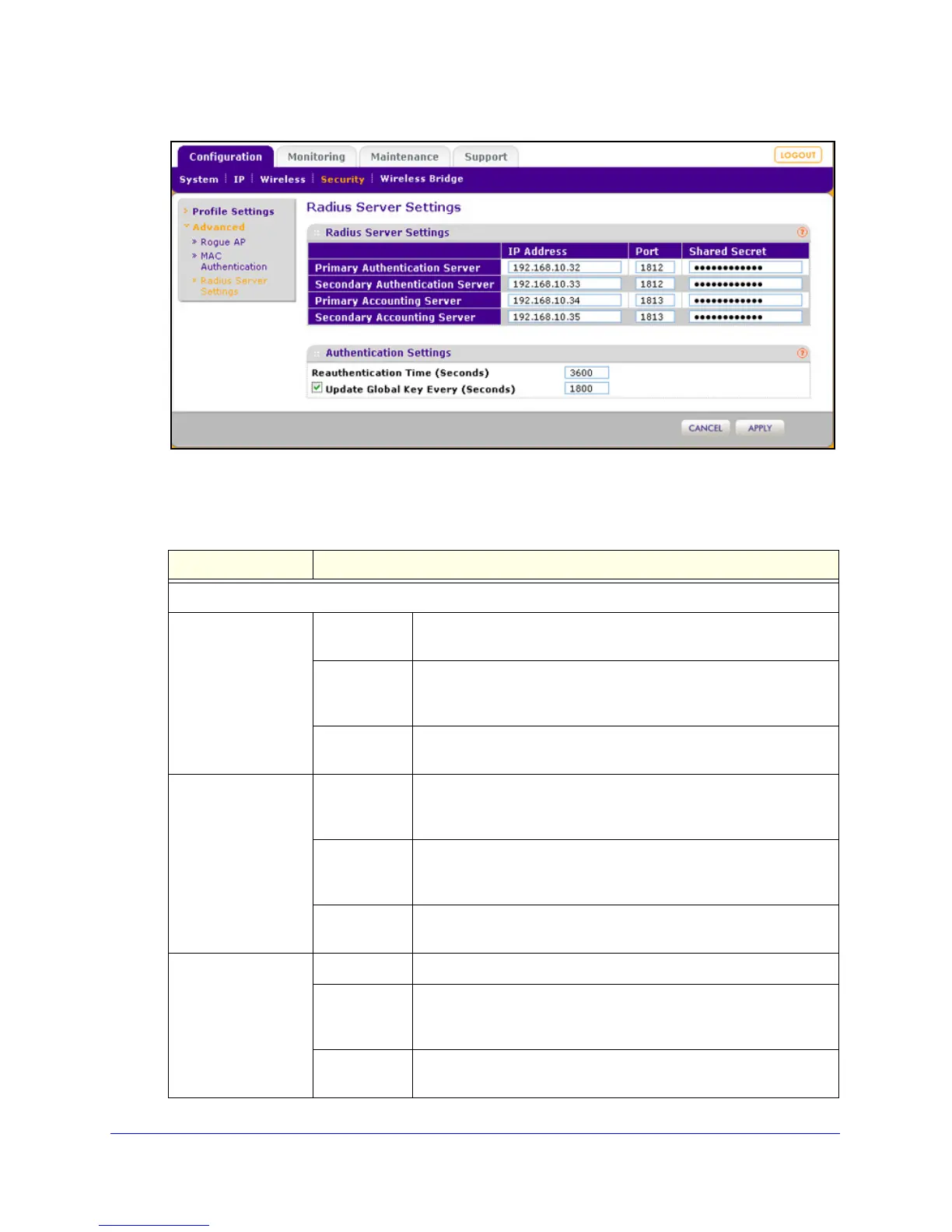Wireless Configuration and Security
52
ProSafe Dual Band Wireless-N Access Point WNDAP360
Figure 27.
2. Specify the settings as explained in the following table:
Table 14. RADIUS Server Settings
Field Descriptions
RADIUS Server Settings
Primary
Authentication Server
IP Address Enter the IP address of the primary RADIUS server for
authentication.
Authentication
Port
Enter the UDP port number of the wireless access point that is used
to
access the primary RADIUS server for authentication. The
default port number is 1812.
Secret Enter the shared key that is used between the wireless access point
and
the primary RADIUS server during authentication.
Secondary
Authentication Server
IP Address Enter the IP address of the secondary RADIUS server for
authe
ntication. The secondary RADIUS server is used when the
primary RADIUS server is not available.
Authentication
Port
Enter the UDP port number of the wireless access point that is used
to acc
ess the secondary RADIUS server for authentication. The
default port number is 1812.
Secret Enter the shared key that is used between the wireless access point
and
the secondary RADIUS server during authentication.
Primary
Accounting Server
IP Address Enter the IP address of the primary RADIUS server for accounting.
Authentication
Port
Enter the UDP port number of the wireless access point that is used
to
access the primary RADIUS server for accounting. The default
port number is 1813.
Secret Enter the shared key that is used between the wireless access point
and
the primary RADIUS server during the accounting process.