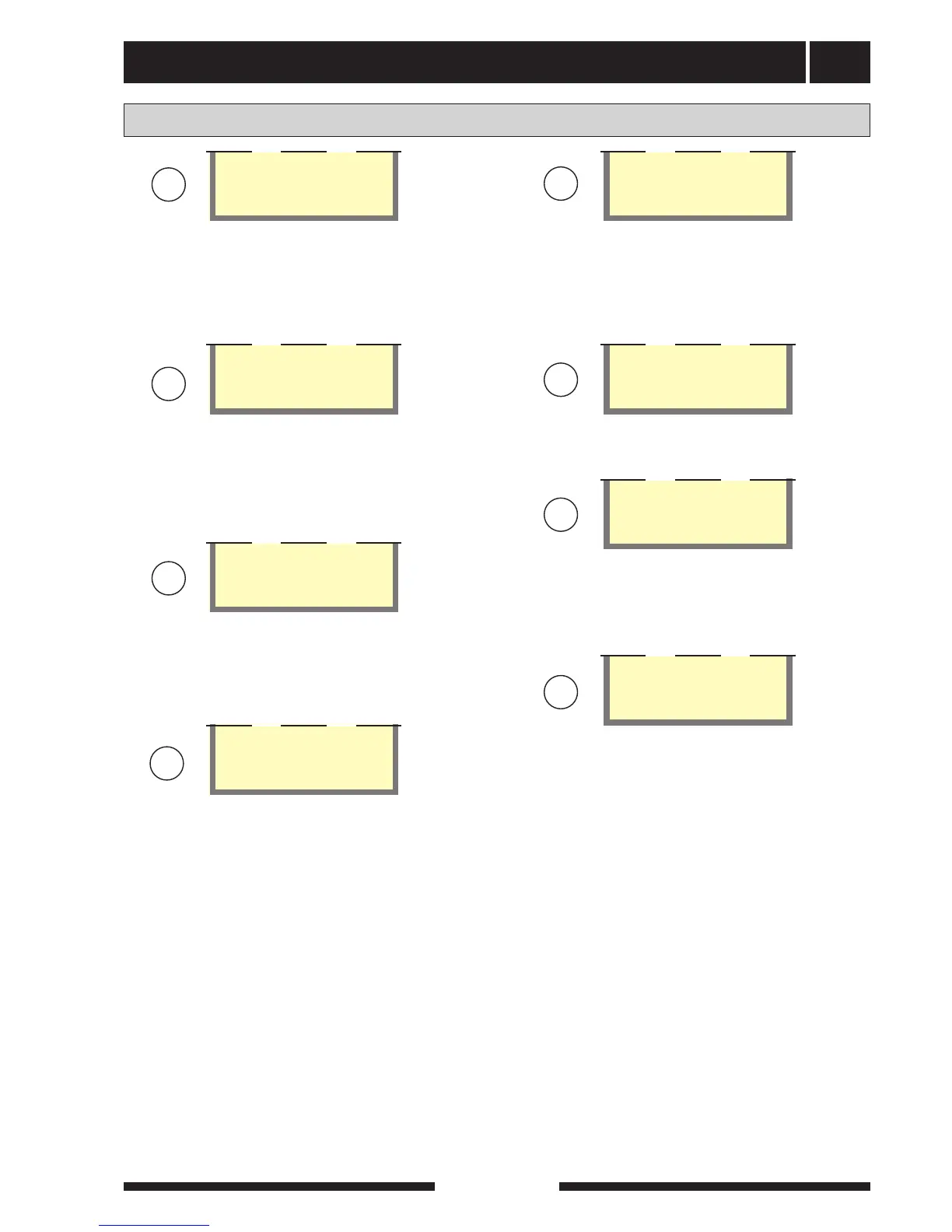Control
41
For the Installer
FIGHTER 360P
Menu 9.2.2 Floor drying day
Here you can see which day the floor drying function
is on. It is also possible here to enter the floor drying
program by changing this value. The value is adjusta-
ble from 0 to 20 days. The factory setting is 0.
0
Floor drying day
9.2.2
Menu 9.2.3 No. of days per. 1
Here you set the number of days that the flow temper-
ature shall maintain the temperature in menu 9.2.4
when Own program in menu 9.2.1 is selected. The
value is adjustable between 1 and 10 days.
5
No. of days per. 1
9.2.3
Menu 9.2.4 Temperature per. 1
Here you set the temperature to be maintained on the
flow line sensor (FG) during period 1 when Own pro-
gram is selected in menu 9.2.1. The value is adjustable
between 15 and 50 °C.
25°C
Temperature per. 1
9.2.4
Menu 9.2.5 No. of days per. 2
Here you set the number of days that the flow temper-
ature shall maintain the temperature in menu 9.2.6
when Own program in menu 9.2.1 is selected. The
value is adjustable between 1 and 10 days.
5
No. of days per. 2
9.2.5
Menu 9.2.6 Temperature per. 2
Here you set the temperature to be maintained on the
flow line sensor (FG) during period 2 when Own pro-
gram is selected in menu 9.2.1. The value is adjustable
between 15 and 50 °C.
35°C
Temperature per. 2
9.2.6
Menu 9.2.7 Return
Return to Menu 9.2.0.
Return
9.2.7
Menu 9.3.0 Alarm log
Pressing the enter button takes you to sub-menus
where all operating disturbances and the heat pump's
status are logged.
Alarm log
9.3.0
Menu 9.3.1.0 Alarm 1 – 6
Pressing the enter button takes you to sub-menus
where the status is shown for the heat pump when the
different operating disturbances have occurred. The
alarms are sorted chronologically, which means alarm
1 is always the most recent. (When there are no alarms
stored, pressing enter has no effect.)
x in the following menus represents the alarm number.
Alarm 1
9.3.1.0
9.0 Service menu
S
S
S
S
S
S
S
S