EN
English – 4
1. Remove the protection cover in order to access the electronic control unit
of the Road400. The side screw must be removed, and the cover lifted
upwards.
2. Remove the rubber membrane which closes the hole for passage of the
cables and insert all the connection cables towards the various devices,
leaving a length of 20÷30cm longer than necessary. See Table 3 for infor-
mation regarding the type of cables and Figure 2 for the connections.
3. Useaclamptocollecttogetherandjointhecableswhichenterthegear-
motor. Place the clamp just underneath the hole the cables enter through.
Make a hole in the rubber membrane which is slightly smaller than the diam-
eter of the cables which have been collected together, and insert the mem-
brane along the cables until you reach the clamp.
Then put the membrane back in the slot of the hole the cables pass through.
Lay a second clamp for collecting the cables which are set just above the
membrane.
4. Connectthepowercabletotheappropriateterminalasshowningure13,
thenblockthecableattherstcableblockringusingtheclamp.
5. Connect up the other cables according to the diagram in Figure 15. The
terminals can be removed in order to make this work easier.
6. Once the connections have been completed, block the cables collected in
the second cable block ring using clamps. The excess of the aerial cable
must be blocked to the other cables using another clamp as shown in
Figure 14.
3.5 - Description of the electrical connections
The following is a brief description of the electrical connections; for further information please read “7.3 Adding or Removing Devices” paragraph.
Terminals Function Description
Aerial connection input for the radio receiver aerial
The aerial is incorporated in the warning light; alternatively an external aerial can be used or leave a section of wire already
present on the terminal to function as an aerial
1 - 2 Step-By-Step input for devices which control movement. It is possible to connect “Normally Open” devices up to this input
3 - 4 Stop input for the devices which block or eventually stop the manoeuvre in progress. Contacts like “Normally Closed”,
“Normally Open” or constant resistance devices can be connected up using special procedures on the input
For more useful information about STOP see also Paragraph “7.3.1 STOP Input”
1 - 5 Photocell input for safety devices such as photocells. Cut-in during closure inverting the manoeuvre
It is possible to connect “Normally Close” contacts. For more useful information about PHOTO see also Paragraph
“7.3.2 Photocells”
4 - 6 Phototest all safety devices are controlled every time a manoeuvre is performed and the manoeuvre starts only if the test is
positive. This is possible using a particular type of connection; the “TX” photocell transmitters and the “RX” receivers
are powered separately from one another
For more useful information about the connection see also Paragraph “7.3.2 Photocells”
7-8 Flashinglight aNICE“MLBT”ashinglightwitha12V21Wcarbulbcanbeconnectedtothisoutput.Duringthemanoeuvre
theunitashesatintervalsof0.5s
The manufacturers recommend you position the leaf at approximately half trav-
el before starting the checking and start up phase of the automation. This will
ensure the leaf is free to move both during opening and closure.
4.1 - Choosing the direction
The direction of the opening manoeuvre must be chosen depending on the
position of the gearmotor with respect to the leaf. If the leaf must open towards
the left, the selector must be moved to the left as shown in Figure 16; alterna-
tively, if the leaf has to open towards the right, the selector must be moved to
the right as shown in Figure 17.
4.2 - Power supply connection
The connection of Road400 to the mains must be made by qua lied
and experienced personnel in strict observance of current legislations,
standards and regulations.
As soon as Road400 is energized, you should check the following:
1. Makesurethatthe“OK”LEDashesregularly,withaboutoneashper
second.
2. Check that the motor does not control the movement of the gate and that
the courtesy light is off.
Iftheaboveconditionsarenotsatised,youshouldimmediatelyswitchoffthe
power supply to the control unit and check the electrical connections more
carefully.
PleaserefertoChapter“7.6Troubleshooting”forfurtherinformationaboutnd-
ing and analysing failures.
4.3 - Recognizing the length of the leaf
The control unit must recognize the opening and closing positions of the gate.
During this stage, the length of the leaf is measured from the closing limit switch
to the opening limit switch. This measurement is required to calculate the
deceleration points and the partial opening point. In addition to the positions,
theSTOPinputcongurationandthepresenceornon-presenceofthePHOTO
input connection in the “Phototest” mode, is detected and memorised in this
phase.
1. Press buttons [st] and [Set] and hold them down
2. Releasethebuttonswhenthemanoeuvrestarts(afterapprox.3s)
3. Check the manoeuvre in progress is a closing manoeuvre. Otherwise, press
the [STOP] button and carefully check Paragraph “4.1 Choosing the Direc-
FINAL CHECKS AND START UP
4
tion”, then repeat the process from Point 1.
4. Waitforthecontrolunittocompletetheself-learningphase:gateclosing,
opening and re-closing.
5. Push the [PP] button to perform the complete opening manoeuvre.
6. Push the [PP] button to perform the closing manoeuvre.
Iftheaboveconditionsarenotsatised,youshouldimmediatelyswitchoffthe
power supply to the control unit and check the electrical connections more
carefully.Attheendoftheself-learningprocess,ifledsL3andL4ash,this
means there is an error; see paragraph “7.6 Troubleshooting”.
The learning stage of the leaf length and of the STOP and PHOTO input con-
gurationcanberepeatedatanytime,evenafterinstallation(forexampleifone
ofthelimitswitchbracketsismoved);simplyrepeattheprocedurefrompoint1.
4.4 - Checking gate movements
On completion of the recognition of the length of the leaf, it is advisable to carry
out a number of manoeuvres in order to check the gate travels properly.
1. Press the [PP] button to open the gate. Check that gate opening occurs
re gularly, without any variations in speed. The leaf must only slowdown and
stop when it is between 50 and 30 cm from the opening mechanical stop.
Then, at 2÷3 cm from the mechanical opening stop the limit switch will trigger.
2. Press the [PP] button to close the gate. Check that gate closing occurs
regularly, without any variations in speed. The leaf must only slowdown and
stop when it is between 70 and 50 cm from the closing mechanical stop.
Then, at 2÷3 cm from the mechanical closing stop the limit switch will trigger.
3. Duringthemanoeuvre,checkthattheashinglightashesat0.5second
intervals.
4. Open and close the gate several times to make sure that there are no points
of excessive friction and that there are no defects in the assembly or adjust-
ments.
5. Check that the fastening of the Road400 gearmotor, the rack and the lim-
it switch brackets are solid, stable and suitably resistant, even if the gate
accelerates or decelerates sharply.
4.5 - Preset functions
The Road400 control unit has a number of programmable functions. These
functionsaresettoacongurationwhichshouldsatisfymostautomations.
However, the functions can be altered at any time by means of a special pro-
gramming procedu re. Please refer to paragraph “7.2 Programming” for further
information about this.
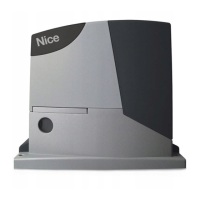
