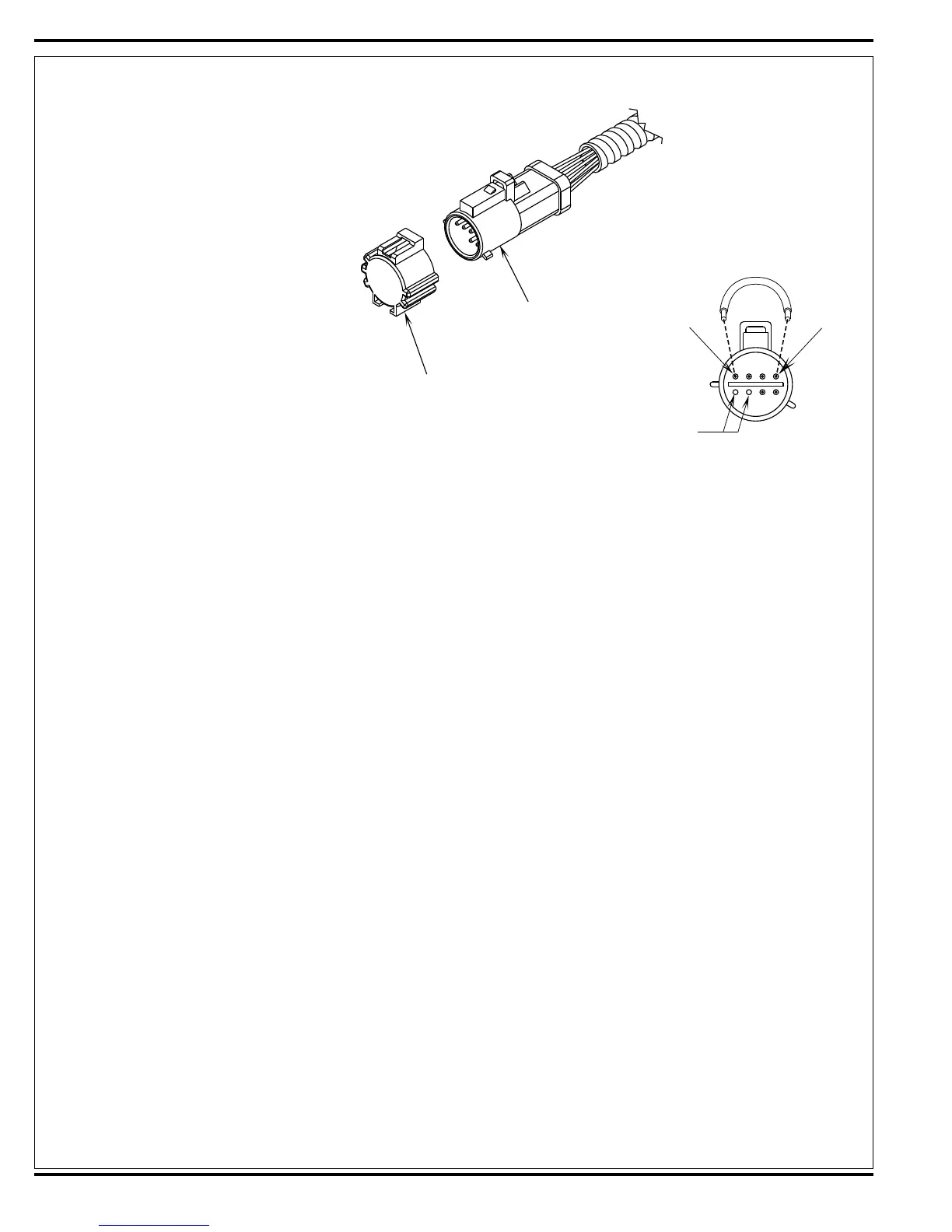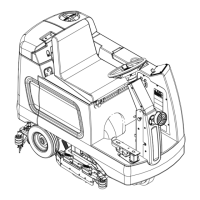70 - FORM NO. 56043124 - Condor XL
™
ENGINE SYSTEM
ENGINE DIAGNOSTICS
Accessing Engine DTC Error Codes Manually
You can access the engine DTC (diagnostic test code)
error codes manually without using a Controller
Interface Kit and PC. The codes will be shown
through a sequence of blinks on the Warning In-
dicator Light (62). To access the codes:
1 See Figure 14. Remove the Protective Cap from
the Communication Port on the engine.
2 Use a wire to jumper pin #1 to pin #4 as shown in
Figure 14.
3 Turn the key switch (50) to the on position. You
can now read the error codes by observing the
blinks on the Warning Indicator Light (62). Be
ready to write down any codes that may be
stored.
Note: The light will always blink “1-6-5-4” three times at
the beginning and at the end of the error code number
display series.
For example, error code “118”, indicating an ECT (engine coolant temperature) High Voltage condition, would be indicated as follows:
a The light will show one blink, a short pause, six blinks, a short pause, fi ve blinks, a short pause, then one blink. Note that this 1-6-5-4
sequence is not an error code, but will repeated three times to indicate the beginning of the error code number display series.
b The light will show the fi rst actual error code (118 in this example) with one blink, a short pause, one blink, a short pause, then eight blinks.
This 1-1-8 sequence will be repeated three times, then the light will blink the next error code number sequence in the series (if present).
c When all of the error code number sequences have been displayed, the light will blink the 1-6-5-4 sequence three times again to indicate
the end of the error code number series.
d The light will then repeat steps a through c above.
FIGURE 14
Empty
Pin #1
Pin #4
Jumper across top row at
outside pins ORN & BLK/GRN
Protective Cap
Communication Port
TIER II
