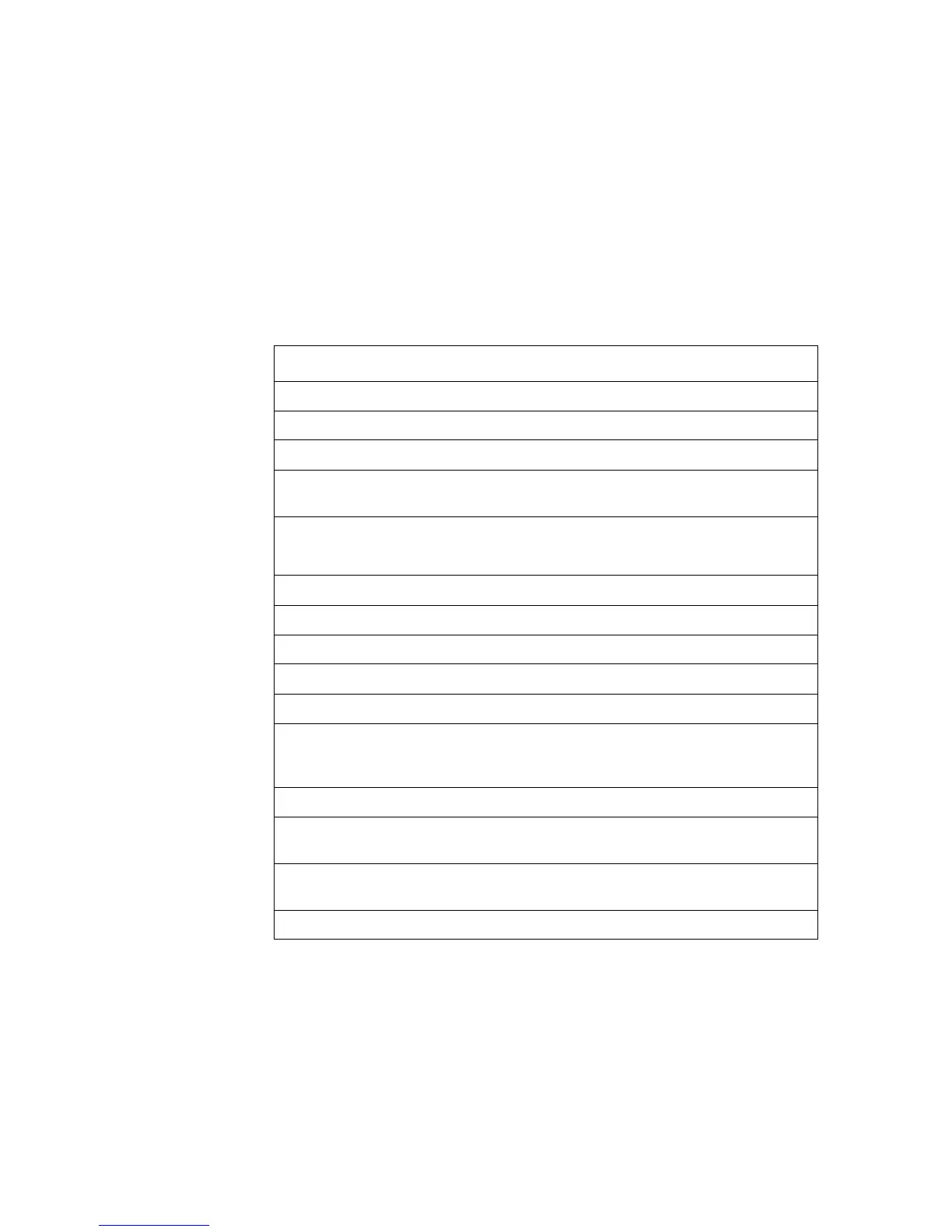AFP-100/AFP-100E Instruction PN 51010:C1 02/06/2002
25
2. Installation
Overview
Carefully unpack the system and check for shipping damage. Mount the cabinet in a clean, dry,
vibration-free area where extreme temperatures are not encountered. The area should be readily
accessible with sufficient room to easily install and maintain the control panel.
Checklist
The table below contains an installation checklist for installing, wiring and testing an AFP-100 system.
It has referances to installation information not included in this manual.
Table 2 Installation Checklist
Seq Task Refer to
1 Mount Cabinet to Wall "Cabinet Mounting" on page 26
2 Install Transformer(s) "Component Installation" on page 28
3 Install Main Circuit Board "Component Installation" on page 28
4 Calculate the proper battery rating "Appendix A: Power Supply Calculations"
on page 72
5 Connect AC & DC power cables "Power Connections" on page 29
CAUTION: Do NOT connect AC power and Do NOT connect batteries at this time.
6 Connect DC power outputs "DC Power Output Connections" on page 31
7 Connect Standard Relay circuits "Standard Relays Circuits" on page 31
8 Connect Annunciator Circuits "Annunciator Circuits" on page 32
9 Connect the NACs "Notification Appliance Circuits" on page 32
10 Wire the Signaling Line Circuit "Wiring a Signaling Line Circuit" on page 33
11 Install Optional Modules:
Relay/Transmitter RTM-8F
UDACT
"Installing a RTM-8F Module" on page 35
UDACT Instruction Manual
12 Install Printer/Personal Computer "Printer and PC Interface" on page 38
13 Apply AC power to the Main Circuit Board by placing the Circuit breaker to the ON
position.
14 Connect the batteries using the
interconnect cable
"Battery (DC) Connections" on page 30
15 Program the Control Panel "3. Programming" on page 41
Technical Manuals Online! - http://www.tech-man.com
