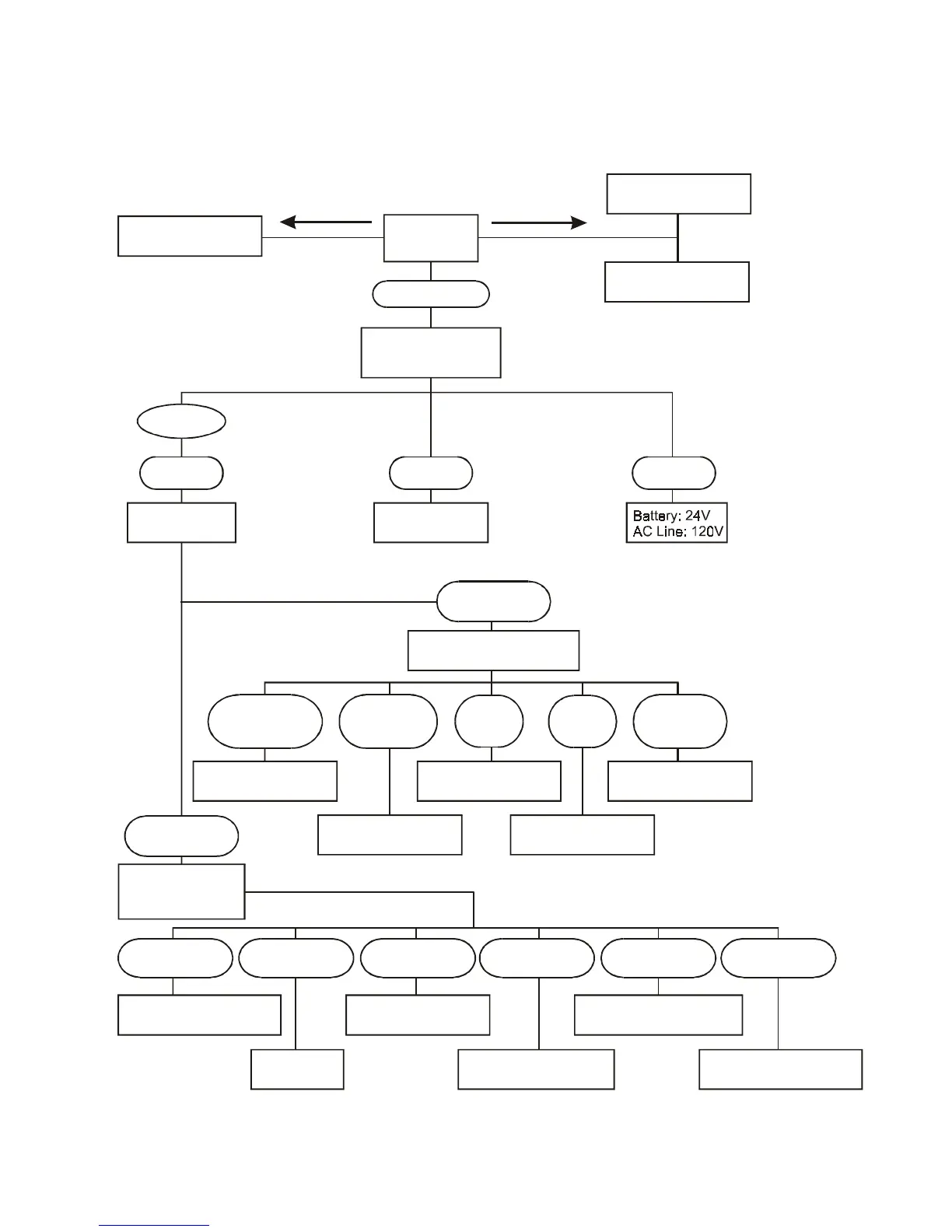Screen Options Flowchart 3. Programming
AFP-100/AFP-100E Instruction PN 51010:C1 02/06/2002
55
Screen Options Flowchart
The charts below and on the following page contain diagrams of the programming options available
with software PN #AFP100V1.0 and greater.
Figure 19 Screen Options Flowchart - 1
0=Cir 1=Auto
2=Point 3=Sys
4=Pword 5=Load
Press ‘00000’
Press ‘ENTER’
Press ‘00000’
Press ‘ENTER’
Key Password,
‘ENTER’
Press ‘1’
Write
Protect
SYSTEM
NORMAL
Press ‘ENTER’
1=Programming
2=Read Status
3=AC/BAT
Press ‘2’
Continued on
Next Page
TRBL_#<type><addr>
<adj><noun> Z##
Trouble in System
No Device Installed
Trouble in System
Program Corrupted
(SYSTEM TROUBLE)
(UNPROGRAMMED SYSTEM)
Press ‘3’
Press ‘2’
Clear Historyt
File
ENTER to Clear Hist
Backspace to Escape
Change Time/Date
00:00A TUE 00/00/00
Press ‘4’
Time/Date
Program Check OK
Retest Panel Now
Press ‘5’
Program
Check
Walktest 1=Silent
2=Pulse Sounders
Press ‘3’
Walktest
Press ‘1’
Disable/Enable
Point
Disable/Enable
Press */#, AA, ENTER
1=Disable 2=Clr Hist
3=Walk 4=Time 5=Ckek
Press ‘11111’
Press ‘ENTER’
Press ‘0’
Clear
ENTER to Clear Program
BACKSPACE to Escape
Press ‘1’
Autoprogram
Autoprogram
Please Wait
Press ‘2’
Point Edit
Point Program Edit
Press */#, AA, ENTER
V=N I=N A=N P=N C=N
A/U=M L/P=N S=4 R=N
Press ‘3’
System Edit
Press ‘4’
Password
*,NNNNN, E=Level 1 PW
#,NNNNN, E=Level 2 PW
Press ‘5’
Load
Connect Computer Now
Run Program From PC
AFP1flow1.cdr
Technical Manuals Online! - http://www.tech-man.com
