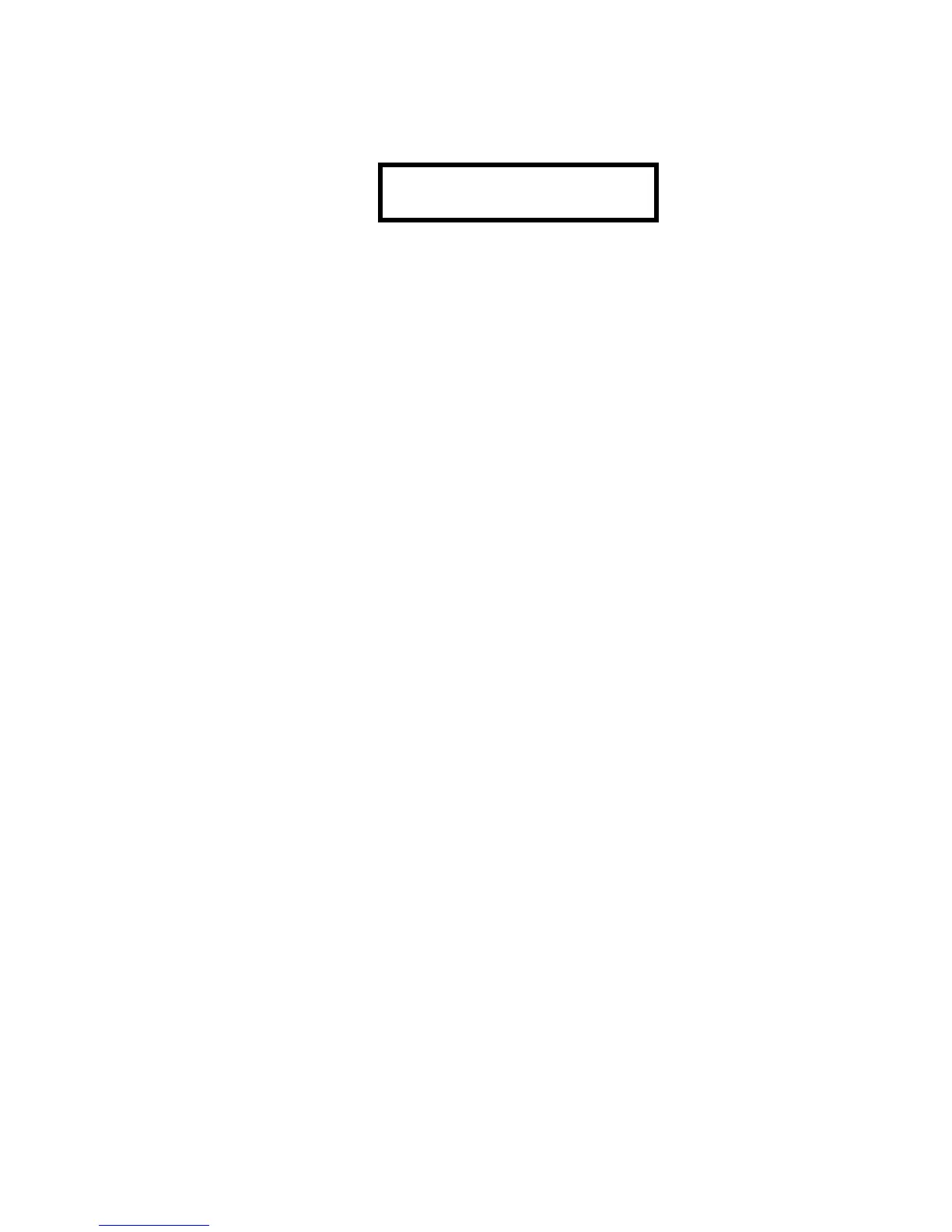4. Operation Normal Operation
60
AFP-100/AFP-100E Instruction PN 51010:C1 02/06/2002
Normal Operation
With no alarms or troubles in the system, the display message is 'Systems All Normal' along with the
current time and date as shown below:
Note: To set the time and date, refer to "Set Time and Date" on page 53.
The control panel performs the following functions at regular intervals while in normal mode:
• Polls all devices on the SLC, checking for valid reply, alarms, troubles, etc.
• Monitors the AC input voltage and the battery capacity
• Refreshes the LCD display and updates the system time
• Scans the keypad for entries
• Performs detector auto test
•Tests memory
• Update and reads the EIA-485 communications bus
SYSTEMS ALL NORMAL
10:00 A MON 01/03/00
Technical Manuals Online! - http://www.tech-man.com
