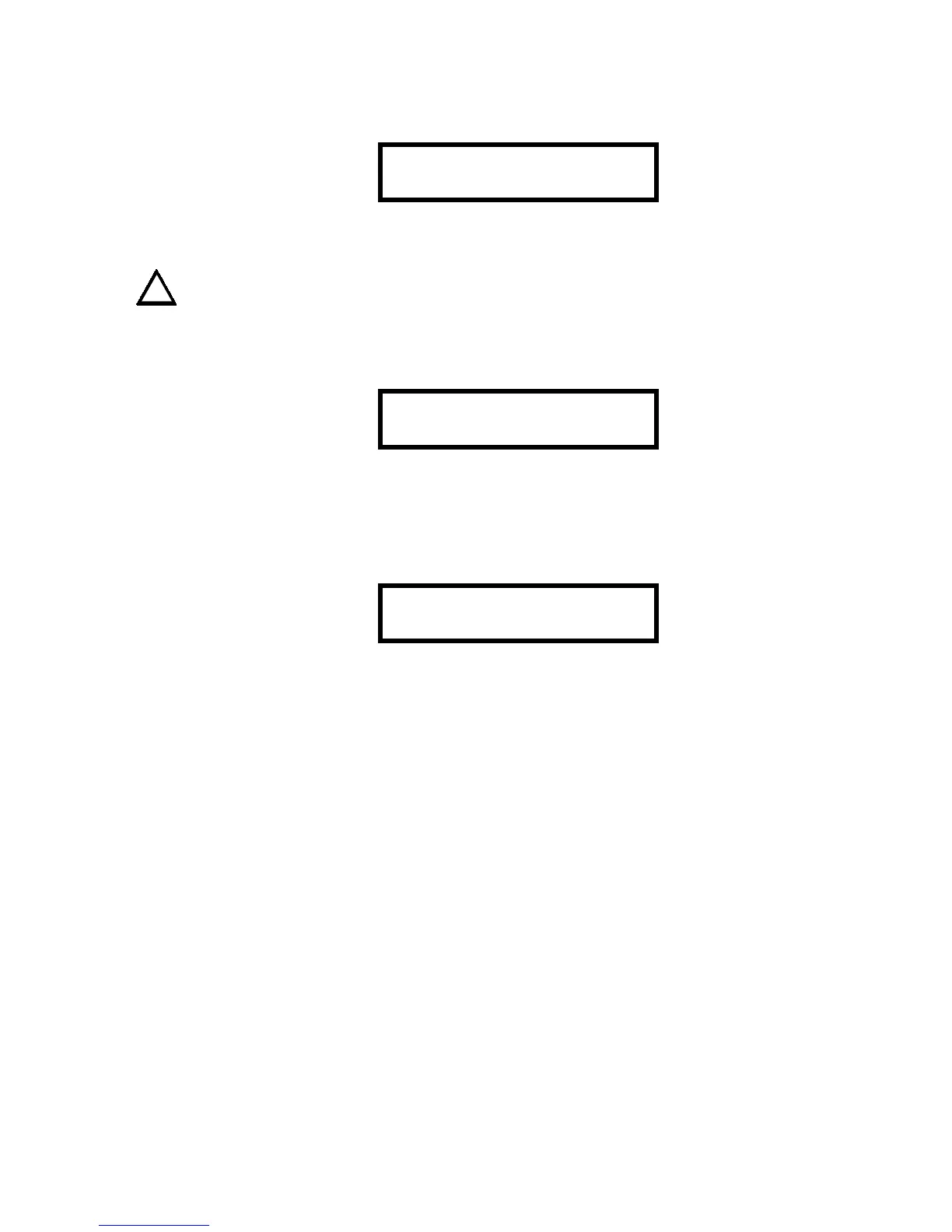3. Programming Program Change – Level Two
52
AFP-100/AFP-100E Instruction PN 51010:C1 02/06/2002
Clear History
Press the 2 key to display the following screen:
Press the
ENTER
key to clear the 500-event History file. Press the left arrow key (backspace) to exit
without clearing the History file.
Caution: Pressing the
ENTER
key will clear all History events associated with this control panel. Care
should be taken to ensure this is the appropriate action.
Walktest
From the Program Menu, press the 3 key, then press the
ENTER
key to display the following:
Press the 1 key to perform a silent Walktest with all sounding devices, control modules and the NAC 1
and NAC 2 outputs OFF. Press the 2 key to perform an audible Walktest which sounds all silenceable
control modules and NAC 1 and NAC 2 (if programmed as
BELL
_
CKT
as explained in "Point Edit" on
page 48) output during Walktest. Disabled NAC outputs will not activate during Walktest. Each alarm
and trouble condition (short and open) will be printed in real-time and stored in the 500 event history
buffer. After pressing either '1' or '2', the screen shown below will appear:
If the
ENTER
key is pressed, the second line goes blank and the control panel is in Walktest mode.
Walktest may be stopped at any time by pressing the left arrow key (backspace), which returns the
control panel to the “All Systems Normal” display. A one hour time-out automatically returns the
system to normal operation.
Shorted/Alarm Condition
When in Walktest, the control panel responds to each new alarm and activates its programmed control
outputs for four seconds, if those control outputs have been programmed for silenceable activation. It
also stores each alarm in the history file and printer with a 'TEST XX' status label. XX is a count of the
number of times a device with this address has been tested. Note that this is a convenient way to identify
two detectors that are erroneously set to the same address. A complete Walktest will cause a 'TEST 02'
indication for the addresses to which both devices are set and no TEST report for the address that one of
the devices should have been set to.
Note: If the system under Walktest includes one or more enabled FZM-1 modules, the following may apply:
If the FZM-1 module is used for a supervised, two-wire smoke zone, alarming any monitor module in
the system will result in the activation of programmed control outputs for an additional 8 seconds or
less. This is caused by the temporary removal of 24 VDC resettable power from the FZM-1 and it
reports this loss of power as an open condition in addition to the alarm condition.
ENTER TO CLEAR HIST.
BACKSPACE TO ESCAPE
!
WALKTEST 1-SILENT
2-PULSE SOUNDERS
ENTER START WALKTEST
BACKSPACE TO STOP
Technical Manuals Online! - http://www.tech-man.com
