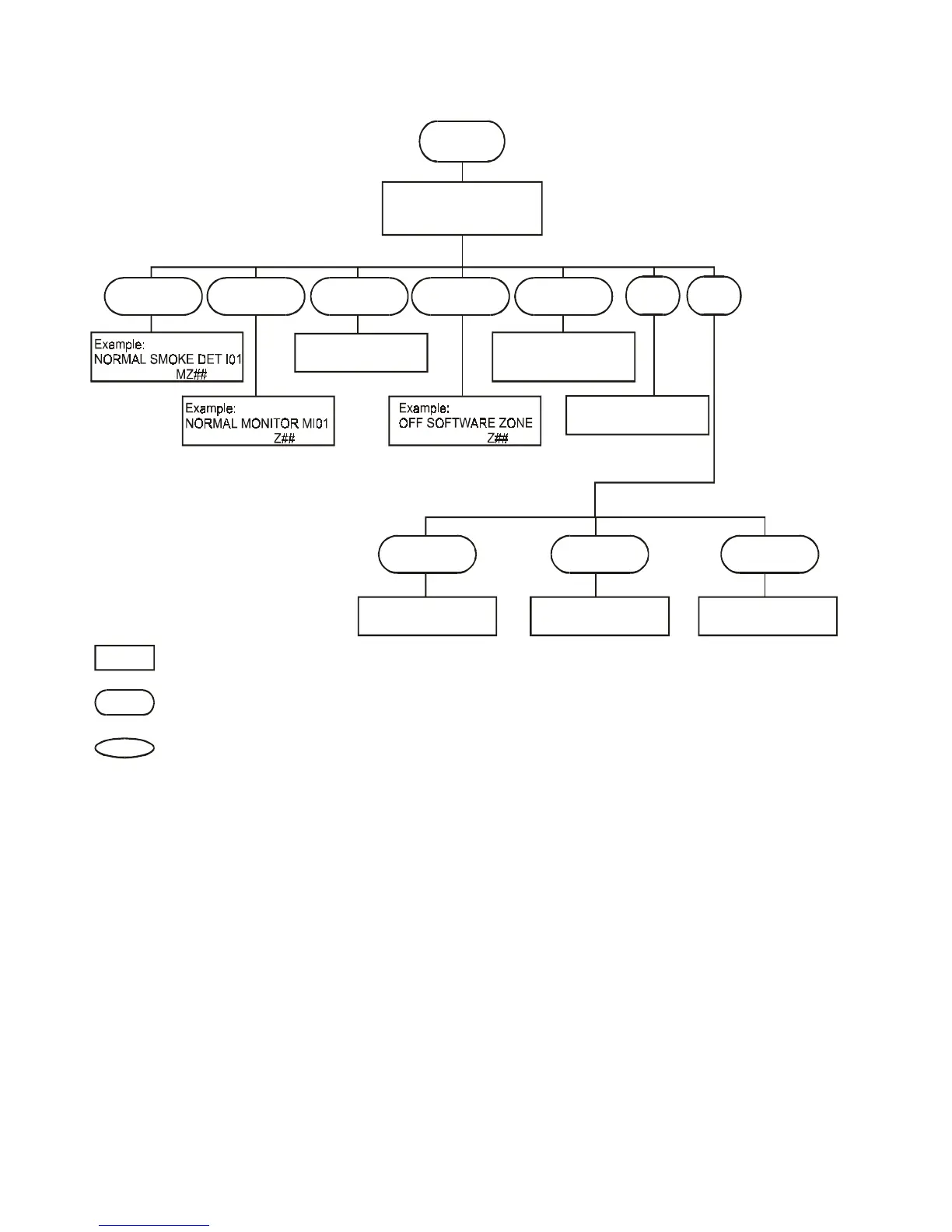3. Programming Screen Options Flowchart
56
AFP-100/AFP-100E Instruction PN 51010:C1 02/06/2002
Read Status Options (see "Read Status" on page 69).
Figure 20 Screen Options Flowchart - 2
Press *AA
Press ‘ENTER’
Press #AA
Press ‘ENTER’
Press **
Press ‘ENTER’
V=N I=N A=N P=N C=N
A/U=N L/P=N S=4 R=N
Press **AA
Press ‘ENTER’
Press *# 1or 2
Press ‘ENTER’
Example:
OFF BELL CKT B01
PANEL CIRCUIT Z##
Press ‘1’
ENTER
Press ‘2’
ENTER
EVENT HISTORY START
EVENTS IN HIST:XXXX
Program/Status Print
History Print
Display Point = */#, AA
History = 1 Print = 2
Press ‘2’
Press ‘1’
Enter
LEGEND
Text inside box actuall
appears in LCD display
Text inside oval
indicates key press
Write Protect Switch on the
AFP-100 circuit board
Press ‘2’
Enter
Press ‘3’
ENTER
Detector Data Print
AFP1flow2.cdr
Technical Manuals Online! - http://www.tech-man.com
