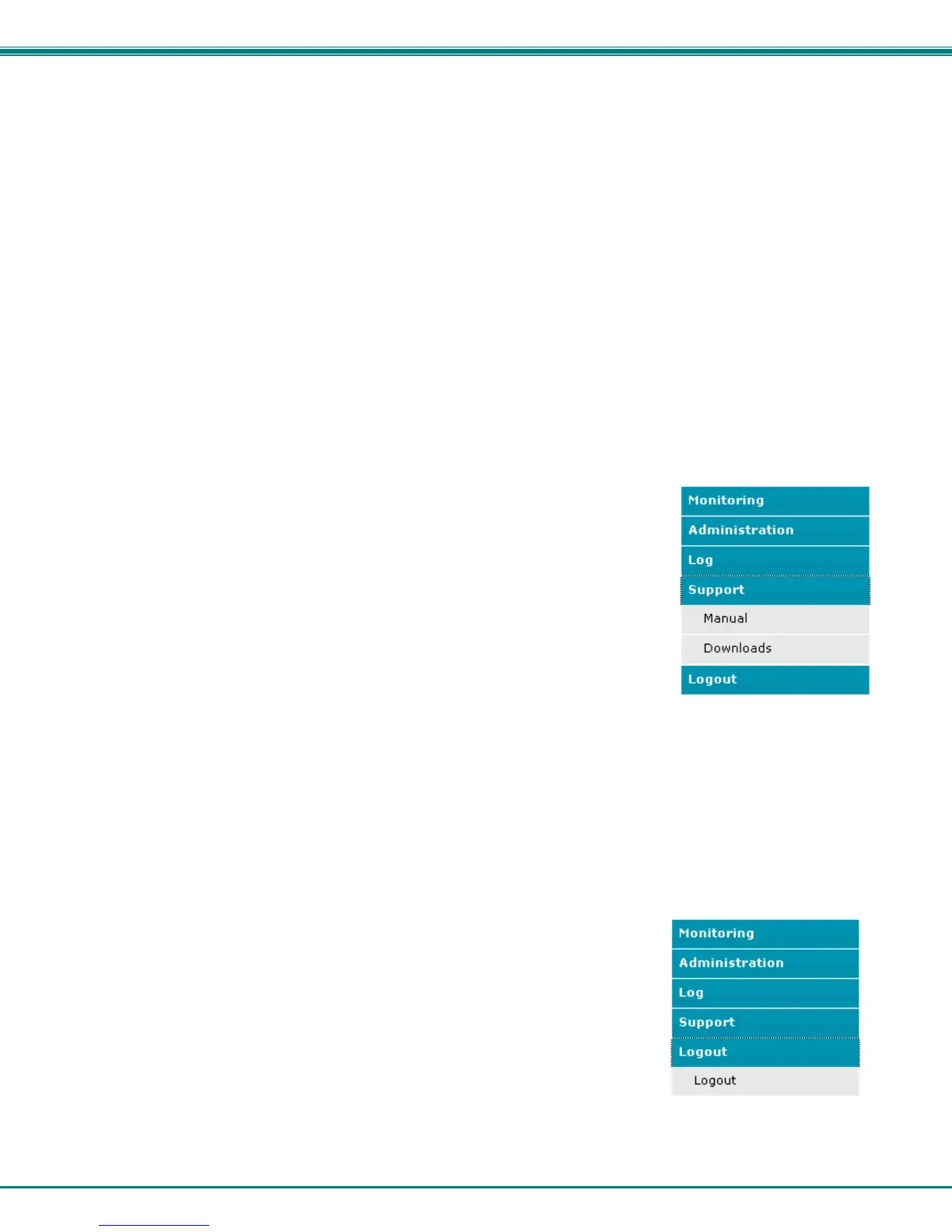NTI ENTERPRISE ENVIRONMENT MONITORING SYSTEM
94
Log to USB Flash Settings
Event and Data log messages are automatically sent to users as configured above in addition to being recorded in the logs. The
logs can also be downloaded as a tab-delimited plain text file. If a USB flash drive is present (it doesn’t matter which of the 4 ports
it is plugged-into), logs will also be recorded on the flash drive to make them portable provided the feature is enabled.
The number of logs that can be recorded depends on the capacity of the flash drive installed. To begin recording to the flash drive,
first connect a flash drive to an available USB port on the ENVIROMUX. Then place a checkmark in the “Enable Log to Flash
drive” box. Be sure to remove the checkmark before removing the flash drive from the ENVIROMUX or the data on the
drive may be lost.
Note: Only 1 flash drive can be connected to the ENVIROMUX at a time.
Note: If the “Overflow Action” under Data Log Settings is set to “Discontinue Log”, then logging to the flash drive will
also be stopped when the data log has reached capacity.
Note: The file system of the flash drive must be formatted FAT32 or FAT16 (not NTFS).
Support
The Support section of the menu includes two links, Manual and Downloads.
The Manual link will open the pdf manual for the ENVIROMUX on the NTI website.
You must have Adobe Reader installed on your PC to open this.
The Downloads link will take you to the Firmware Downloads page for the ENVIROMUX on
the NTI website. All versions of firmware and MIB files for the ENVIROMUX will be found
there, available for immediate download to your PC.
Figure 103- Support
Logout
To logout of the ENVIROMUX user interface, click on the “Logout” section in the menu.
A gray menu label will drop down. Click on the gray label to be immediately logged out.
The login screen will appear, at which you can close your browser or log back in.
Figure 104- Logout
