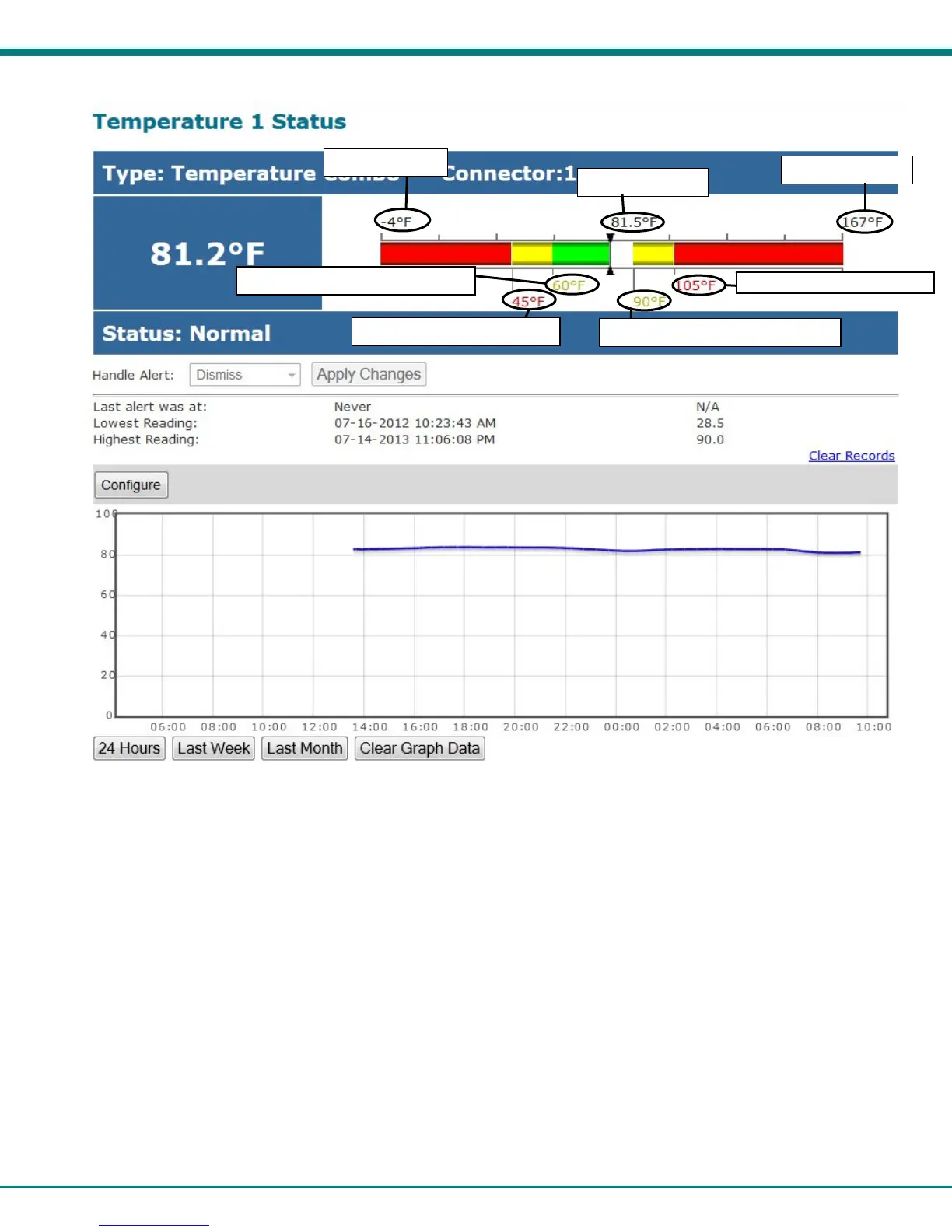NTI ENTERPRISE ENVIRONMENT MONITORING SYSTEM
32
Figure 32- External Sensor Reading
If the sensor is in alert status, the user has the option to either acknowledge the alert or dismiss it. If the user acknowledges
the alert, no additional alert messages will be sent during that alert status cycle. If the user dismisses the alert, another alert
message will be sent once the “notify again after” time designated on the configuration page elapses.
The Configure button allows the user to configure parameters of the sensor.
A graph that shows a history of a sensor’s readings is displayed (RS485 and TACH sensors only). The time period displayed can
be changed to show the last hour, last week or last 30 days.
Note: If the ENVIROMUX is power cycled, all history of sensor readings will be cleared.
The range of readings displayed will adjust as the readings are taken. For example, in the above image, for the time period
displayed the range of readings was between 82.2°F. to 80.2°F. As the readings vary and the time period increases, the range
will automatically update to a wider range of temperatures and adjust the graph accordingly.
To clear the readings for a sensor and start over, click on “Clear Graph Data”.
Note: If the sensor is a double-function sensor (ENVIROMUX-STHS), then using “Clear Graph Data” will clear the data for
both the temperature and humidity readings of that sensor.
minimum level
minimum non-critical threshold
maximum level
minimum critical threshold
maximum critical threshold
maximum non-critical threshold
center of ran
e
