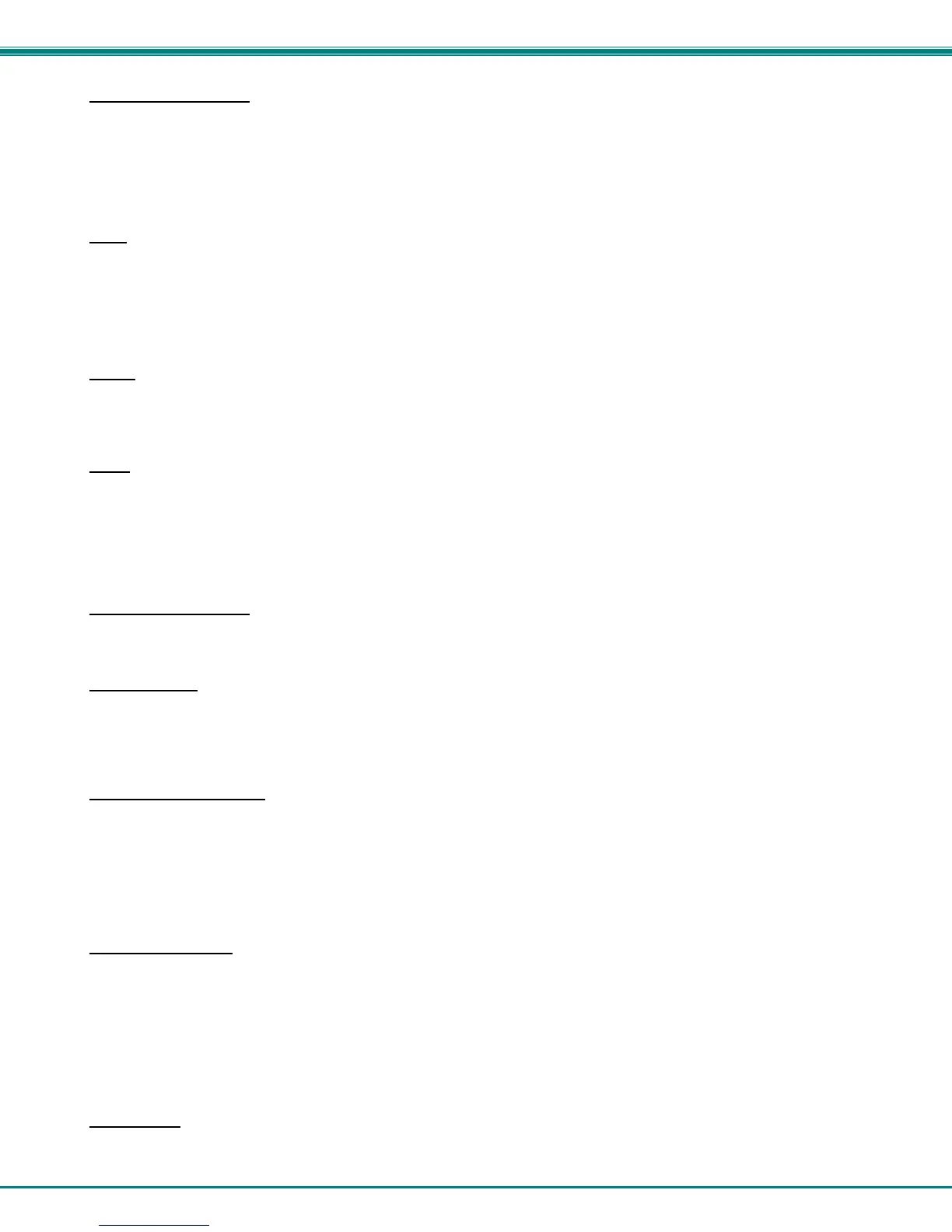NTI ENTERPRISE ENVIRONMENT MONITORING SYSTEM
25
Data and Event Logging
The ENVIROMUX can log sensor readings, sensor alerts, alert handling, sensor connections/removals, and user
logins/logouts. The logs can be viewed at any time through the web interface (page 92). Additionally, as entries are generated,
they can be emailed or sent as SNMP traps. Entries can be deleted from the logs via the web interface. The maximum size of
each log is 1000 entries, listed in chronological order. Each log’s behavior upon reaching this maximum size can be configured,
allowing the log to either wrap (overwrite oldest entries), stop logging, or clear and start over. The entire log can be downloaded
as a plain text file from the web interface at any time. Log entries can be removed individually, in groups, or all at once.
Email
The ENVIROMUX can access an outgoing SMTP server (authenticated or non-authenticated, with or without SSL
encryption) to send email. Outgoing mail may contain pre-formatted alert notifications or data log messages (samples on page
92). The user can configure what conditions cause emails to be sent. The ENVIROMUX’s email address can be configured
through the web interface on the Enterprise Setup page (page 58), and SMTP server information can be configured on the
Network Setup page (page 60). Up to 17 outgoing email addresses (112 characters max. including commas) may be configured
(corresponding to the 16 user and 1 root email addresses). An example of email configuration can be found on page 103.
Syslog
The ENVIROMUX can send alerts as SYSLOG messages when a sensor enters/leaves alert mode, and for all log
events. The destination for SYSLOG can be configured in each user profile (page 67). For detailed instructions on setting up
Syslog, see page 108.
SNMP
The ENVIROMUX can send alerts as SNMP traps when a sensor enters/leaves alert mode, and for all log events. Using
an SNMP MIB browser, a user can monitor all sensor statuses and system IP settings, as well as configure sensor thresholds,
sensor names, and the system name. Click on the checkbox for SNMP under contacts (page 67) for each user that should
receive SNMP messages. The SNMP agent supports SNMP v1, v2c and v3.
Note: The SNMP MIB file (sems-16-v1.xx.mib), for use with an SNMP MIB browser, can be found on the manual CD.
Click on the link to open the file, then save the file to your hard drive to use with the SNMP MIB browser.
Modbus TCP/IP Support
The ENVIROMUX is equipped with Modbus TCP/IP support to enable PLC controls to read the value/state of sensors and read
and command the state of relays.
External Modem
An external modem (GSM) can be connected to allow the system to send alert notifications via SMS messages. When a
sensor crosses a threshold, an alert notification can be formatted to SMS message (see page 67) and the modem could transmit
the message to pre-specified cellular numbers (up to 17- one for each user). The external modem can be supplied from an
external power supply or from the USB port.
Power-on/Reset Operation
On power-up, after going through its boot sequence, the ENVIROMUX will launch the monitoring application, load any
stored configuration values, and immediately identify and begin taking readings from any connected sensors. Alerts will be
reported using the configured alert methods, and data will be logged using the stored preferences. A user can log in at any time
after the system has launched the monitoring application (approximately 60 seconds after power is applied) to view and configure
properties of the system and its sensors.
FYI: The boot sequence can also be initiated manually using the System Reset button. See page 95 for details.
Out-of-Box Operation
The operation of the unit directly out of the box is nearly identical to the Power-on/Reset operation. However, information
about the unit will only be able to be monitored and controlled through the “RS232” or “CONSOLE” ports until valid network
settings are assigned to the device (see page 60). The RS232 provides only limited configuration options, pertaining mostly to
Ethernet settings.
Alert notifications will only be able to be viewed through the front panel until network settings are configured. Email and
SNMP alert notifications must be configured within the web interface (page 54) before these methods can be used. The network
settings must be compatible with the physical network to which the ENVIROMUX is attached. Once these configurations are
made, they will be saved in the unit, even if the ENVIROMUX is powered-OFF.
Expandability
Multiple ENVIROMUX units may be used together on one system, so as to increase the number of sensors the user can
have connected. Despite having multiple units, the user does not have to access the webpage of each ENVIROMUX individually.
Up to 4 units can be cascaded from a single ENVIROMUX with all of the data from each of the units displayed on one webpage.
