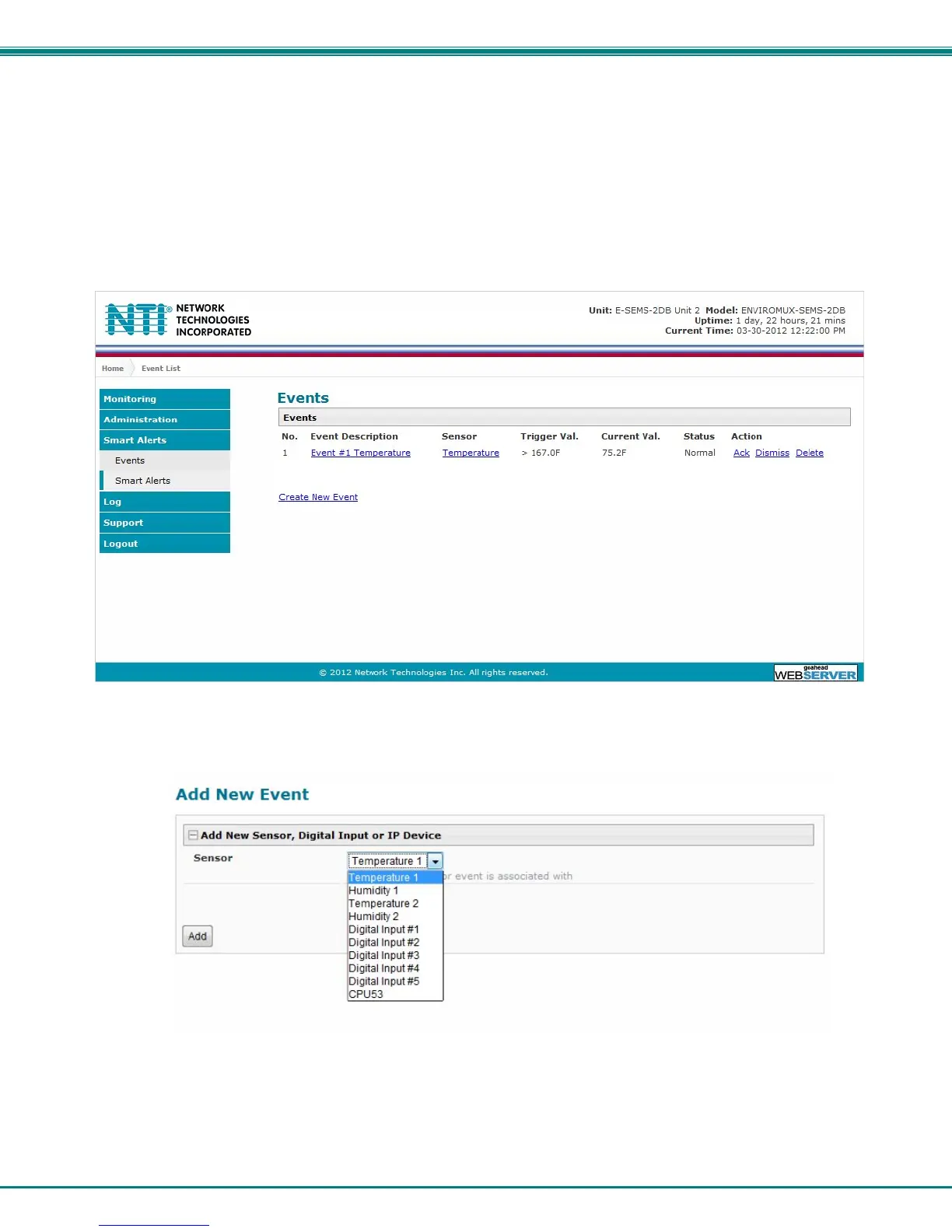NTI ENTERPRISE ENVIRONMENT MONITORING SYSTEM
81
Smart Alerts
Smart Alerts enable the ENVIROMUX to contact users when specially configured circumstances exist for defined sensors. Smart
Alerts will respond to 1 or more alert conditions independent of the alert configurations for each sensor configured on page 32.
Assorted conditions can produce configurable events that can then be used in numerous scenarios to produce Smart Alert
messages that are sent to users.
To begin, Events must be defined and configured. Events are sensor conditions to be notified of. Events logged based on the
sensor configurations described on page 32 will be managed separately from events logged by these pre-defined Events. Sensor
configuration for these Events will have no impact on the general configuration of your sensors. Pre-defined Events provide more
control over what you want to be notified of.
Figure 90- Events used for Smart Alerts
From the side menu, select “Smart Alerts”, and “Events”. Click on “Create New Event” on the Events page.
Figure 91- Sensor to be used for a predefined event
You will be prompted to select which connected sensor to associate the event with. Which sensor’s data do you want to trigger
this event? Once the sensor is selected, click “Add”.
