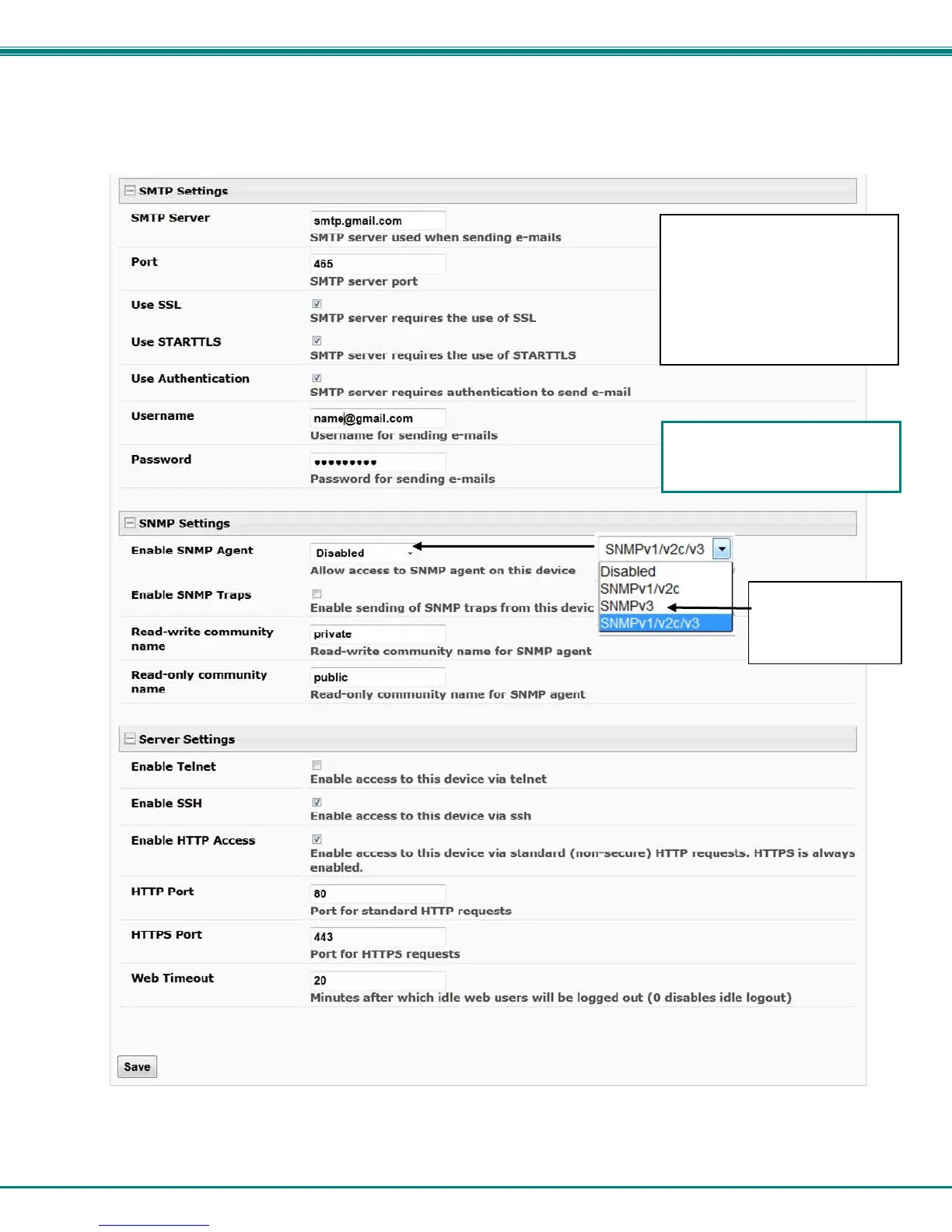NTI ENTERPRISE ENVIRONMENT MONITORING SYSTEM
61
If the administrator chooses to have the DNS information filled in automatically, the SMTP server and port number still need to be
entered for e-mail alerts to work. If the SMTP server requires a password in order for users to send e-mails, the network
administrator must first assign a user name and password to the ENVIROMUX. Then apply the user name and password to the
"User" and "Password" fields under “SMTP Settings”. The ENVIROMUX must be power-cycled for changes to the SMTP server
to take effect.
Figure 69- Configure SMTP, SNMP, and security settings
Common Port numbers:
Default: 25 (Not secure)
SSL: 465 (Secure)
TLS: 587 (Secure)
Contact your network
administrator for required
settings.
For a guide to setting up the
ENVIROMUX for sending email
messages, see page 80.
For maximum
security for SNMP
messages, use
“SNMPv3”
