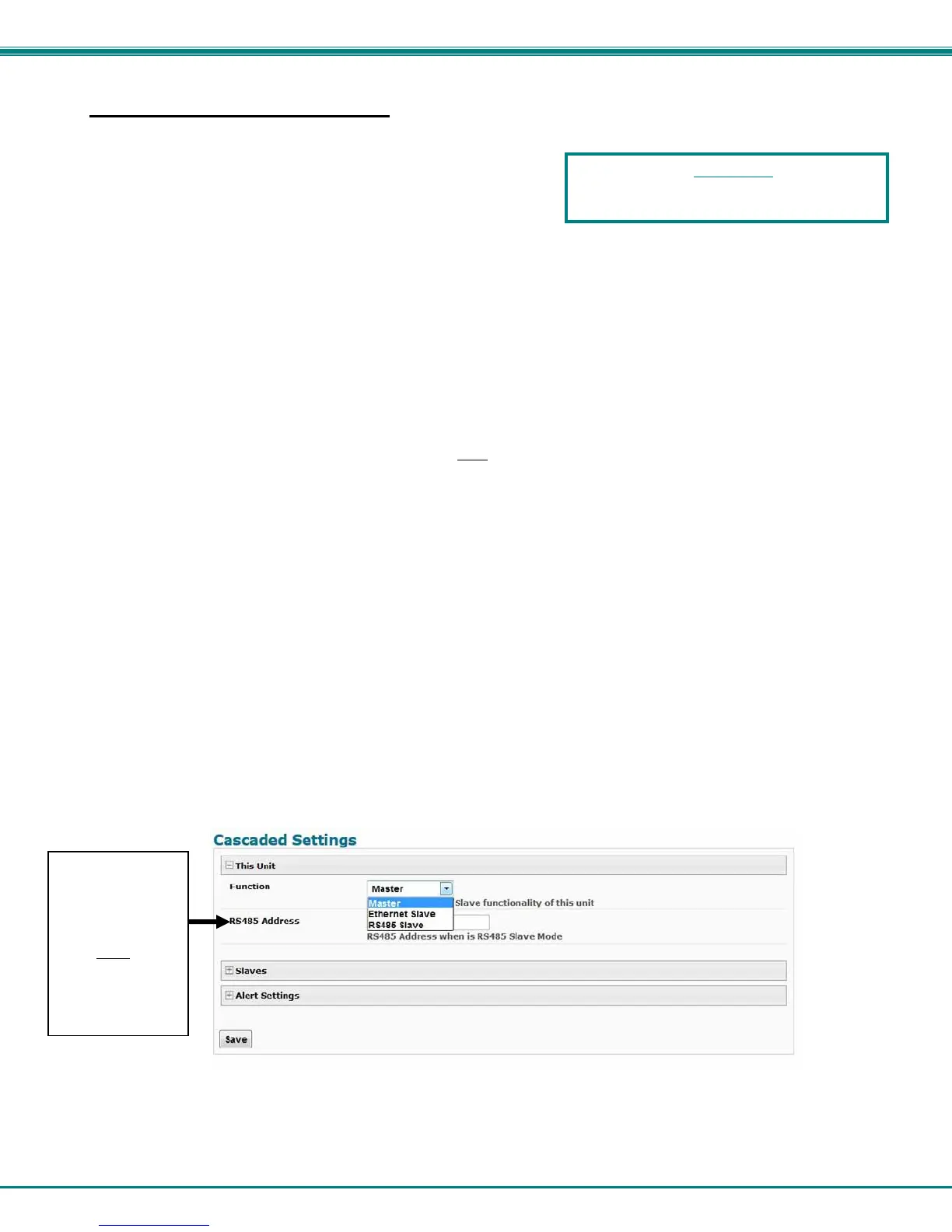NTI ENTERPRISE ENVIRONMENT MONITORING SYSTEM
75
Advanced-Cascade Configuration
From the Administration->Advanced>Cascade menu, the administrator can configure the ENVIROMUX to either be
• a master system,
• an Ethernet slave
• an RS485 local slave
In a cascaded configuration, there can be 1 master unit and up to 4 slave units.
A cascaded configuration can consist of one or more Ethernet slaves and one or more RS485 slaves, but a maximum of 4 slaves
total.
Notes: -When ENVIROMUX units are connected as slaves, only their sensors and output relays are used and are
monitored through the master unit.
-Only ENVIROMUX-16D units can be used as Master and Slaves in an RS485 cascaded configuration.
-ENVIROMUX-5D and ENVIROMUX-2D units can be Master or Slaves when cascading via Ethernet.
-ENVIROMUX-2D used in a cascaded configuration must be the “REV C” design (includes 2- 9VDC power jacks).
1. Go to the Administration -> Cascading page for each
ENVIROMUX and using the choices in the drop down box
(Figure 82), select the position each ENVIROMUX will hold
in the cascaded system.
If you select Ethernet Slave, make sure each Ethernet Slave has a unique IP address (must be different from the
Master unit and any other Ethernet Slave). With “Ethernet Slave” selected and a unique IP address assigned,
press “Save” and exit the web interface. This unit will be controlled and configured from the Master unit web
interface.
If you select RS485 Slave (ENVIROMUX-16D only), also enter an RS485 address value from 1-255 to be used
when defining what RS485 slaves are part of a cascaded configuration. Make note of the address entered. Each
RS485 slave must have a unique address, but any value from 1-255 can be used. Once the address values have
been saved, connect the RS485 slaves to the master as described in step 2 (Figure 83).
If you select Master, then be
sure to designate and connect the Slave units properly (unique IP addresses must be
assigned for Ethernet Slaves and unique RS485 addresses assigned to RS485 Slaves and connected as shown in
Figure 83 and Figure 84) before continuing to step 4.
Figure 82- Cascade configuration options
When cascading via Ethernet, the
ENVIROMUX-16D, -5D or -2D can be used as
master or slave in any combination.
Enter a unique
value between 1-
255 if “RS485
Slave” is selected.
(Each RS485
slave must
have a
different RS485
address. )
Otherwise, leave
this blank.
