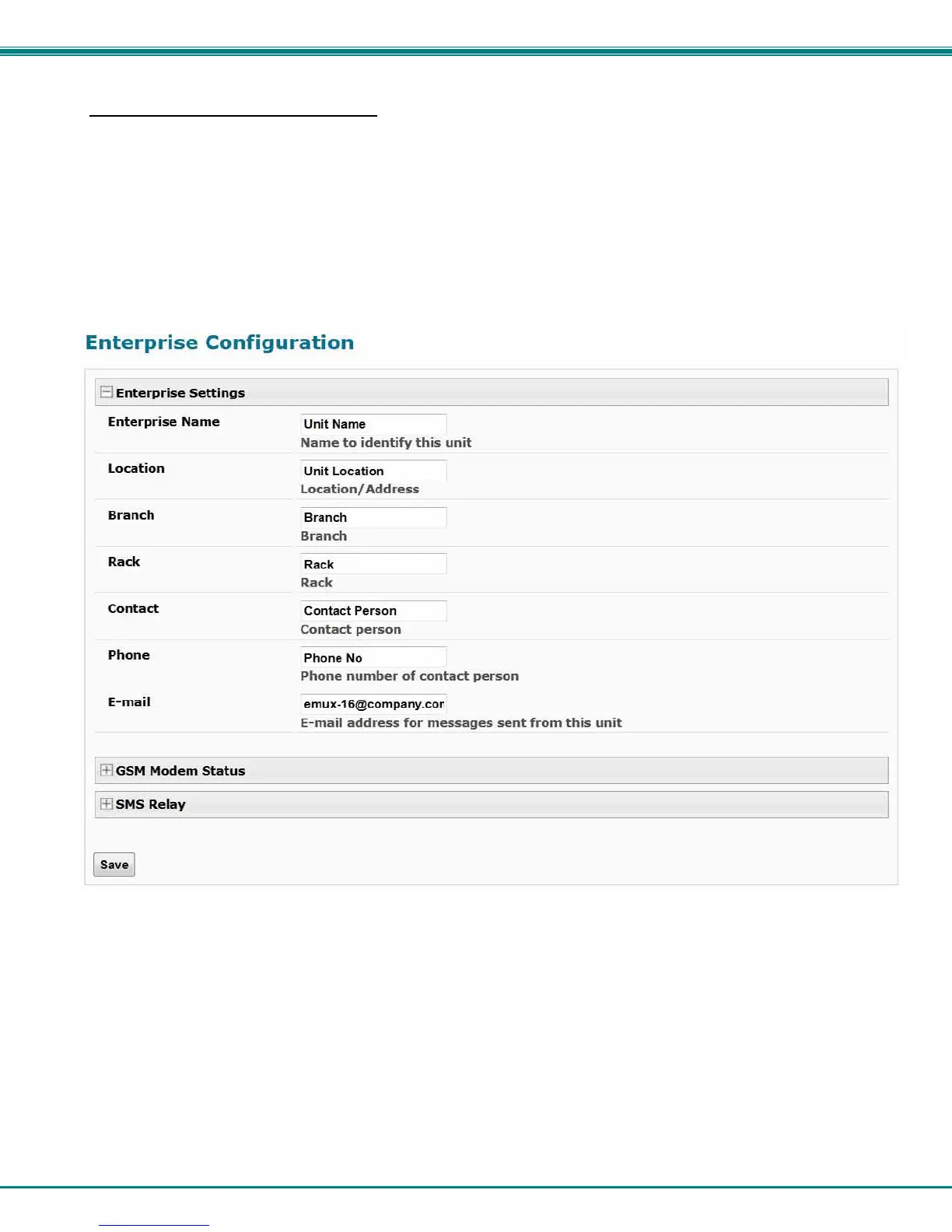NTI ENTERPRISE ENVIRONMENT MONITORING SYSTEM
58
Administration-Enterprise Setup
The Enterprise Setup page (Administration ->Enterprise) is used to enter basic company information to be applied to the body
of alerts. Enter the information to the blocks provided with your company name, location, the contact person that alert e-mails
should refer to, the phone number to reach them, and the e-mail address assigned to the ENVIROMUX-16D.
If SMS messages will be used as an alert method, a GSM modem will be needed and this page will provide status information for
that connection (see also page 16).
Note: If the e-mail address you supply doesn't work, one possible cause may be the policy of the server. Verify that the
introduced Enterprise e-mail address will be accepted by the server. With some SMTP servers, messages may be
rejected prompting an error message to be logged and alert messages being blocked from reaching their destinations.
Figure 64- Enterprise Configuration Page
