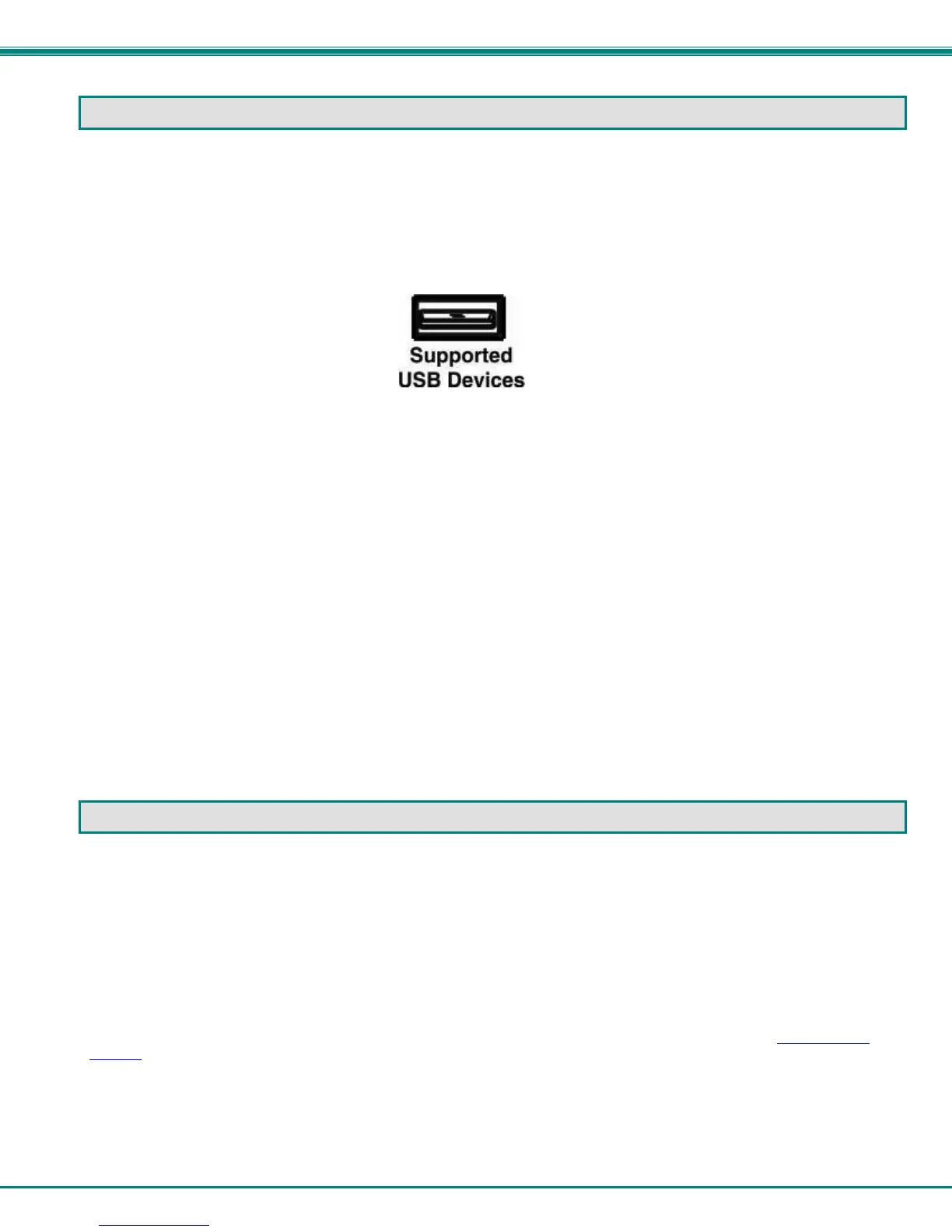NTI ENTERPRISE ENVIRONMENT MONITORING SYSTEM
97
USB PORT
The ENVIROMUX are each equipped with USB Type A female ports on the front and rear panel for connection of a USB flash
drive, a GSM modem or for receiving alert messages via SMS, or an ENVIROMUX-LCD7U USB LCD Monitor (page 56).
• The ports are compatible with USB 2.0 Full Speed flash drives. When enabled (page 94) and with the USB flash drive
connected, the Event and Data Logs will be written to a text file on the flash drive in addition to the memory in the
ENVIROMUX.
• When a modem is connected (page 16), it will automatically be sensed by the ENVIROMUX (page 58).
• When an ENVIROMUX-LCD7U USB LCD monitor is connected, and a selection is made as to what will be viewed on the
monitor (page 56), the ENVIROMUX will automatically send video to the connected monitor.
Figure 106- USB Flash Drive/Modem/LCD Monitor port
To enable recording logs to a flash drive,
1. Connect a FAT32 or FAT16 formatted flash drive to an available USB port on the ENVIROMUX.
2. Apply a checkmark to the check box “Enable Log to Flash Drive” on the Log Settings page (page 94).
While the flash drive is present, the Event and Data Logs will be written to a text file on the flash drive in addition to the memory in
the ENVIROMUX.
Note: When using the USB port with a flash drive, be sure to remove the checkmark from the “Enable Log to Flash Drive”
in the Log Settings page (page 94) before removing the flash drive from the port. Failure to do so may result in a loss of
data stored on the drive.
Note: Only 1 flash drive can be connected to the ENVIROMUX at a time. Additional drives will be ignored.
Note: The file system of the flash drive must be formatted FAT32 or FAT16 (not NTFS).
SERIAL CONTROL
The ENVIROMUX can be controlled serially through a text menu using one of these methods:
- a terminal program (e.g. HyperTerminal) from a PC connected to the RJ45 “RS232” port (page 14),
- a terminal program from a PC connected to the USB “Console” Port (page 14),
- Telnet protocol using an Ethernet connection (page 15),
- SSH protocol using an Ethernet connection (page 15).
Either of these methods will work to access the ENVIROMUX text menu. The text menu can be used to control most functions of
the ENVIROMUX as an alternative to the Web Interface (page 27). For more on using the text menu, see the Serial Control
Manual.