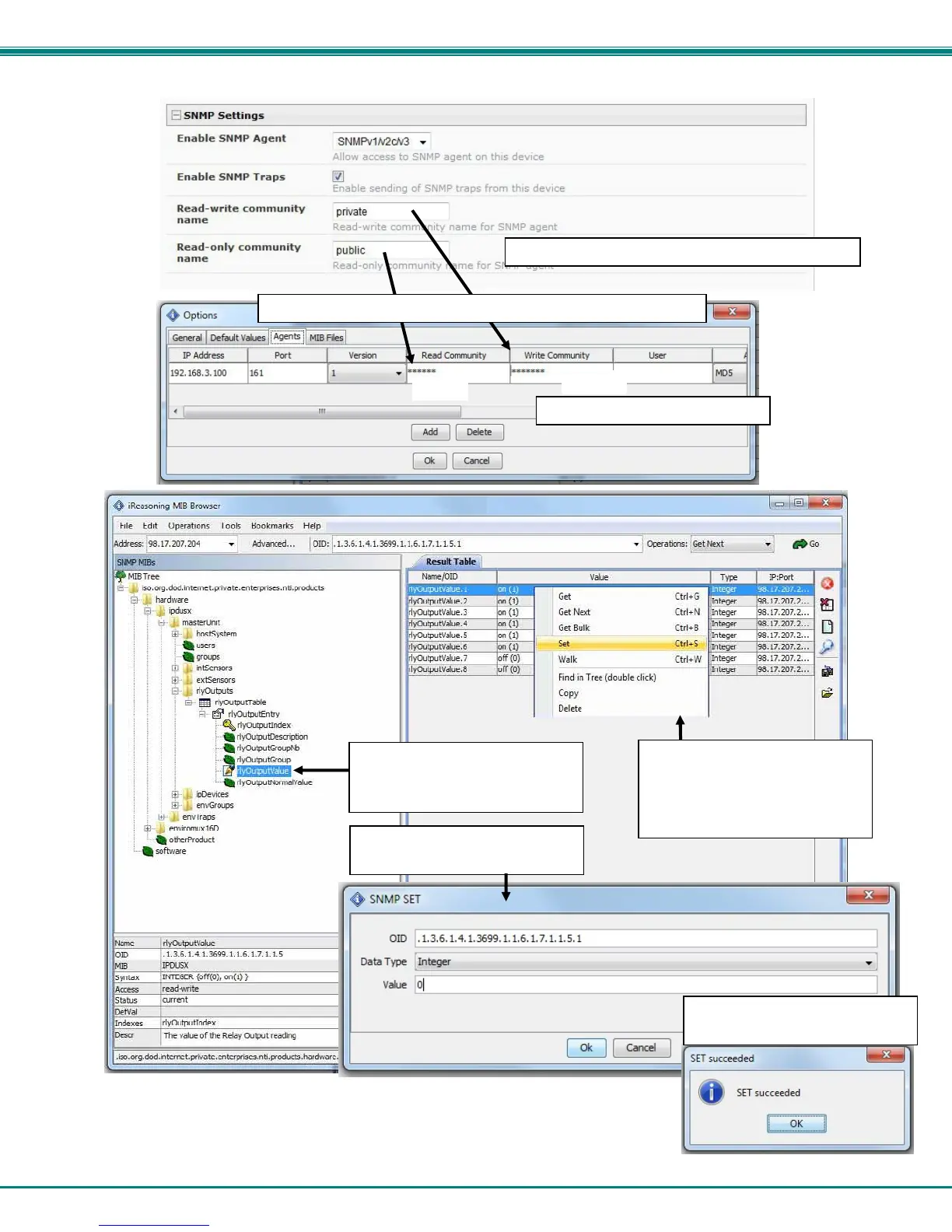NTI ENTERPRISE ENVIRONMENT MONITORING SYSTEM
64
Figure 71- Setup SNMP to control output relays
1. Confi
ure the
NVIROMUX
Network Settin
s
2. Confi
ure the MIB browser
Note: enter same values from ENVIROMUX to the MIB browser
(public)
(private)
3. Expand the tree to view the
relay output values (right click
-> Get Subtree)
4. Identify which Output to
change state (power On or
power Off), right click and
choose Set
5. Change “Value” to 1 (for On)
or 0 (for Off). Click “OK”.
6. Confirmation of state
change.
