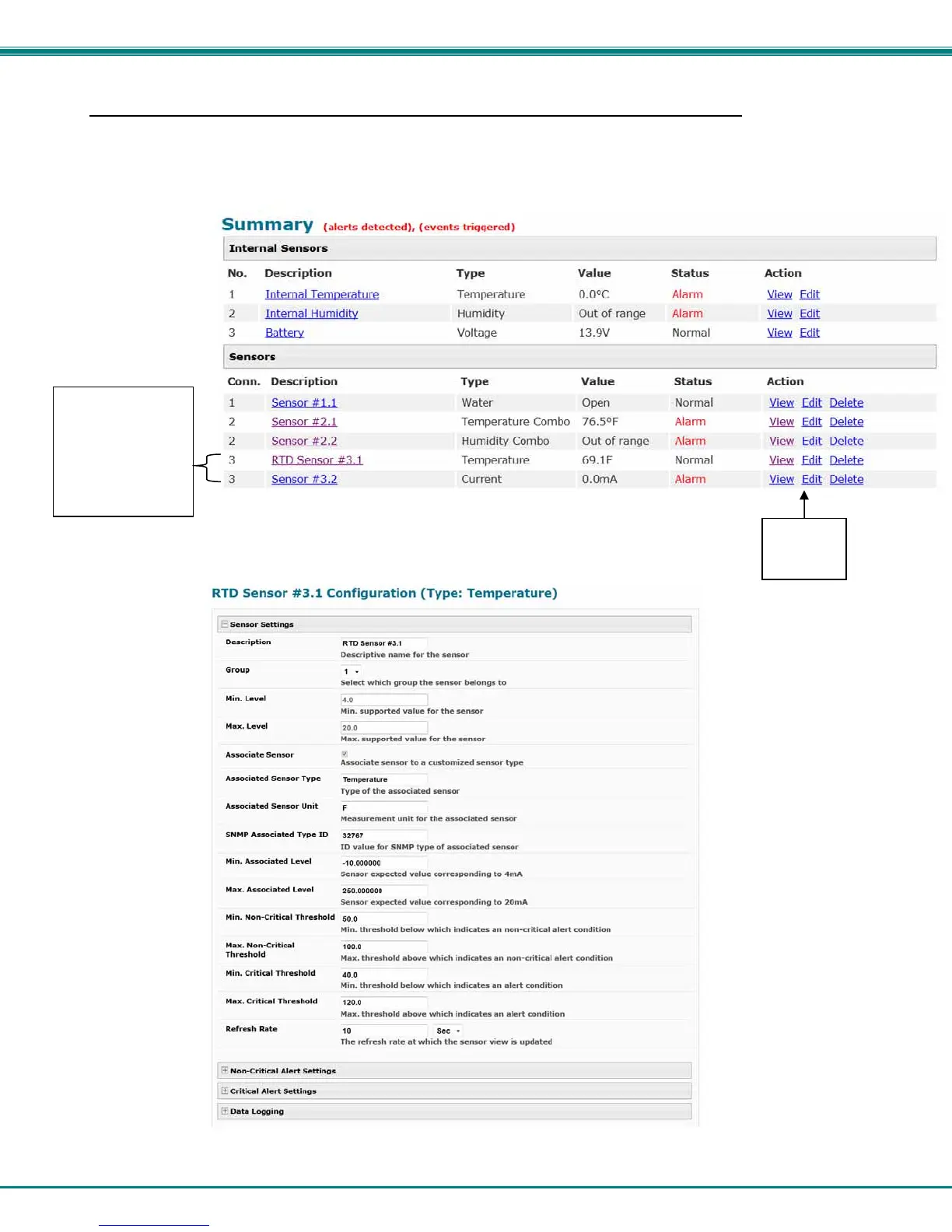NTI ENTERPRISE ENVIRONMENT MONITORING SYSTEM
40
Specialized Sensors (for S420MA-24V Current Sensor Configuration only)
When a ENVIROMUX-S420MA-24V Current Sensor is connected to the ENVIROMUX, the summary page will update with two
sensor names of the Type “Current”. Various types of sensors can be connected to an ENVIROMUX-S420MA-24V. In order to
better define the sensor on the Summary Page, in SNMP traps, or in an MIB browser, click on the “Edit” link to open the sensor
configuration page and configure the sensor. In the image below, an RTD Temperature sensor has been connected to the
Current Sensor plugged into RJ45 port 3 and configured to be used.
Figure 38- Current sensor added to ENVIROMUX
Figure 39- Configuration of sensor connected to ENVIROMUX-S420MA-24V
An RTD sensor is
connected to one
input on the
current sensor,
the second input
has not been
configured.
Select
“Edit” to
configure
