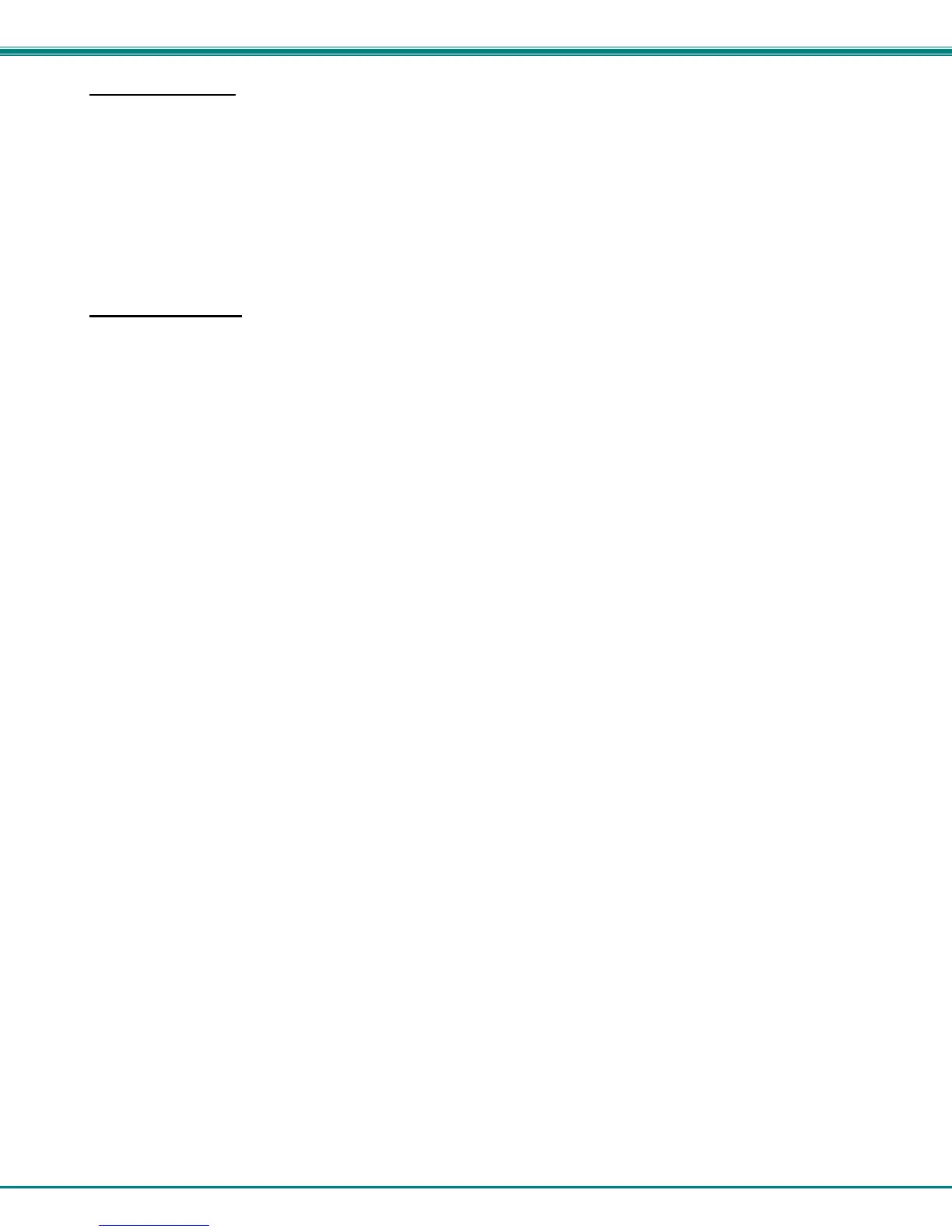NTI ENTERPRISE ENVIRONMENT MONITORING SYSTEM
31
Internal Sensors
ENVIROMUX-16D and -5D have three on-board sensors, which are permanently present:
- one temperature sensor
- one humidity sensor
- one power (battery) sensor
Internal sensors are monitored and fully configurable just as External Sensors are (see Figure 33 and page 36).
Internal sensors are always shown in the left menu of the web page and they cannot be removed.
External Sensors
The External Sensors are those that connect through RJ45 connectors. There are two types of external sensors supported by the
RJ45 connectors: RS485 Sensors and Contact Sensors.
RS485 Sensors
The following types of RS485 sensors are supported:
• Temperature Sensor (ENVIROMUX-STS/STS-O/STSP)
• Humidity Sensor (ENVIROMUX-SHS)
• Combined Temperature + Humidity Sensor (ENVIROMUX-STHS/STHS-99/STHS-PRC) (STHS-99/STHS-PRC also includes
dewpoint reading)
• Current Sensor (ENVIROMUX-S420MA-24V)
• Voltage Detector Converter (ENVIROMUX-S60VDC)
• AC Line Monitor (ENVIROMUX-ACLM-V/ -P
• 5VDC Sensor Converter (ENVIROMUX-S5VDC)
• Light Intensity Sensor (ENVIROMUX-LIS)
• Dust and Smoke Sensor (ENVIROMUX-DUST)
RS485 Sensor Management
The RS485 sensors are detected and identified by type automatically when they are connected to the RJ45 connector. The newly
detected sensor will appear in the left menu of the web page under Monitoring->Sensors. A web page will be created for the
sensor and the default name issued to the sensor by ENVIROMUX will be "Undefined #n", where n is the number of RJ45
connector from 1 to 16.
If a double-function sensor is detected (ENVIROMUX-STHS), it will be displayed as two sensors, each one with a single
function (as shown in Figure 28). For example a Temperature/Humidity sensor will a
ppear as separate sensors (Temperature
sensor and a Humidity sensor) both with the same number connector. The default name of both sensors will be Undefined #n,
where n is the connector. A double-function sensor will be listed as a “Combo” type (i.e. Temperature Combo).
The user can see the sensor measurements by clicking on the sensor's name on the left menu or in the Summary page. A web
page will be displayed for the selected sensor, showing the type of sensor, the name, value of the reading (if it is an analog value
it will be also displayed graphically), the threshold settings (in red) and the current reading (in green) of a selected sensor. It also
shows the time, date, and measurement taken of the most recent alert, statistics (last alert, lowest value, highest value) and a
graph of the recorded values. Lowest and highest values are indicated only for RS485 sensors.
If the sensor is removed or communication lost for any reason (example: cable disconnected) the unit will detect this and show the
sensor in "Non Responding" status. Question marks (???) will replace the name in the summary list. In this way the user will
know the sensor has a problem or as been accidentally disconnected. If the user wants to remove a sensor (including a sensor
now replaced by question marks) from the summary list, it must be done manually by selecting Delete in the summary listing (see
Figure 28 on page 28). If Delete is selected, a pop-up will appear confirming this se
lection before removal takes place.
