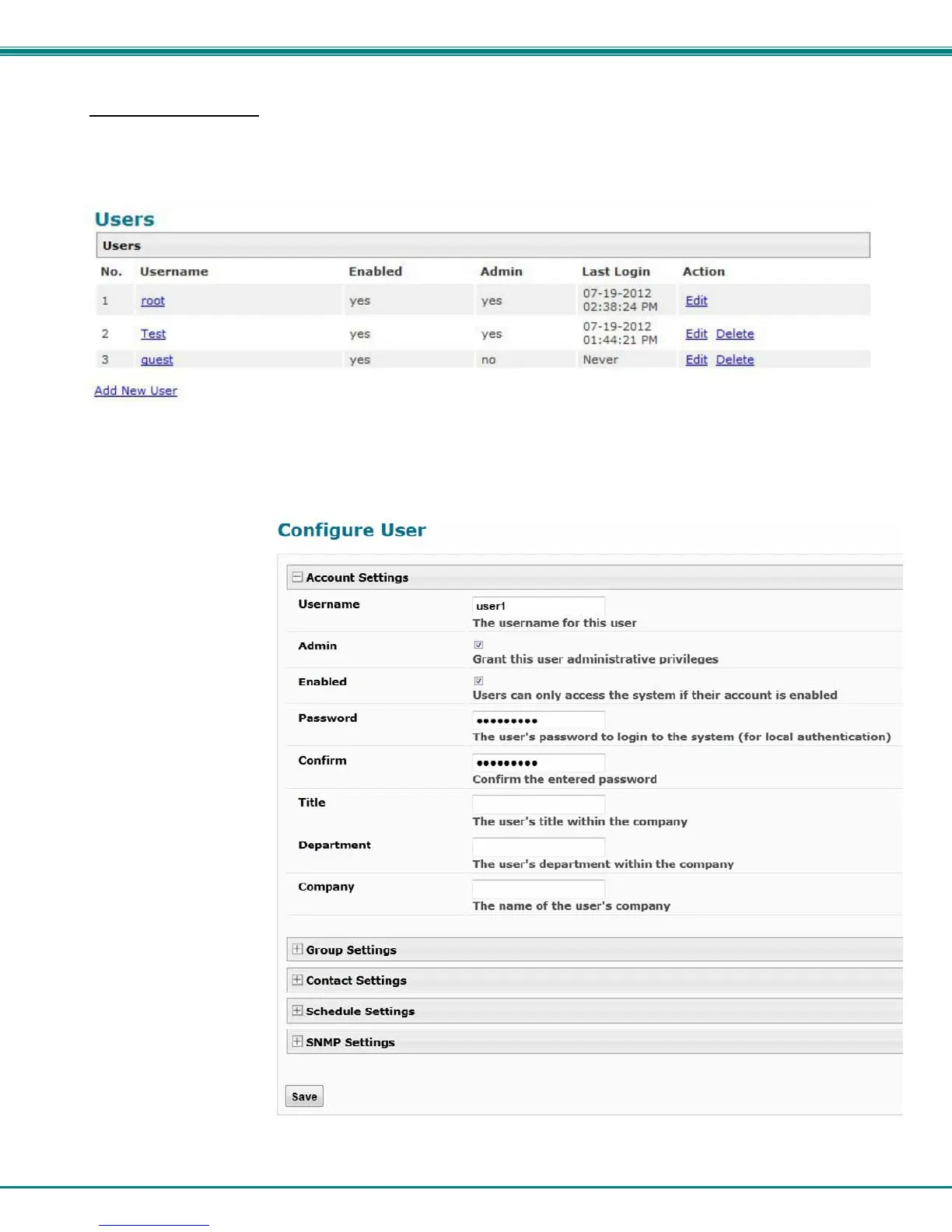NTI ENTERPRISE ENVIRONMENT MONITORING SYSTEM
65
User Configuration
The Users page is a list of all configured users of the ENVIROMUX. A maximum of 15 users (other than root) can be configured.
From this page the root user (or any user with administrator rights) can choose to add more users, go to the user configuration
page to edit a user’s access to the ENVIROMUX, or delete a user from the list. To view the Users page, click on Users from the
Administration section of the menu.
Figure 72- Usernames List and Status
To add a user, click on the “Add New User” link.
To edit a user’s configuration, either click on the listed username, or on the “Edit” link.
To delete a user and their configuration, click on “Delete” link.
When adding a new user,
the Configure User page
will open with the
username “userx”
assigned, where x = the
next consecutive number
(up to 15) based on the
quantity of users in the list
(other than the root user).
You can either leave the
name as “userx”, or
change it to what you
would like to see listed.
With the name assigned,
fill in the remaining
information as needed.
Figure 73- Edit user profile for root user
