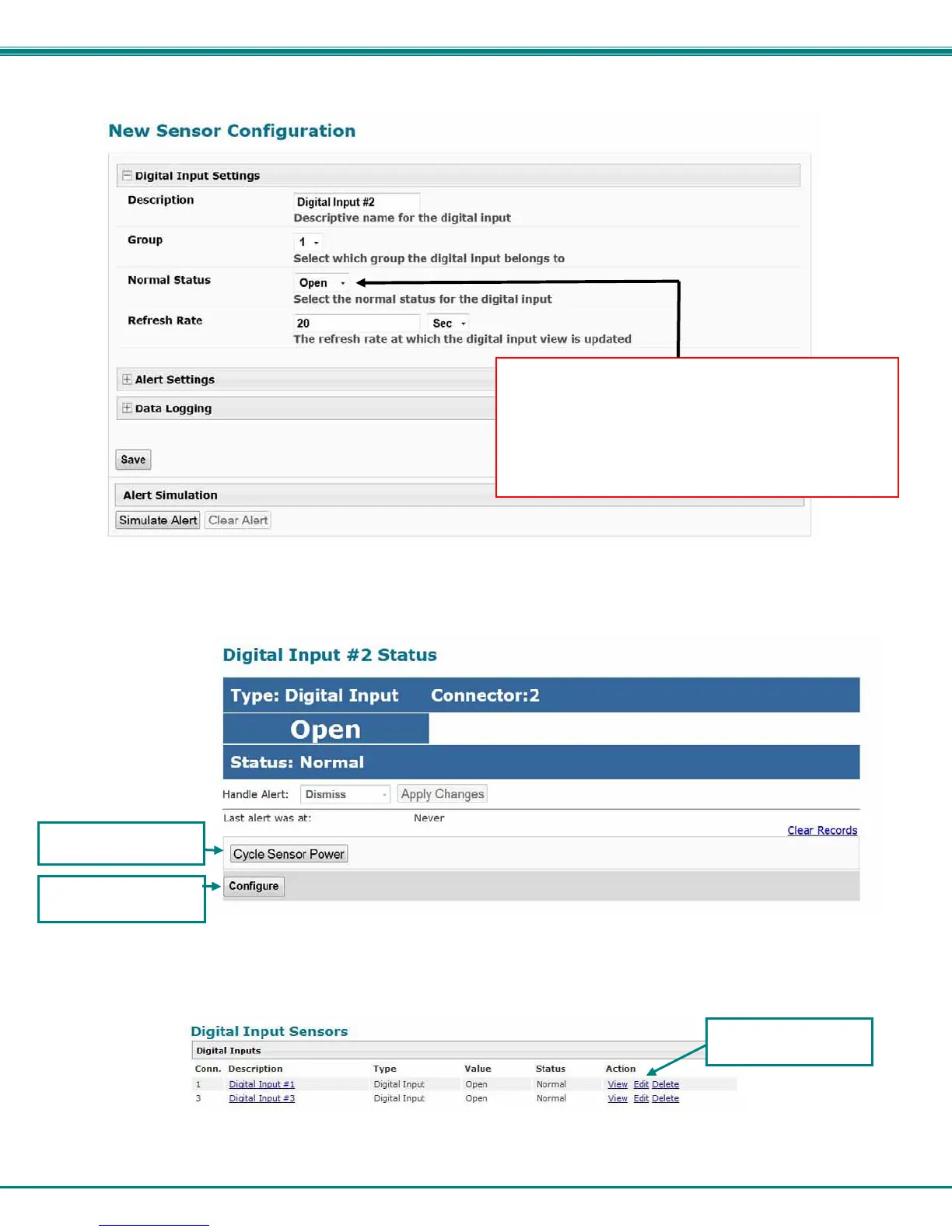NTI ENTERPRISE ENVIRONMENT MONITORING SYSTEM
45
Once the connector is selected, a configuration window will open providing fields for the additional information available to setup
the sensor.
Figure 45- Configure New Sensor
After the Digital Input sensor has been installed, the management and configuration of it is similar to Contact Sensors (page 42).
To view the status of a sensor, click on the sensor as listed in the Digital Input page (Figure 43).
Figure 46- Status of Digital Input #2
To adjust configuration of an existing sensor, click on “Configure”. The configuration window can also be opened by clicking on
“Edit” in the Digital Input page.
Figure 47- Open configuration from Digital Input page
Cycle Sensor Power
Open configuration
a
e
Open configuration
a
e
Note: The "Normal Status" of the contact sensor must
be set to either open or closed, depending on the
contact position of the sensor connected to it. If the
sensor connected has a normally-closed switch position
at rest, the Normal Status should be set to "Closed". If
the connected sensor has a normally-open switch
position at rest, the Normal Status should be set to
"O
en".
