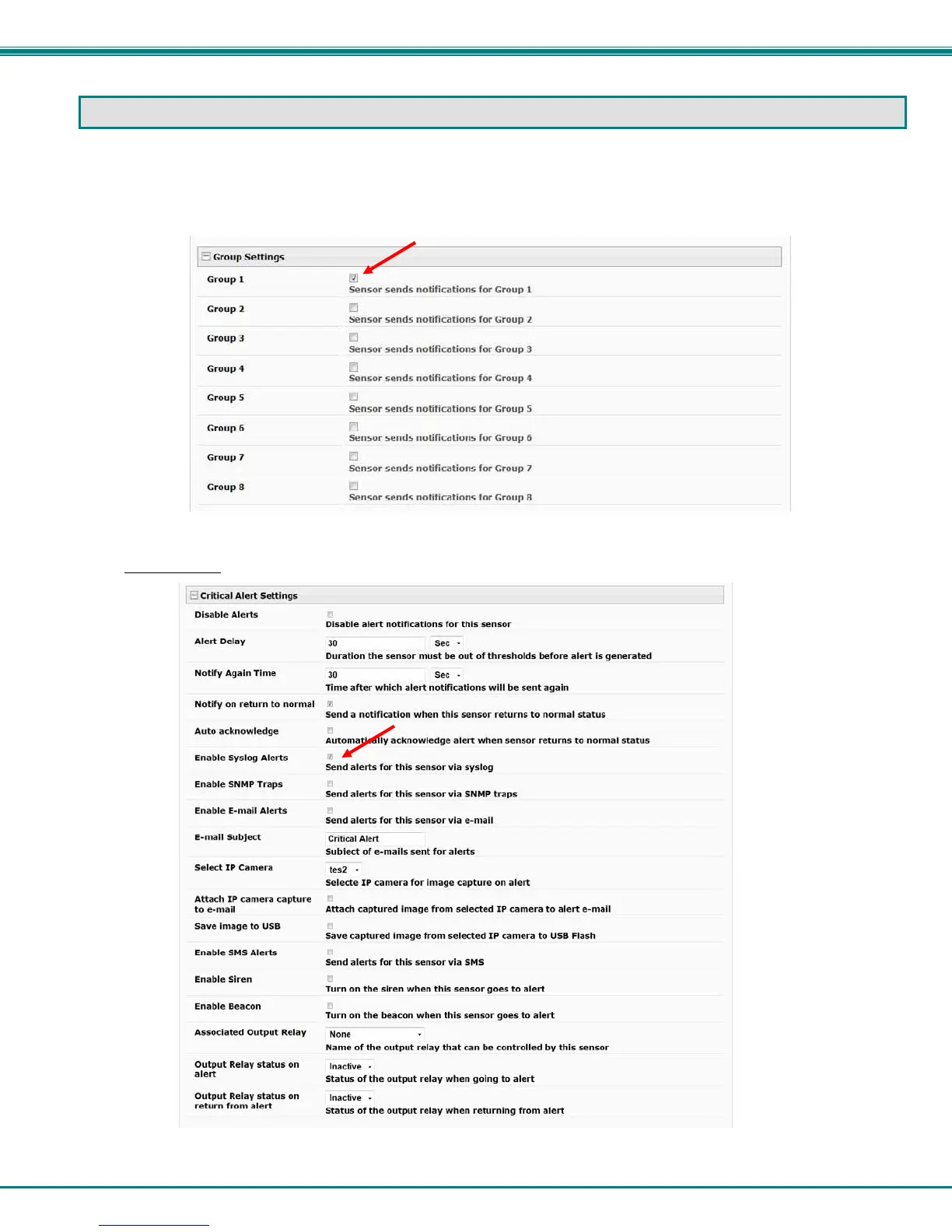NTI ENTERPRISE ENVIRONMENT MONITORING SYSTEM
108
HOW TO SETUP SYSLOG
Follow these steps to prepare the ENVIROMUX to send Syslog messages to ENVIROMUX users. This instruction assumes you
have Syslog software configured to receive and record messages sent by the ENVIROMUX and know how to use it.
To configure the ENVIROMUX to send alerts via Syslog:
1. Configure each sensor that will cause a message to be sent via Syslog to be included in one or more groups.
Figure 115- Configure which group(s) a sensor will belong to
2. Apply a checkmark in “Enable Syslog Alerts” under Non-Critical Alert Settings and/or Critical Alert Settings on the configuration
page for each sensor
that will cause Syslog Alerts.
Figure 116- Enable Syslog alerts for the sensor
