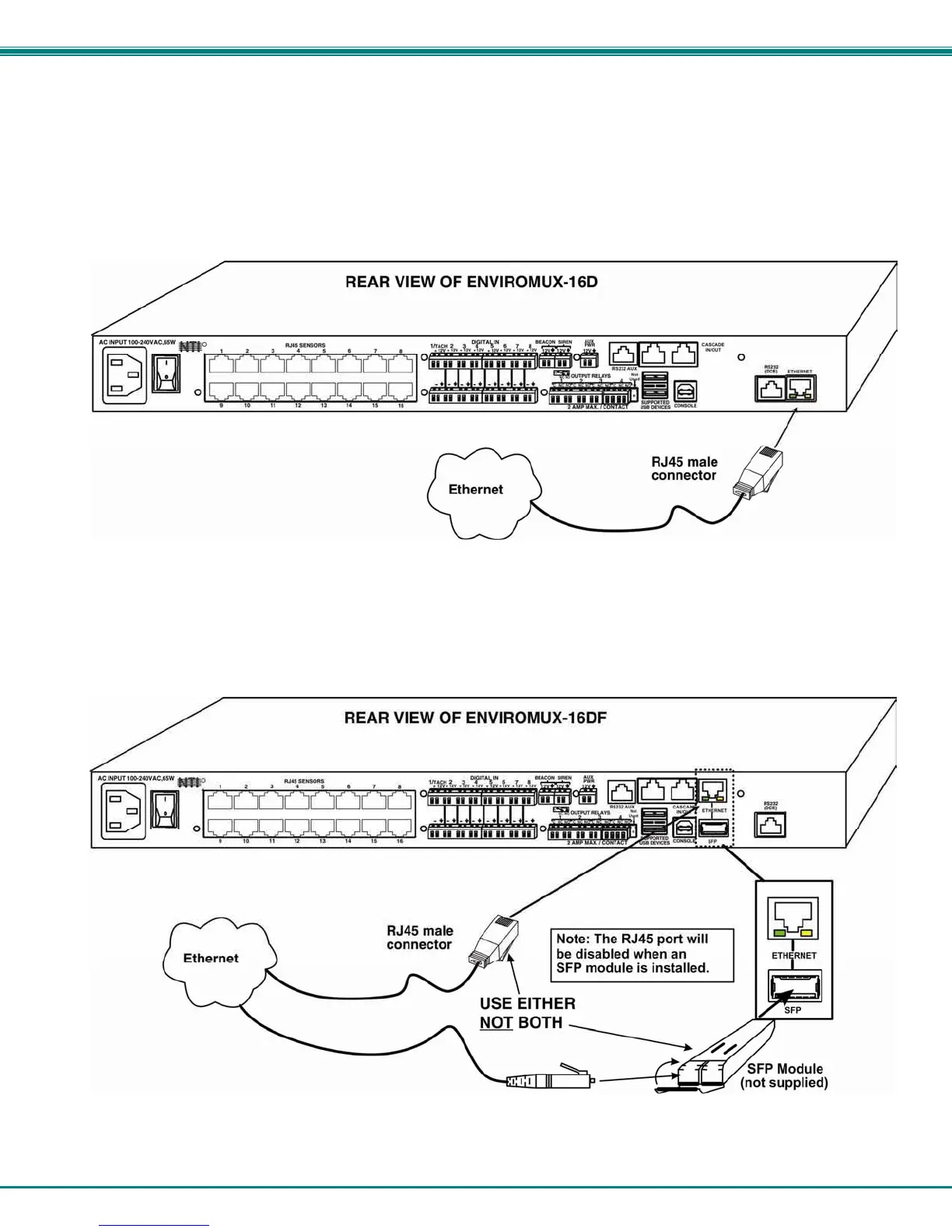NTI ENTERPRISE ENVIRONMENT MONITORING SYSTEM
15
Ethernet Connection for Remote User Control
To make a remote connection, over the Ethernet, from anywhere on the local area network, connect a CAT5/5e/6 Ethernet
cable with RJ45 male connectors on the ends, wired straight through (pin 1 to pin 1, pin 2 to pin 2, etc.). Up to 8 users can
connect to the ENVIROMUX using the Ethernet at a time.
Note: A direct connection from a computer’s Ethernet port to the ENVIROMUX “ETHERNET” port may also be made
using the same cable.
Figure 13- Connect ENVIROMUX to the Ethernet
If you have purchased the ENVIROMUX-16DF (or similar model with SFP option), the unit includes an SFP (Small Form-
factor Pluggable) port to use for Ethernet connection. The SFP port supports 100Mbps SFP Transceivers, Cisco compatible.
Only one of the two Ethernet ports can be used at a time. The RJ45 Ethernet port will be disabled when an SFP module is
installed.
Figure 14- Connect ENVIROMUX to Ethernet via SFP
