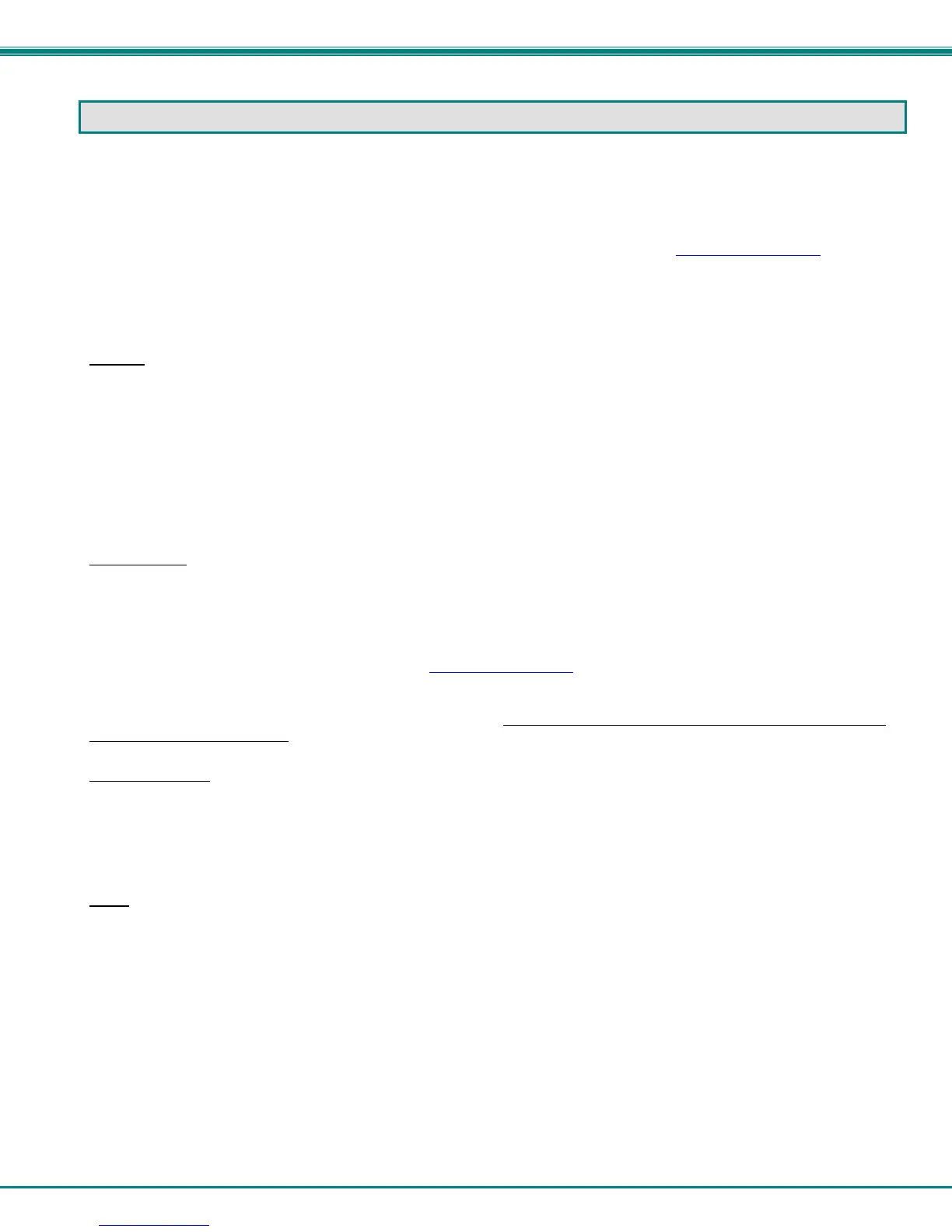NTI ENTERPRISE ENVIRONMENT MONITORING SYSTEM
24
OVERVIEW - USE AND OPERATION
The ENVIROMUX is controlled via RS232 or Ethernet using a terminal emulator, web browser, or SNMP monitor. The
user interfaces are for viewing and configuring sensor data and system settings. However, full configuration of the system can be
done only through the Web browser due to graphics limitations in the other interfaces.
The web interface allows for the configuration of the thresholds for all attached sensors, their alert methods, and the
formats of the alerts. In addition, network information (IP address, subnet mask, default gateway, DNS, etc.), user administrative
settings, and log settings can also be configured. All settings are saved in memory when applied. A user may also restore the
unit back to its default settings at any time via the web interface (see page 55), text menu (see Serial Control Manual
) or a button
on the front panel (page 96).
Individual sensor status pages are available for each connected sensor. A sensor summary page allows the user to view
the connected sensors’ current values, threshold settings and alert statuses. Also, the user can view recorded sensor readings
that have been stored in the system data log.
Sensors
The ENVIROMUX provides RJ45 sensor input jacks and screw terminal ports. Some available sensor configurations
include Temperature, Humidity, or Temperature+Humidity, Liquid, Vibration, Smoke, Motion Sensor, Glassbreak detector, and AC
Line Monitors. See page 2 for more on available sensors.
The temperature/humidity sensors have been given factory default settings and thresholds that can be changed (see
page 32). Sensor readings can be reported continuously, only when readings change, or at a regular rate (for instance, a
temperature reading could be updated once each hour).
Sensors connected to the terminals labeled "Digital In" must be manually configured, and can be any sensor of contact-
closure / open-collector type that operate on 12VDC and 50mA, with a maximum load resistance of 10kΩ or less. (See page 44
for more info.)
IP Assignment
An IP address can be assigned to the ENVIROMUX through any of three methods:
• Using the NTI Device Discovery Tool (page 26)
• Through the web interface on the Network page (page 60)
• Using the RS232 interface (Serial Control Manual
)
Initially, IP configuration will be the easiest to change using the NTI Device Discovery Tool (found on the CD), which will
search for NTI devices on the user’s network and allow IP assignment to them through its web interface. Other settings for subnet
mask and default gateway may also be configured (see page 26). These settings must be configured properly in order to access
the ENVIROMUX web interface.
User Management
The ENVIROMUX supports up to 16 user accounts plus the root account (page 65). Each user account is protected by
local password authentication. Each user may be assigned "User" or "Administrative" privileges. Users accessing the
ENVIROMUX will be granted access to only the monitoring functions, and will be able to view the log. An account with
"Administrative" privileges has all of the privileges necessary to view and configure network settings, add/edit/delete other user
accounts, configure sensors, etc..
Alerts
A high and low threshold limit can be set for each temperature or humidity sensor within the operating range of the
sensor. Each open collector/contact-closure sensor can be set as normally-open or normally-closed. When a sensor takes a
reading that is outside a threshold or a contact-closure sensor is not in its normal condition, an alert notification can be generated.
The user can specify how often alert notifications are provided. Also, there is an adjustable alert delay time involved with alert
notifications. This means if a sensor’s readings are moving in and out of the threshold boundaries within a configurable period of
time, additional alert notifications will not be sent. Alerts may be sent if the condition of the sensor returns to normal or back within
its threshold boundaries. Alert notifications (page 39) will be provided through any or all of six main methods:
• visible notification via the user interfaces (red LED on front panel, beacon, alert on webpage)
• emails (up to 17 different addresses)
• SNMP Traps
• SMS Messages (up to 17 different phone numbers)
• Syslog Messages
• audible notification via siren
