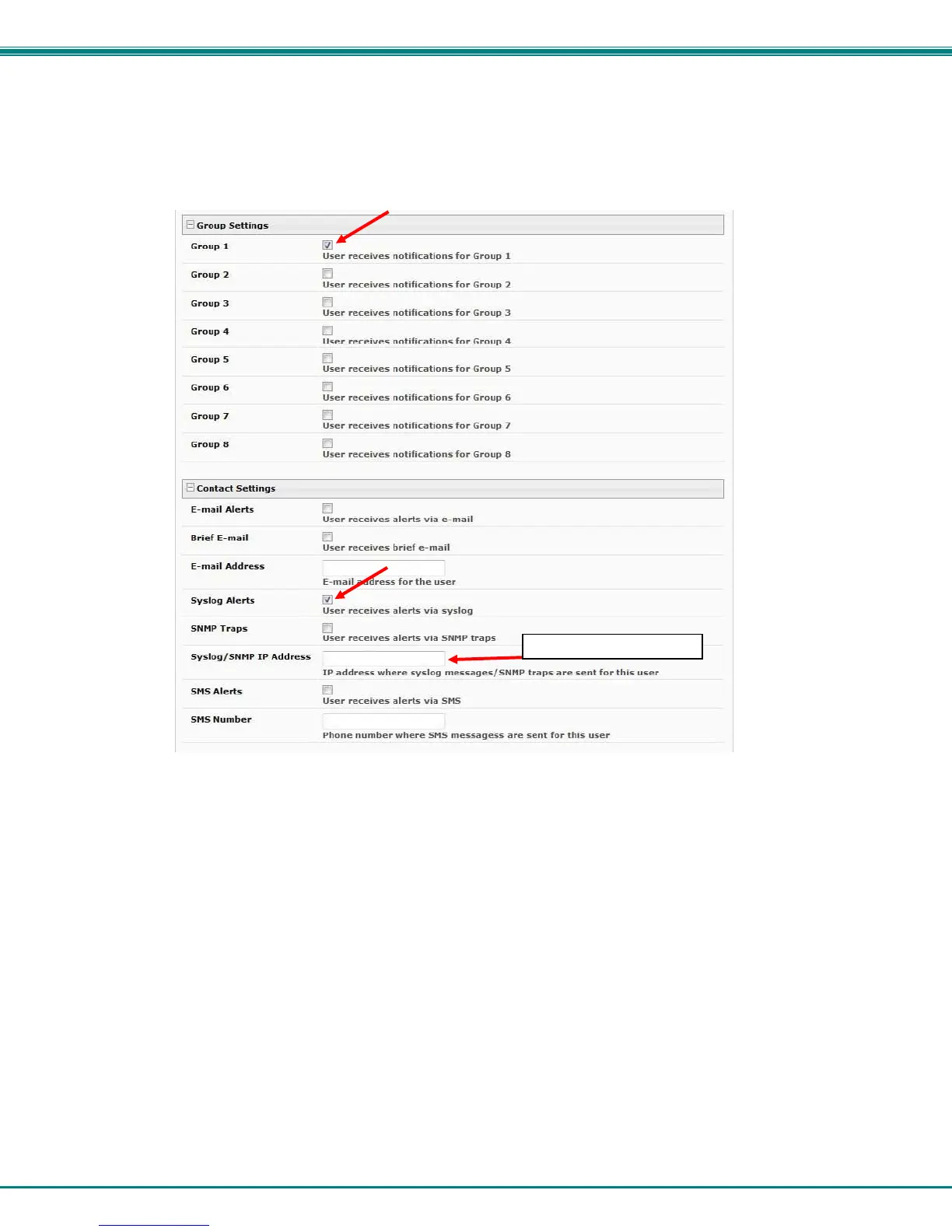NTI ENTERPRISE ENVIRONMENT MONITORING SYSTEM
109
3. Under User configuration, place a checkmark in the group number(s) that the sensors belong to. (These are the groups that
you checked off in step 1.)
4. Place a checkmark in the box for Syslog Alerts under Contact Settings so that the user can receive Syslog messages.
5. Enter a valid IP address where the Syslog messages for that user are to be sent.
Figure 117- Configure user to receive alerts via Syslog
With sensors properly configured to send Syslog messages to specified groups, and Users enabled to receive messages from the
same specified groups at a valid IP address, Syslog messages for sensor alerts will now be received.
