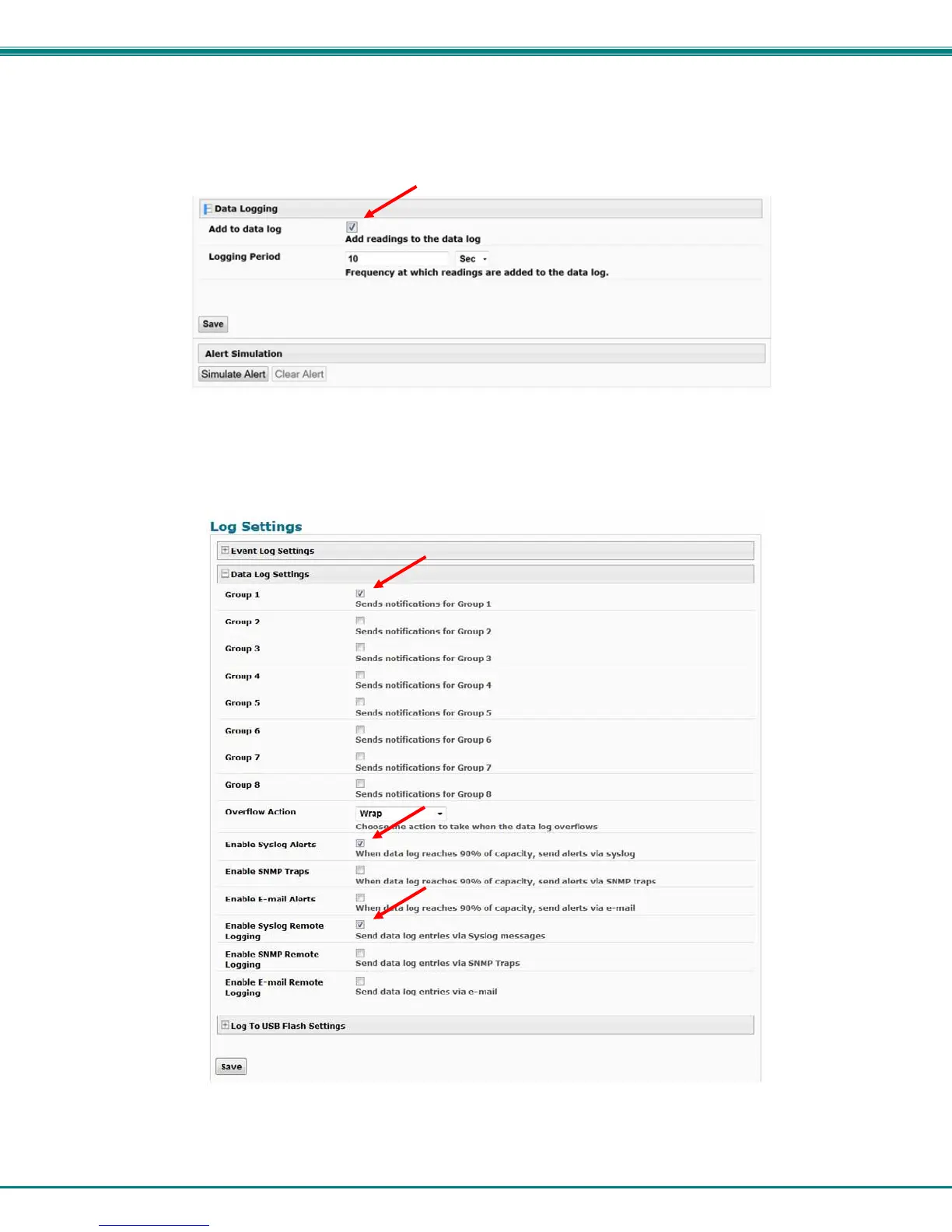NTI ENTERPRISE ENVIRONMENT MONITORING SYSTEM
110
To additionally configure the ENVIROMUX to send sensor data via Syslog:
1. Under Sensor Configuration, Data Logging, place a checkmark under “Add to data log” to have sensor readings added to the
log. Set the time period for the frequency at which readings will be added to the data log.
Figure 118- Configure sensor readings to be added to data log
2. Under Log, Log Settings, place a checkmark under “Enable Syslog Remote Logging”. This will then send all data logs via
Syslog message. To receive alerts regarding data logs, place a checkmark under “Enable Syslog Alerts”. Make sure the
group numbers are checked that the User to receive Syslog messages from also has checked.
Figure 119- Configure data logs to send Syslog messages
