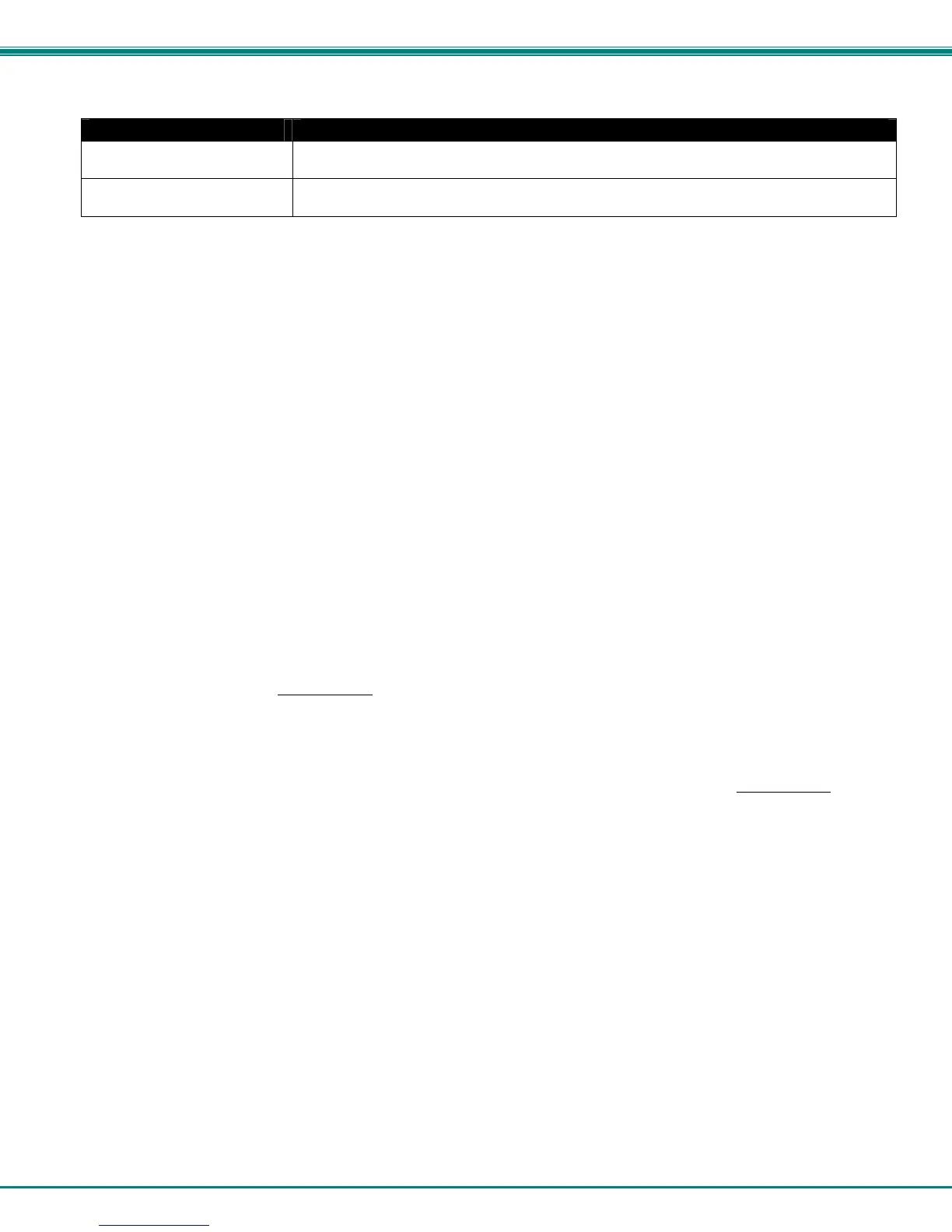NTI ENTERPRISE ENVIRONMENT MONITORING SYSTEM
63
3G Data Connection (Cont’d)
Username Enter the username supplied by service provider for access to connection. Leave blank if no
username is required.
Password Enter the password supplied by service provider for access to connection. Leave blank if no
password is required.
If the administrator chooses to have the IP and DNS information filled in automatically via DHCP, the SMTP server and port
number still need to be entered for email alerts to work. If the SMTP server requires a password in order for users to send emails,
the network administrator must first assign a user name and password to the ENVIROMUX.
Note: The most common SMTP server port number is 25, but it is not necessarily the port number assigned to your
SMTP server. For SMTP servers that support SSL, the common port number is 465, and for those that support TLS, the
common port number is 587.
The administrator may assign a different HTTP Server Port than is used by most servers (80). This might be desired if the
administrator wants a secure connection.
Note: If the port number is changed and forgotten, to determine what it has been changed to connect the ENVIROMUX
for RS232 control (page 14) and review the Network Settings (page 60).
If the SMTP server supports SSL (user authentication), click the block next to “Use SSL” to place a check mark in it.
For a guide to setting up the ENVIROMUX for sending email messages, see page 103. For assistance in setting up
SNMP messaging, see page 105.
Read-Only Community Name
The SNMP Read-only community name enables a user to retrieve "read-only" information from the IPDU-Sx using SNMP network
management software or a MIB browser and a MIB file. This name must be present in the IPDU-Sx and in the proper field in the
SNMP software. This name is case sensitive
so be sure to enter it correctly in the IPDU-Sx as well as in the SNMP software.
Read-Write Community Name
The SNMP Read-Write community name enables a user to read information from the ENVIROMUX and to modify settings on the
ENVIROMUX using SNMP network management software or a MIB browser and MIB file (MIB file version 1.05 or later). This
name must be present in the ENVIROMUX AND in the proper field in the SNMP software. This name is case sensitive
so be
sure to enter it correctly in the ENVIROMUX as well as in the SNMP software.
This function is particularly useful if you want to control the state of the Output Relays (page 47) through SNMP. With
the ENVIROMUX and SNMP network management software properly configured for SNMP control (enable agent, enable
traps, apply Read-only and Read-write Community Names), a SET command can be sent either from the SNMP software
or MIB browser (Windows) or through command line (Linux) to change the outputRelay value state. See images on page
64 for example of setup.
