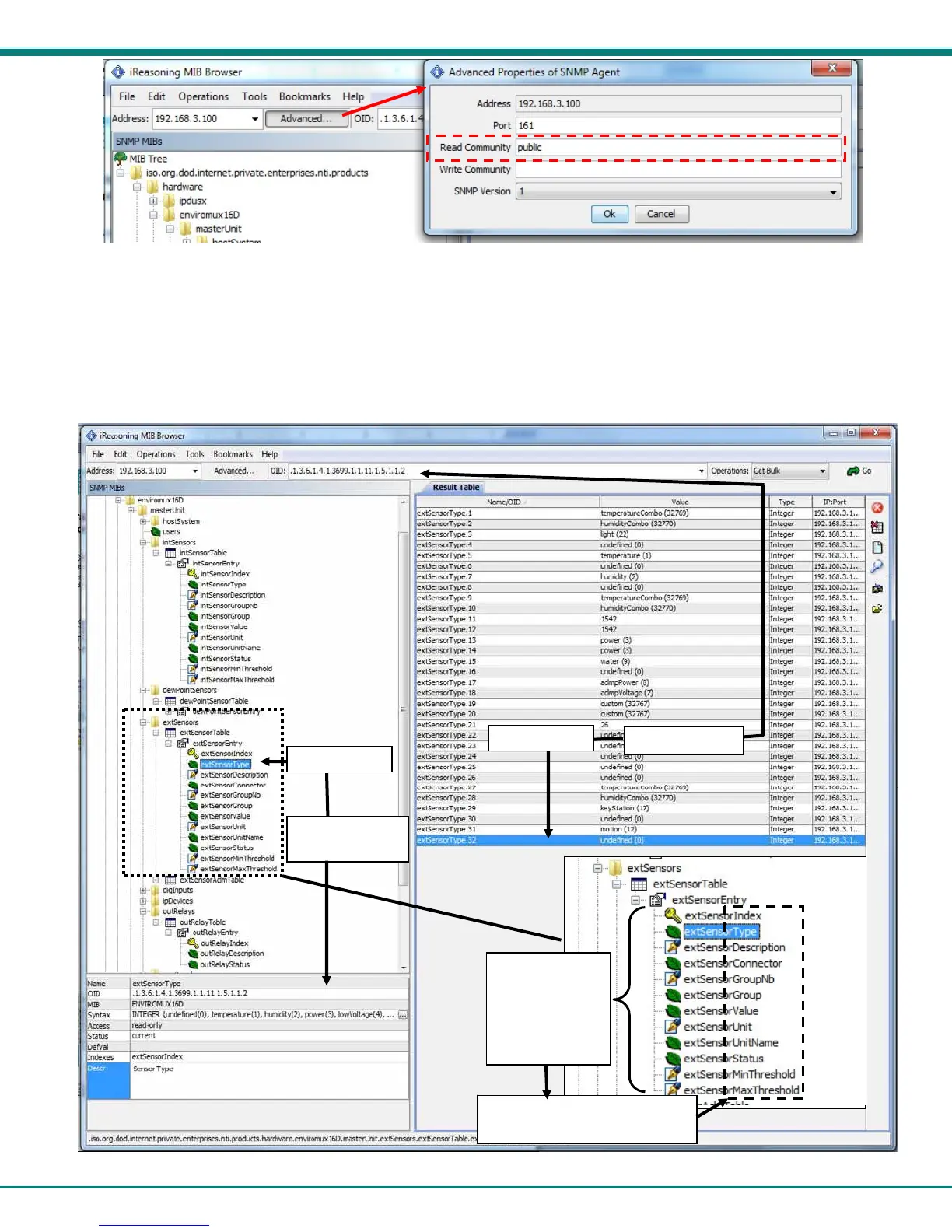NTI ENTERPRISE ENVIRONMENT MONITORING SYSTEM
112
6. With that information entered, the default SYSTEM will be accessible for SNMP browsing.
A connection that uses security will require more configuration, Refer to page 105 and your browser manual to apply the required
additional settings.
Once a connection is made, the browser will present a directory structure with tree organizing all the different variables of
information available from the SYSTEM. Click on the various categories and sub categories to go as deep into the hierarchy as
necessary. As seen in the image below, each variable of information presented has an OID assigned to it. These OIDs can be
used in conjunction with other SNMP control systems to communicate and/or perform functions automatically.
View category
info here
View OID here
Each variable
has a value
that can be
identified with
an OID…
… and each variable for each
sensor has a separate OID.
