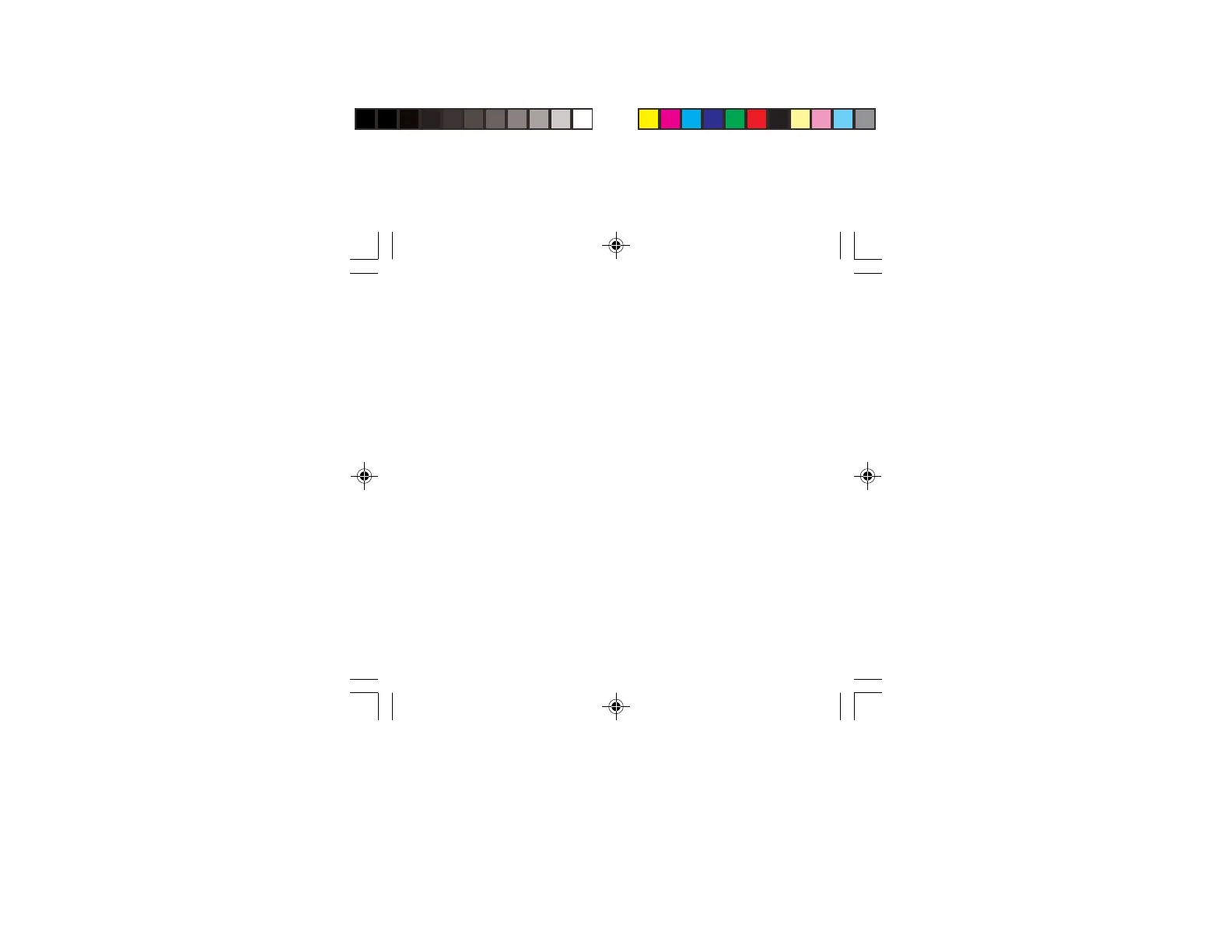3
CONTENTS
FULL LCD .............................................................................................................................................................. 2
WARRANTY, NOTICES, DECOMPRESSION MODEL .......................................................................................... 7
INITIAL ACTIVATION .............................................................................................................................................. 8
INTRODUCTION AND GENERAL FEATURES AND DISPLAYS ........................................................................... 9
INTERACTIVE CONTROL CONSOLE ............................................................................................................. 10
OPERATING MODE STRUCTURE .................................................................................................................. 11
OPERATION AS A DIVE COMPUTER ............................................................................................................. 12
PC INTERFACE ................................................................................................................................................ 13
SYMBOLS AND ALPHA NUMERIC GRAPHICS .............................................................................................. 13
AUDIBLE ALARM ............................................................................................................................................. 13
BACKLIGHT ..................................................................................................................................................... 15
POWER SUPPLY ............................................................................................................................................. 16
WATCH FEATURES AND DISPLAYS ................................................................................................................... 17
LOCAL DEFAULT TIME ................................................................................................................................... 18
MAIN TIME ....................................................................................................................................................... 19
SET MAIN TIME ............................................................................................................................................ 20
ALTERNATE TIME ........................................................................................................................................... 23
SET ALTERNATE TIME ................................................................................................................................ 24
COUNTDOWN TIMER ...................................................................................................................................... 25
SET COUNTDOWN TIMER .......................................................................................................................... 25
CHRONOGRAPH ............................................................................................................................................. 27
DAILY ALARM .................................................................................................................................................. 28
SET DAILY ALARM ....................................................................................................................................... 29
DIVE COMPUTER FEATURES AND DISPLAYS ................................................................................................. 31
BAR GRAPH .................................................................................................................................................... 32
ALPHA / NUMERIC DISPLAYS ....................................................................................................................... 34
Depth Displays .............................................................................................................................................. 34
Time and Date Displays ................................................................................................................................ 34
Temperature Display ..................................................................................................................................... 35