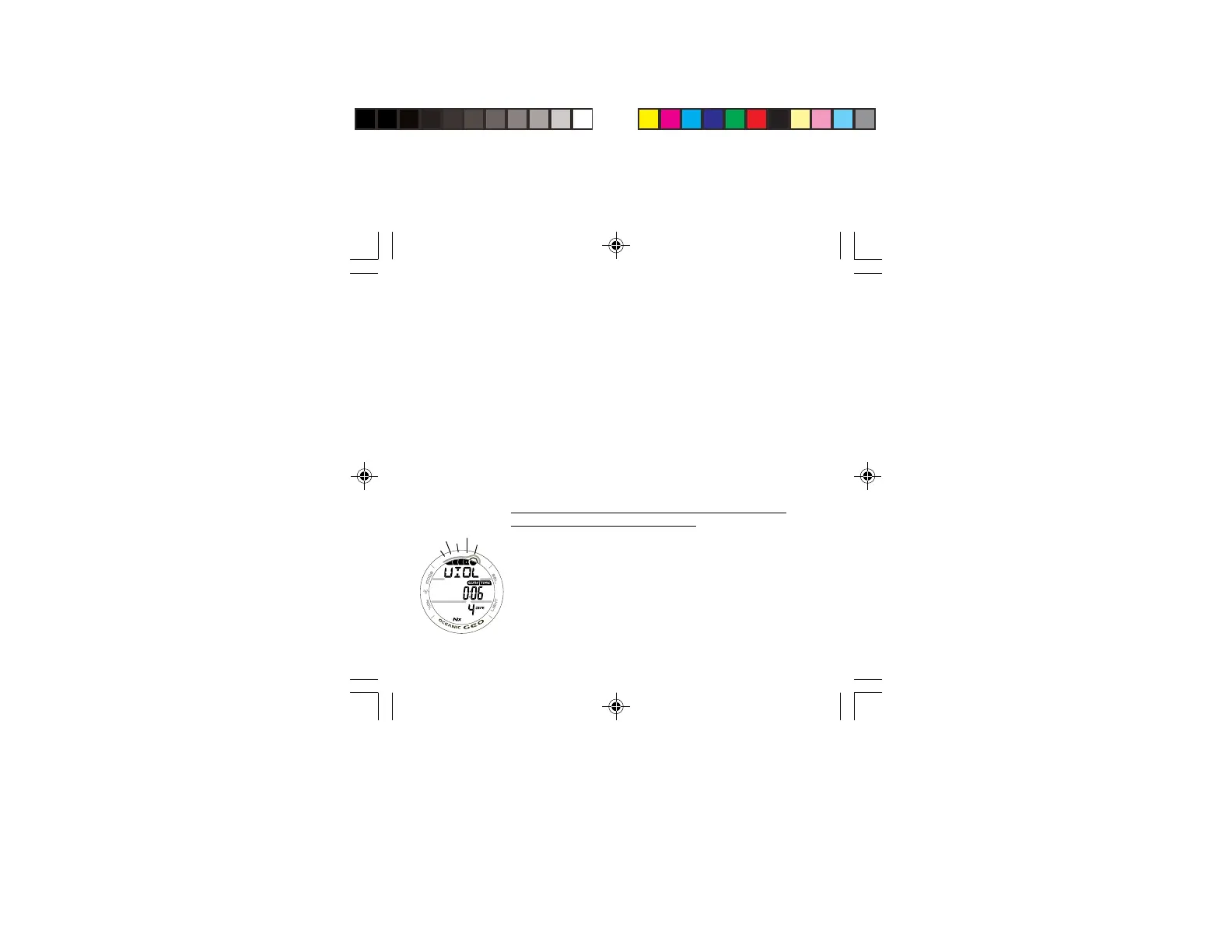90
The GEO will also enter an Immediate Violation Mode (Viola-
tion Gauge Mode) 5 minutes after surfacing from a dive in
which a Delayed Violation occurred.
Violation Gauge Mode on the Surface does not allow
access to the SET F, PLAN, FLY, and SAT features/screens.
The countdown timer that appears when you try to access Time
to Fly does not represent Time to Fly. It is only provided to
inform you of the time remaining before normal Dive Computer
operation can resume with full features and functions.
This condition is a Permanent Violation, and in the event that a
dive is made during the 24 hour period, a full 24 hour surface
interval must then be served before all functions are restored.
VIOLATION GAUGE SURF MAIN DISPLAY (Default),
information provided includes (Fig. 87) -
> Full TLBG, flashing
> Graphic VIOL alternating with the graphics NORM, SEA
(or EL2 - EL13), and WET (if wet).
> Surface Interval Time (hr:min) with SURF and TIME icons.
> Symbols TIME and SURF with Surface Interval Time
(hr:min)
> Dive Number with DIVE icon.
> Nx icon, if FO2 is set for Nitrox.
Fig. 87 - VIOLATION
GAUGE SURFACE