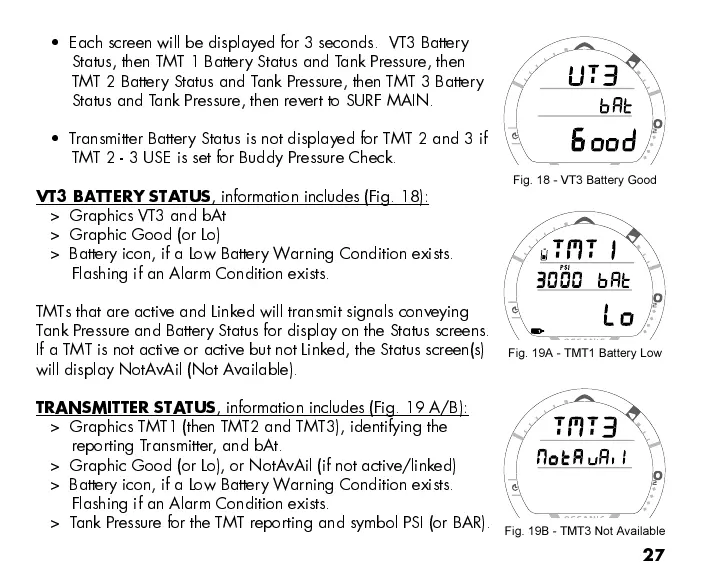27
Each screen will be displayed for 3 seconds. VT3 Battery
Status, then TMT 1 Battery Status and Tank Pressure, then
TMT 2 Battery Status and Tank Pressure, then TMT 3 Battery
Status and Tank Pressure, then revert to SURF MAIN.
Transmitter Battery Status is not displayed for TMT 2 and 3 if
TMT 2 - 3 USE is set for Buddy Pressure Check.
VT3 BATTERY STATUS
, information includes (Fig. 18):
> Graphics VT3 and bAt
> Graphic Good (or Lo)
> Battery icon, if a Low Battery W arning Condition exists.
Flashing if an Alarm Condition exists.
TMTs that are active and Linked will transmit signals conveying
Tank Pressure and Battery Status for display on the Status screens.
If a TMT is not active or active but not Linked, the Status screen(s)
will display NotAvAil (Not Available).
TRANSMITTER STATUS
, information includes (Fig. 19 A/B):
> Graphics TMT1 (then TMT2 and TMT3), identifying the
reporting Transmitter, and bAt.
> Graphic Good (or Lo), or NotA vAil (if not active/linked)
> Battery icon, if a Low Battery W arning Condition exists.
Flashing if an Alarm Condition exists.
> Tank Pressure for the TMT reporting and symbol PSI (or BAR).
Fig. 19B - TMT3 Not Available
Fig. 19A - TMT1 Battery Low
Fig. 18 - VT3 Battery Good