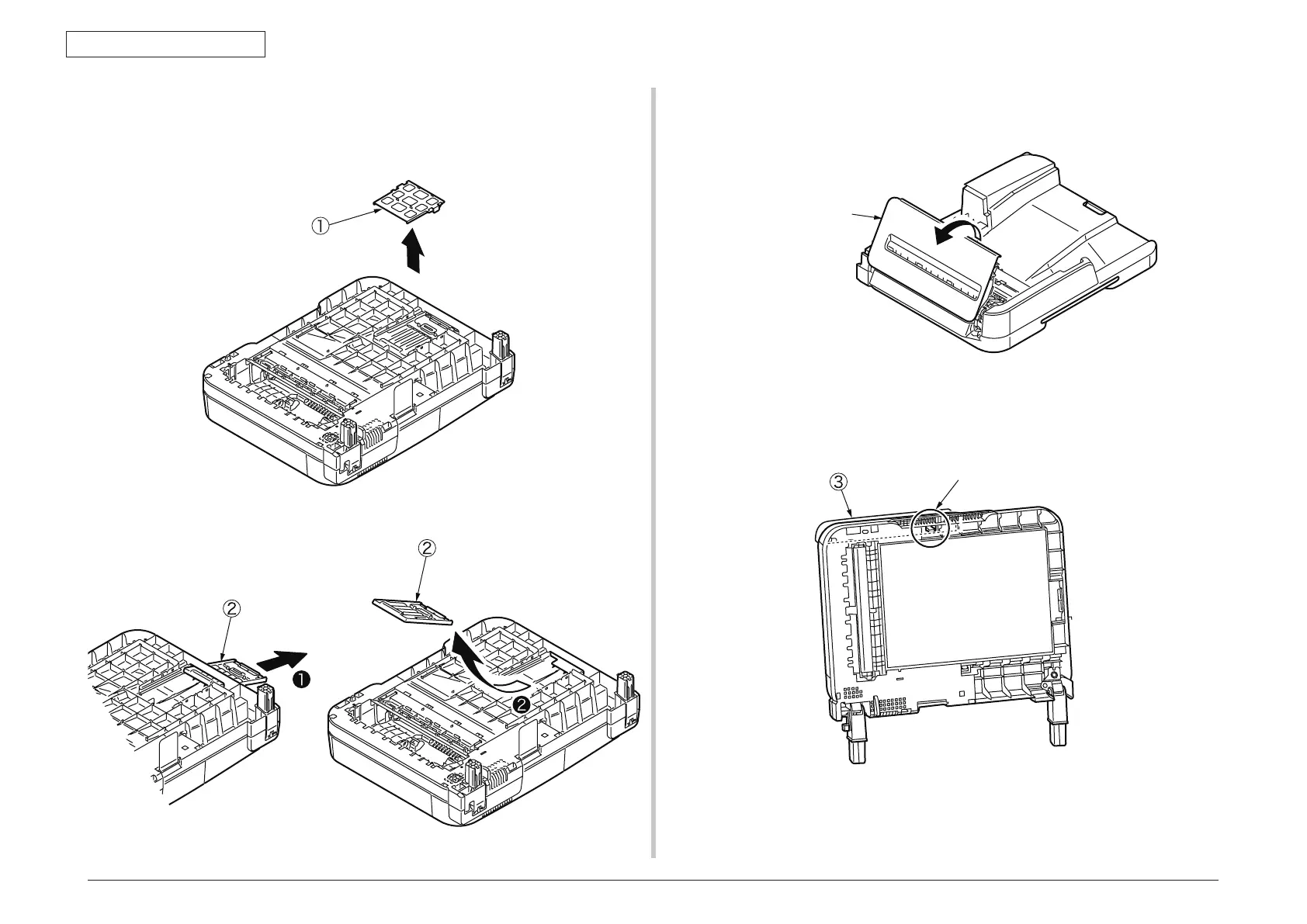44473001TH Rev.1
101 /
Oki Data CONFIDENTIAL
4.REPLACEMENT OF PARTS
4.2.7.5 Cover-ADF-F / Guide-assy-exit-sub / ADF-assy / ADF-
board (FX750)
(1) Turn the ADF unit upside down and remove the support-sponge
①
.
(2) Remove the guide-assy-exit-sub
②
by pull it in the direction of the arrow.
(3) Open the cover-top-ADF .
(4) Push the claw of cover-ADF-F
③
.