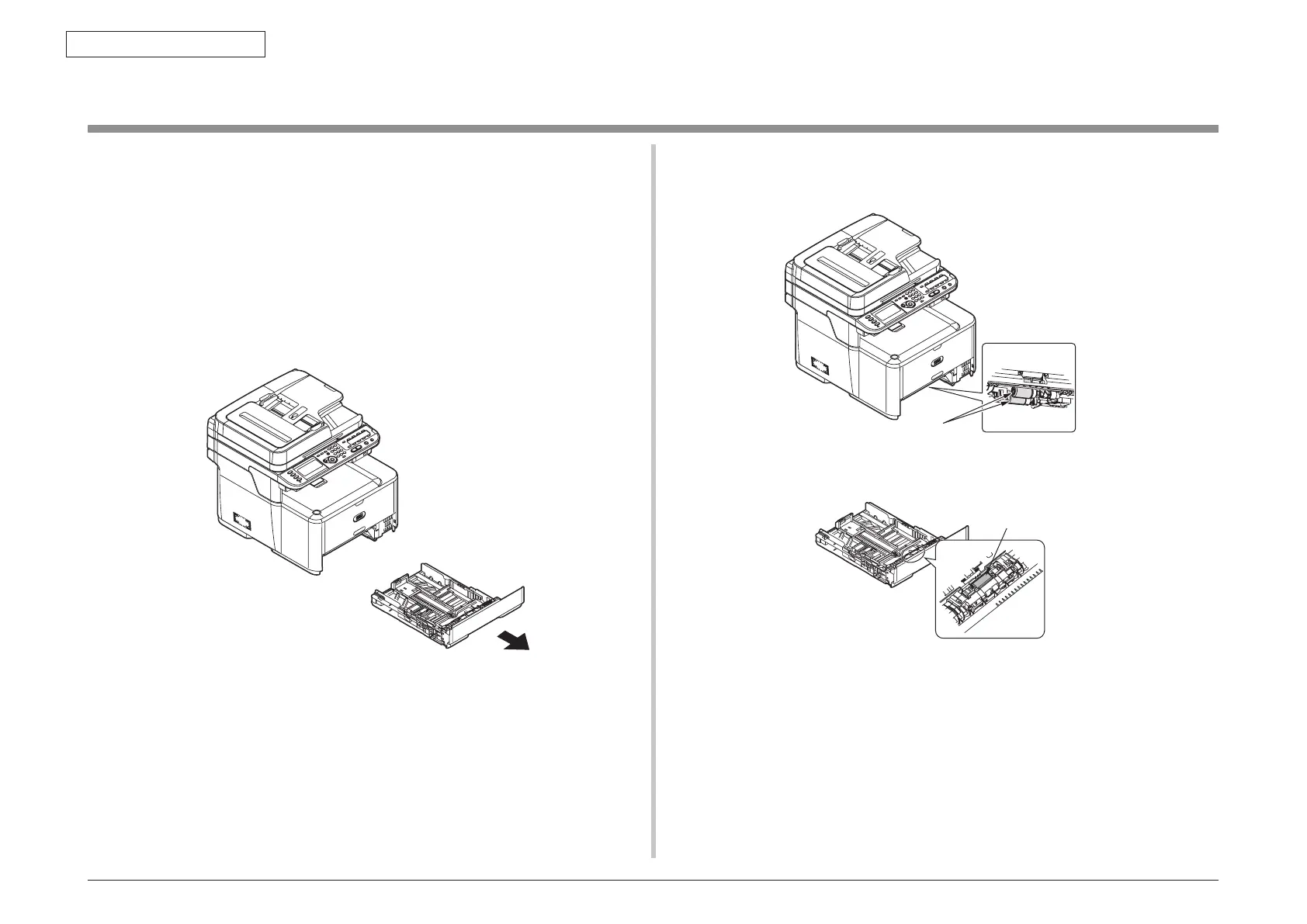44473001TH Rev.1
162 /
Oki Data CONFIDENTIAL
6. REGULAR MAINTENANCE
6.4 Cleaning the Paper Feed Roller
If there appear vertical lines on the printing side, please clean the pick-up roller.
Note! In order not to cause damage to the surface of roller, please use soft cloths to
c
lean it.
Cleaning paper Feed Rollers and pad
Note! The following images use tray 1 as an example, but the same procedure
applies to tray 2.
(1
) Pull out the paper cassette.
(2) Wipe the paper feed rollers inside the machine with a soft cloth lightly moistened
with water.
(3
) Wipe the paper feed roller on the paper cassette.
(4) Push the paper cassette back into the tray.