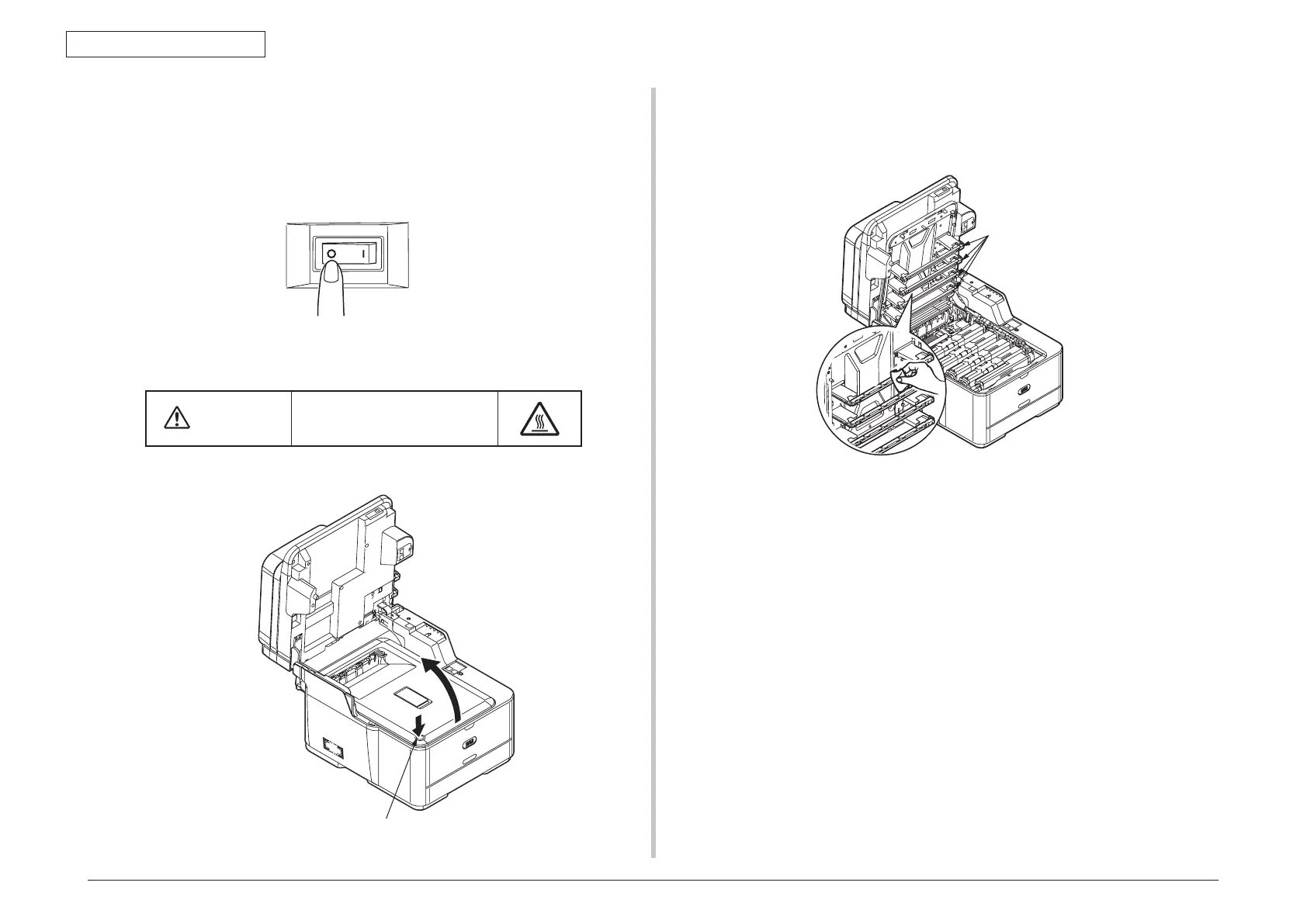44473001TH Rev.1
161 /
Oki Data CONFIDENTIAL
6. REGULAR MAINTENANCE
Cleaning LED head
If there appear line breaks or white lines, or the letters and characters are blurred, please
clean LED head.
(1) Switch off the power supply.
(2) Lift the scanner.
(3) Press OPEN button and open the top cover.
Personal injuries may occur.
The fuser unit is extremely hot. Do not touch it.
(4) Lightly wipe the lens (4 points) of the LED head with soft tissues.
Note! Do not use solvents as methyl alcohol or thinner, as they might cause damage
t
o the LED head.
(5
) Close the top cover.
(6) Lower the scanner.