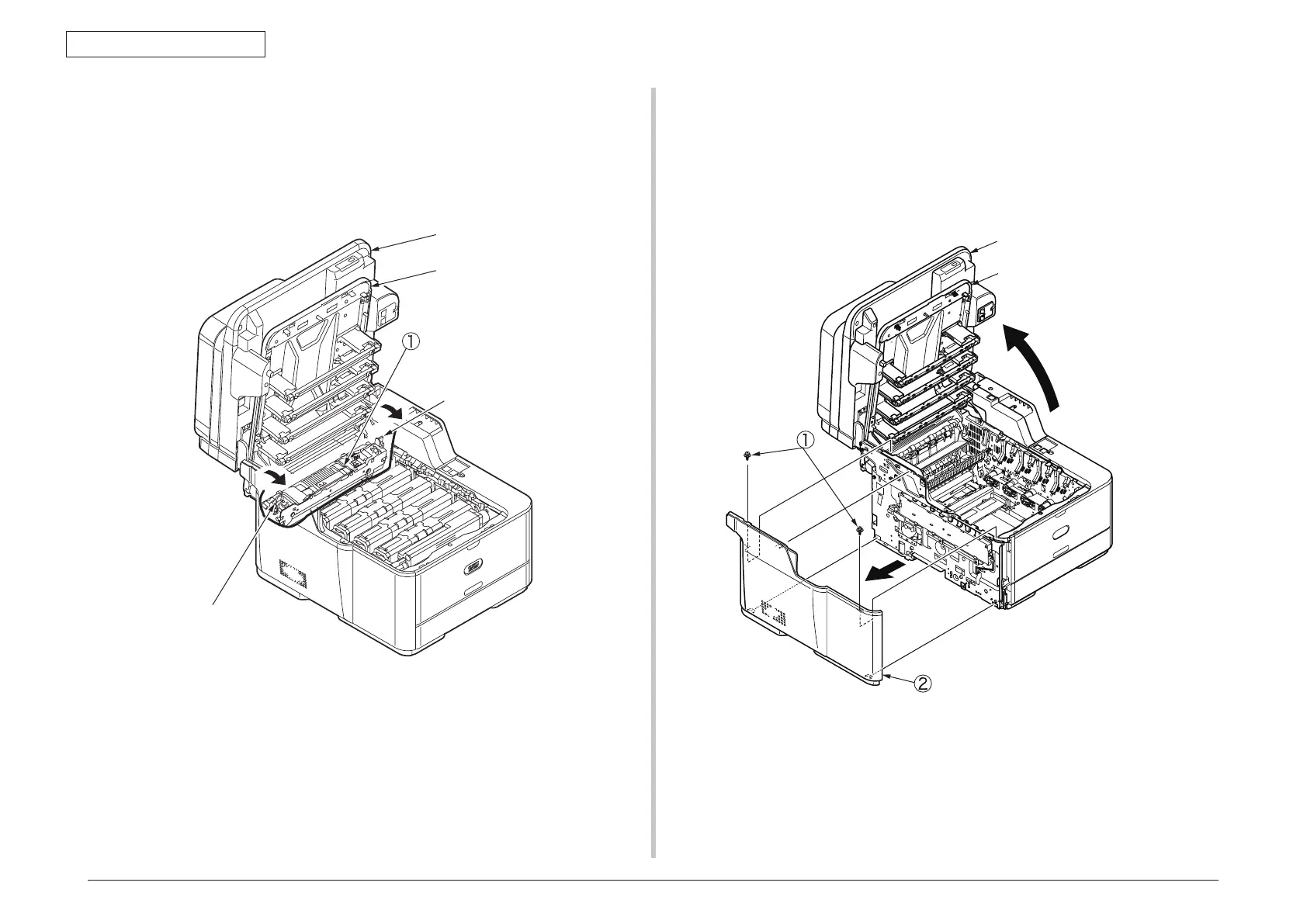44473001TH Rev.1
90 /
Oki Data CONFIDENTIAL
4.REPLACEMENT OF PARTS
4.2.2 Fuser unit
(1) Open the scanner and the top cover.
(2) Pull the (blue) fuser unit lock lever in the direction of the arrow and detach the fuser
unit
①
.
4.2.3 Left side cover
(1) Open the scanner and the top cover.
(2) Remove the two (silver-colored) screws
①
.
(3
) Unlatch and detach the left side cover
②
.
Fuser unit lock lever (blue)
Scanner
Top cover
Fuser unit lock lever (blue)