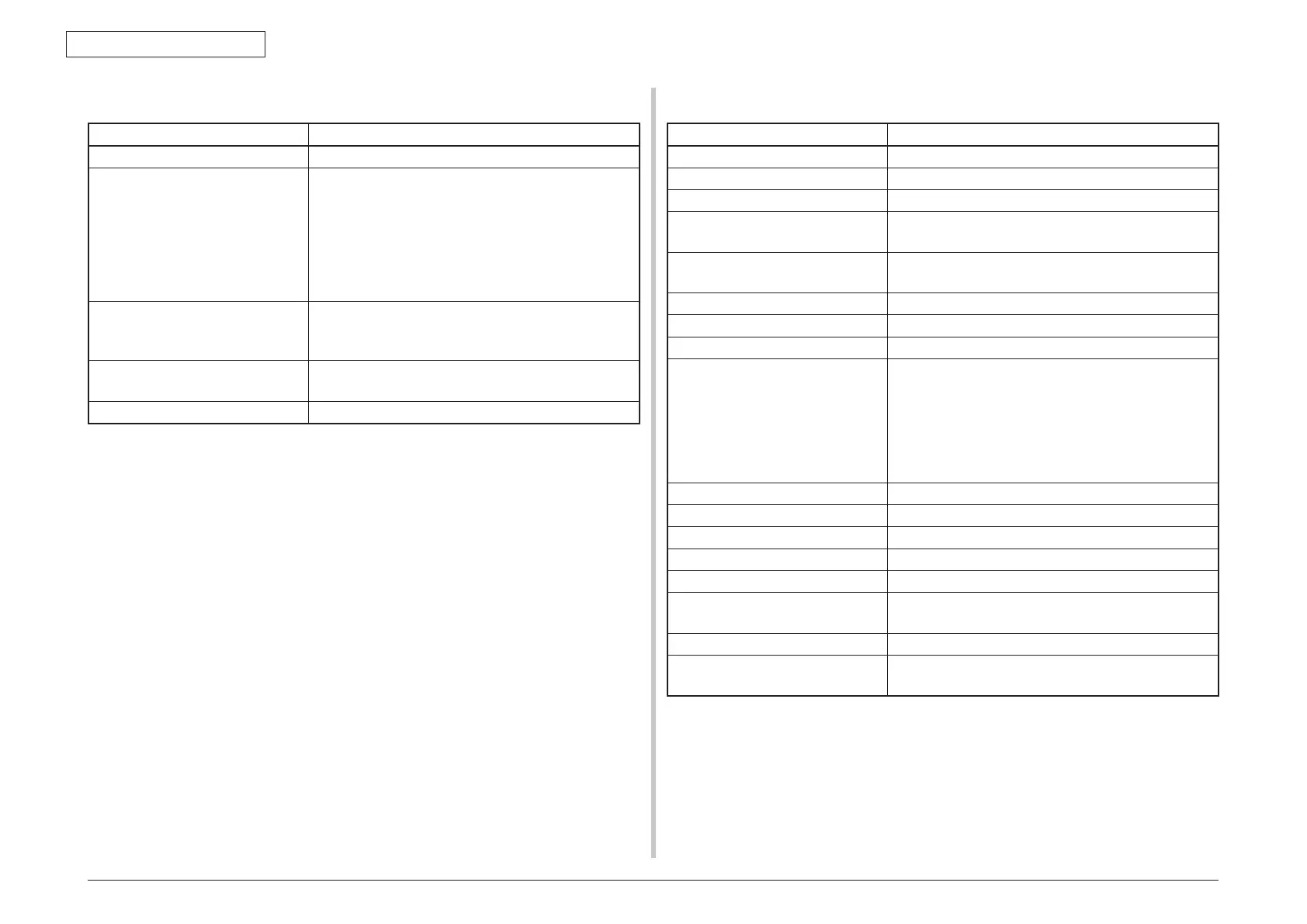44473001TH Rev.1
15 /
Oki Data CONFIDENTIAL
1. CONFIGURATION
Network specifications
Item
Connection Ethernet 10BaseT/100BaseTX automatic negotiation
Communication protocol TCP/IP V4, TCP/IP V6, LPR, Port9100, IPP, FTP,
SMTP, POP3, HTTP, HTTPS, Telnet, NetBIOS over
TCP, SNMP Trap, SNMPv1, SNMPv3, DHCP/BOOTP,
DNS,DDNS, WINS, SLP, UPnP, Bonjour, SNTP,
ODNSP, SMB, CIFS, Q-Server over IP, Q-Server
over IPX, R-Printer, N-Printer, NCP, PAP, NBP, LDAP,
Kerberos
Supported browser Microsoft Internet Explorer Ver. 6.0 or higher
Safari 2 or higher
Firefox 3 or higher
Required setup information,
configuration and others
IP address, sub net mask, gate way, SMTP/POP3
server, FTP server, Web server
Output/Input switch Automatic
Item
Compatibility ITU-T Super G3/Super G3
Compression system MH/MR/MMR JBIG
Communication speed 33600 bps (automatic fallback)
Document size Flatbed : A4, Letter
RADF : A4, Letter, Legal 13/13.5/14
Effective scanning size Within 1.5 mm from top/bottom/right/left of document
ends
Transmission speed Approx. 2 seconds
Memory receive 250 communications
Strage capable numbers 1,024 pages (ITU-T No.1 chart A4)
Scanning line density
(main scanning line density x sub
scanning line density)
Ultrahigh Quality:
600dpi x 600dpi or 16 dots/mm x 15.4 lines/mm
High Quality/Photo/Background removal:
8 dots/mm x 7.7 lines/mm
Standard:
8 dots/mm x 3.85 lines/mm
Density adjustment Lightest/Lighter/Normal/Darker/Darkest
Telephone network PSTN (Public Switched Telephone Network)
Line connection system Communication connector (RJ-11)
Network control function Automatic and manual
Selection signal system DTMF/DP (10/20 PPS) switched by software
Maximum number of connectable
lines
1
Send/Receive memory 16MB
Resolution Std : 200 x 100dpi, Fine : 200 x 200dpi,
Photo : 200 x 200dpi, ExFine : 200 x 400dpi
Fax section specifications