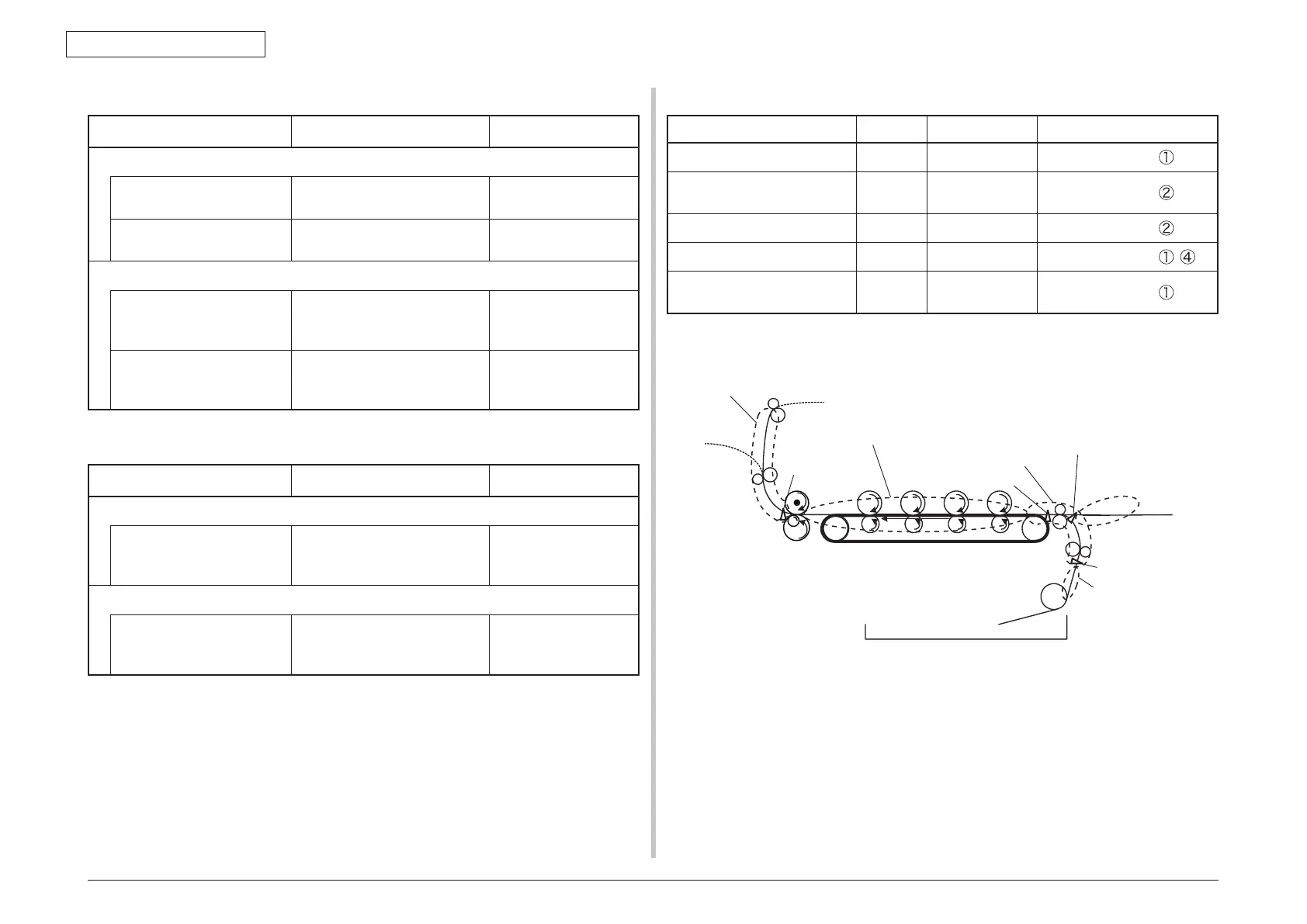44473001TH Rev.1
217 /
Oki Data CONFIDENTIAL
7. TROUBLESHOOTING PROCEDURES
(2-3) Abnormal odor
Confirmation Items Confirmation Tasks Action at NG
(2-3-1) Locate the position with abnormal odor occurred.
Fuser unit Take out the fuser and confirm
th
e odor.
Perform (2-3-2).
Low-voltage power supply
un
it
Take out the low-voltage power
supply unit and confirm the odor.
Exchange low-voltage
power supply unit
(2-3-2) Check the condition of fuser.
Life count of fuser Confirm the life count of the fuser
by t
he maintenance utility.
It may have abnormal
smell around a new
printer.
Foreign confirmation of fuser
Co
nfirm whether the fuser is
jammed with foreign body such
as paper inside.
Remove the foreign
body.
(2-4) Slow starting time
Confirmation Items Confirmation Tasks Action at NG
(2-4-1) Check a fuser unit
Halogen lamp Confirm the wattage of the
halogen lamp mounted in the
fu
ser.
Exchange for wattage
parts of the rated
voltage.
(2-4-2) Check optional parts
Expansion memory Re
set the optional parts
(expansion memory) and recheck
the operation.
Exchange optional parts
(3) Error number and jam location at paper jam
Name Reference Corresponding Jam release method
Feed (front cover jam) J5 IN2, WR Jam release method
Transport (paper feed jam) J6
IN1, IN2, WR,
EXIT
Jam release method
Exit (paper reject jam) J7 EXIT Jam release method
Tray1 (paper feed jam) J10 IN1 Jam release method ,
Paper size error (paper size
error)
J12 IN1 Jam release method
J7(EXIT)
IN2 sensor
EXIT sensor
J10(TRAY1)
J6(TRANSPORT)
WR sensor
J5(FEED)
J12(PAPER SIZE ERROR)