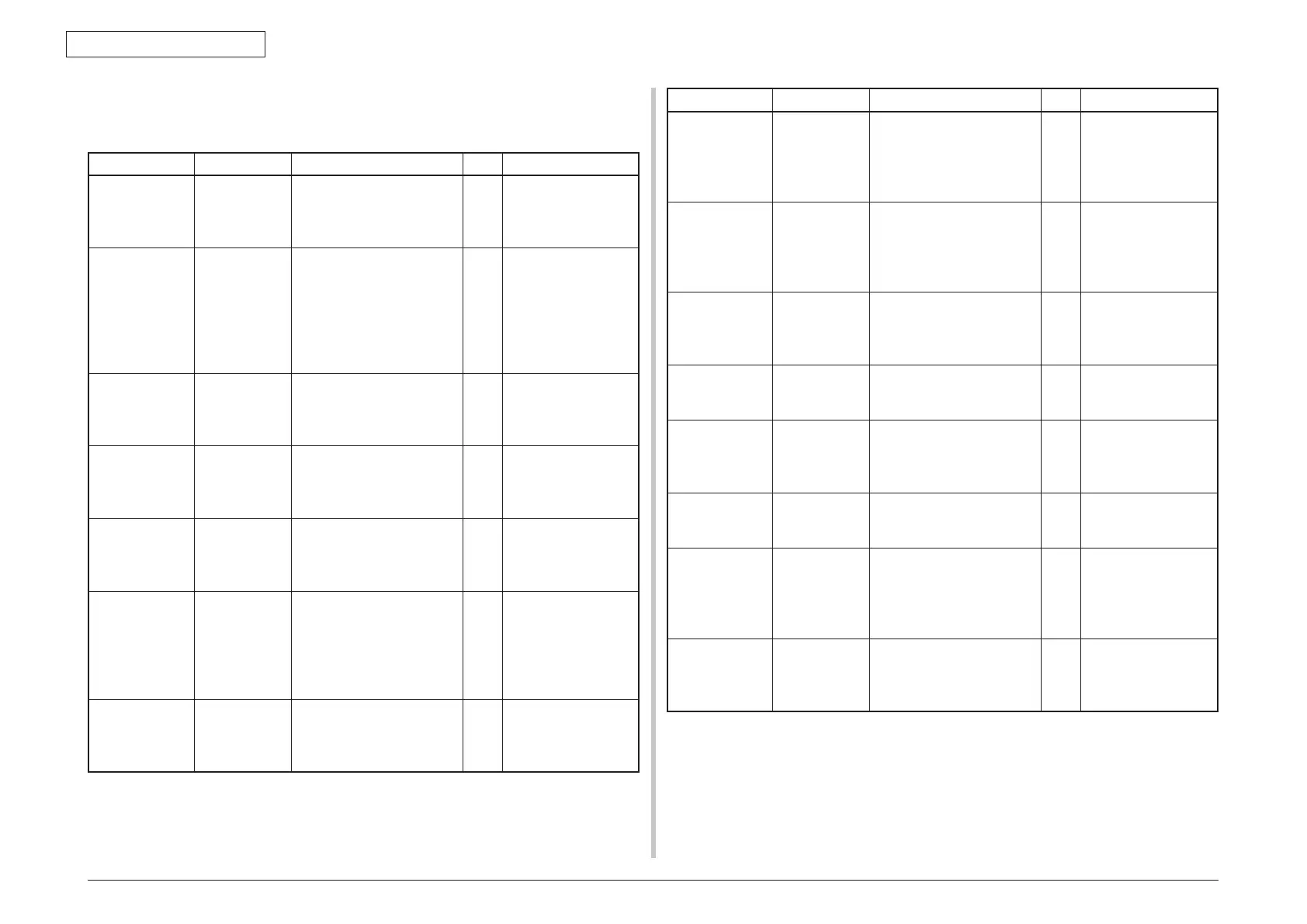44473001TH Rev.1
206 /
Oki Data CONFIDENTIAL
7. TROUBLESHOOTING PROCEDURES
7.5.2 Service Call List
Display Cause Error details Measure
Inspection is
required.
001 : Error
Machine
Check
Exception
A hardware error was
detected (board failure or
insufficient power supply
capacity).
Replace the CU/
PU board.
Power OFF/ON
002 : Error
~
006 : Error
009 : Error
~
011 : Error
CPU
Exception
Is the error display provided
again?
Yes
No
Remove any RAM
DIMM and turn off and
on the MFP.
Replace the CU/
PU board.
Reinstall the RAM
DIMM.
Inspection is
required.
020 : Error
CU ROM
Hash
Check Error
Is the error display provided
again?
Yes
Turn off and on the
MFP.
Replace the CU/ PU
board.
Inspection is
required.
024 : Error
025 : Error
Kanji Font
Error
Inspection is
required.
030 : Error
CU RAM
Check Error
Is the error display provided
again?
Yes
Turn off and on the
MFP.
Replace the CU/ PU
board.
Inspection is
required.
031 : Error
036 : Error
CU optional
RAM check
error
Is RAM DIMM installed
properly?
Does the MFP recover by
replacing the RAM DIMM?
No
Yes
No
Reinstall the RAM
DIMM.
Replace the RAM
DIMM.
Replace the CU/ PU
board.
Inspection is
required.
040 : Error
CU EEPROM
error
Is the error display provided
again?
Yes
Turn off and on the
MFP.
Replace the CU/ PU
board.
Display Cause Error details Measure
Inspection is
required.
041 : Error
CU flash
memory error
or CU board
flash ROM
error
Is the error display provided
again?
Yes
Turn off and on the
MFP.
Replace the CU/ PU
board.
Inspection is
required.
042 : Error
043 : Error.
045 : Error
Flash
memory file
system error
Accessing the flash ROM
directly mounted on the CU/
PU board failed.
Turn off and on the
MFP.
Replace the CU/ PU
board.
Power OFF/ON
052 : Error
Image
processor
driver error
Is the error display provided
again?
Yes
Turn off and on the
MFP.
Replace the CU/ PU
board.
Inspection is
required.
064 : Error
SD Card
Missing Error
Inspection is
required.
067 : Error
068 : Error
Interface
monitor error
Inspection is
required.
069 : Error
NIC Chip
Error
Power OFF/ON
070 : Error
PostScript
error
Error is deteced inside the
postscript core
Take note of the
address that is
displayed on LCD.
Turn off and on the
MFP.
Power OFF/ON
072 : Error *.
Engine
interface error
or PU-CU
interface error
Is the CU/PU board installed
properly?
No
Yes
Reinstall the CU/ PU
board properly.
Replace the CU/ PU
board.