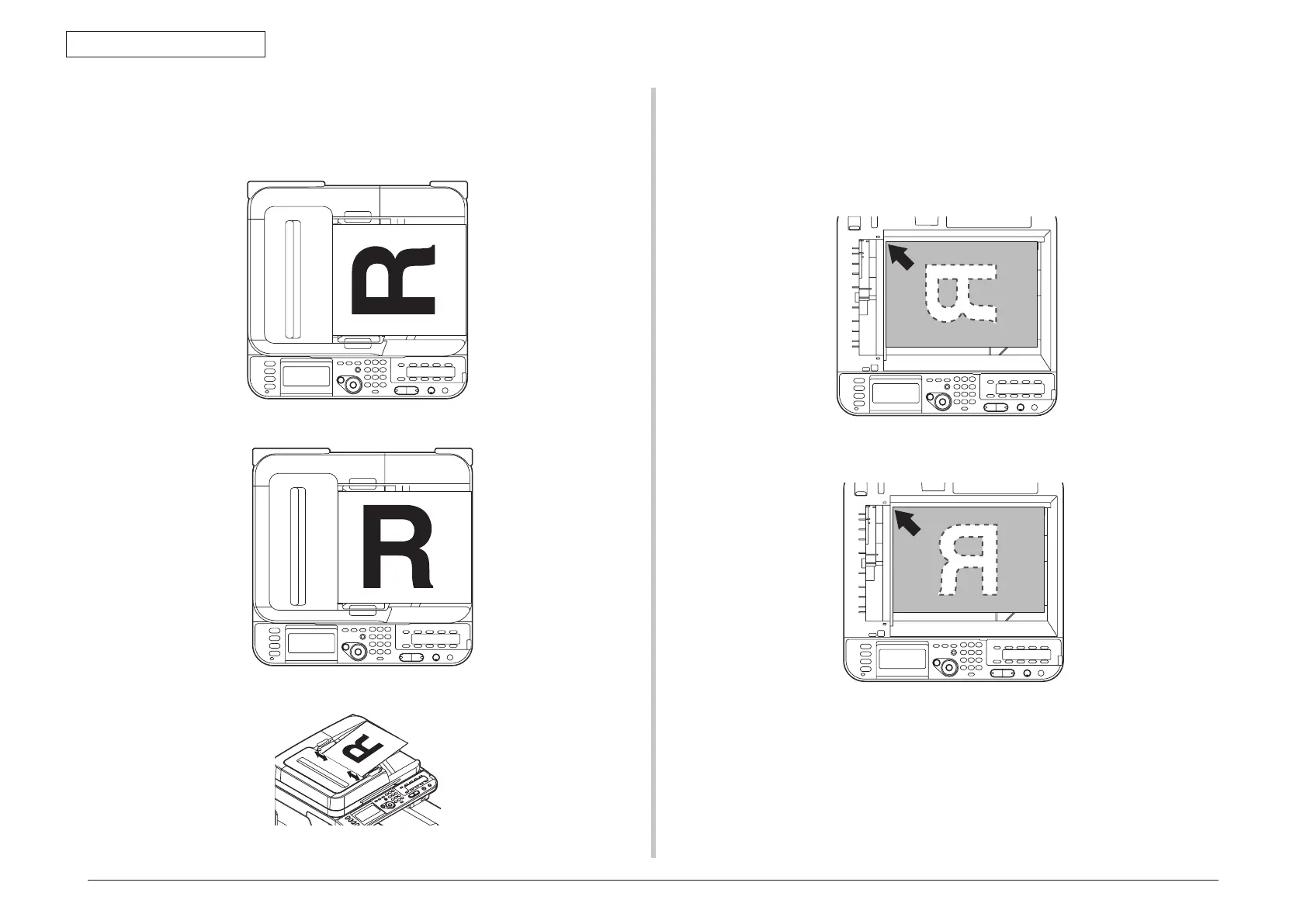44473001TH Rev.1
69 /
Oki Data CONFIDENTIAL
3. MFP INSTALLATION
Loading Documents on the ADF
(1) Load your documents face up on the ADF.
If your documents are portrait, load them with the top edge of the documents in first.
If your documents are landscape, load them with the left edge of the documents in
first.
(2
) Adjust the document guides to the width of your documents.
Loading Documents on the Document Glass
(1) Lift and open the document glass cover.
(2) Place a document face down on the document glass.
If your document is portrait, align its top edge to the upper-left corner of the glass.
If your document is landscape, align its right edge to the upper-left corner of the
glass.
(3
) Close the document glass cover gently.
Reference If
you want to use [N-in-1], [Sort] or [DuplexCopy] functions, change the
[Document Direction] setting according to the direction of your document
to get the output you want. The default setting is [Portrait].
