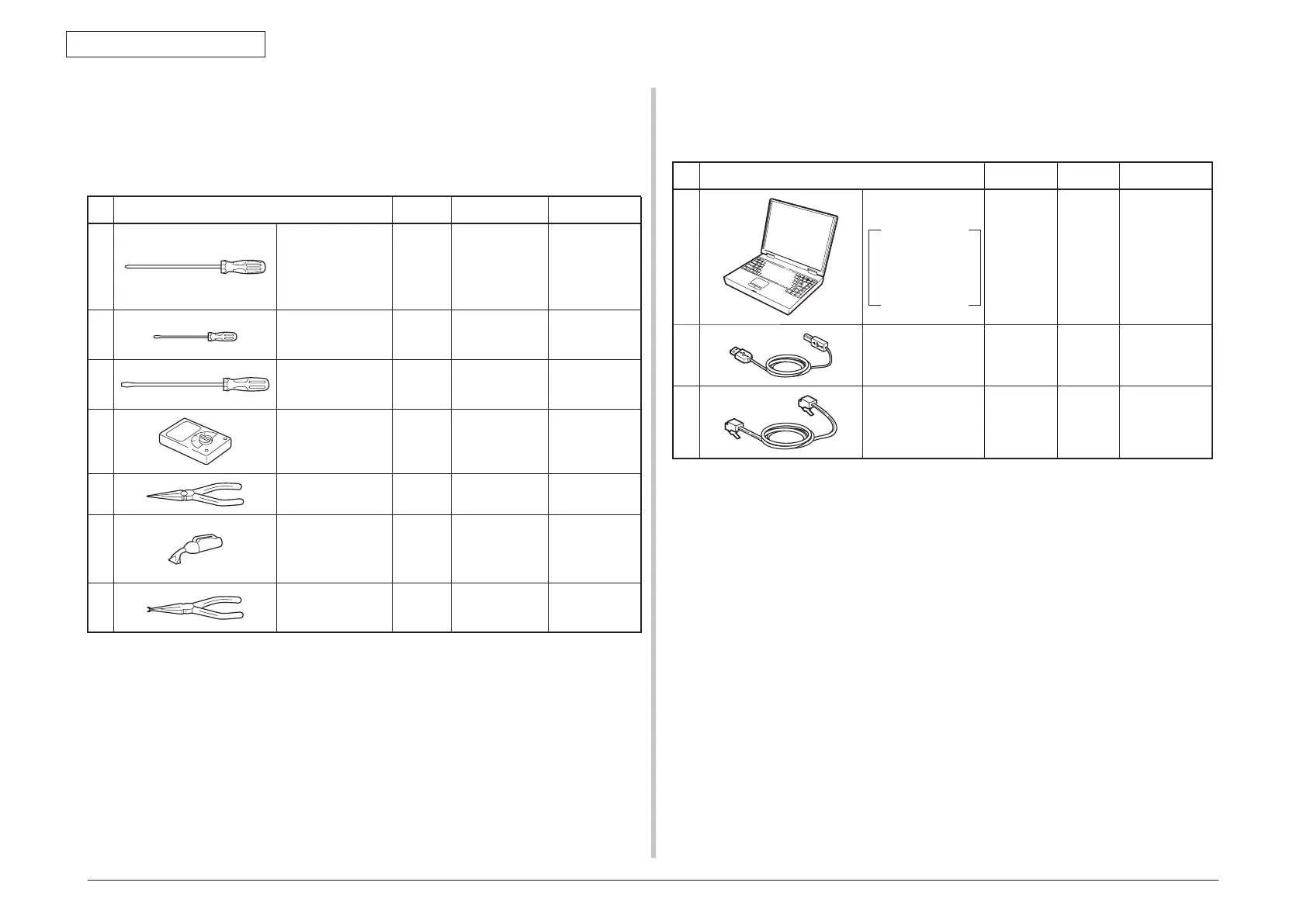44473001TH Rev.1
88 /
Oki Data CONFIDENTIAL
4.REPLACEMENT OF PARTS
Maintenance Tools:
Table 4-1-1 shows the tools necessary to replace printed-circuit boards and units:
Table 4-1-1: Maintenance Tools
No. Maintenance Tool Quantity Use Remarks
1
Phillips
screwdriver with
magnetic tip, No.
2-200
1
3- to 5-mm
screws
2
Screwdriver No.
3-100
1
3
Screwdriver No.
5-200
1
4
Digital multimeter 1
5
Pliers 1
6
Handy vacuum
cleaner (toner
vacuum)
1 See note.
7
E-ring pliers 1
E-shaped ring
removal
Note! Use a toner vacuum. Using a general-purpose vacuum may cause fire.
Table 4-1-2 shows the tools necessary to use Maintenance Utility software.
Table 4-1-2: Maintenance Tools
No. Maintenance Tool Quantity Use Remarks
1
Notebook
personal
computer (with
Maintenance
Utility software
installed)
1
See section
5.2 for
Maintenance
Utility.
2
USB cable 1
3
Ethernet cable
(crossover cable)
1