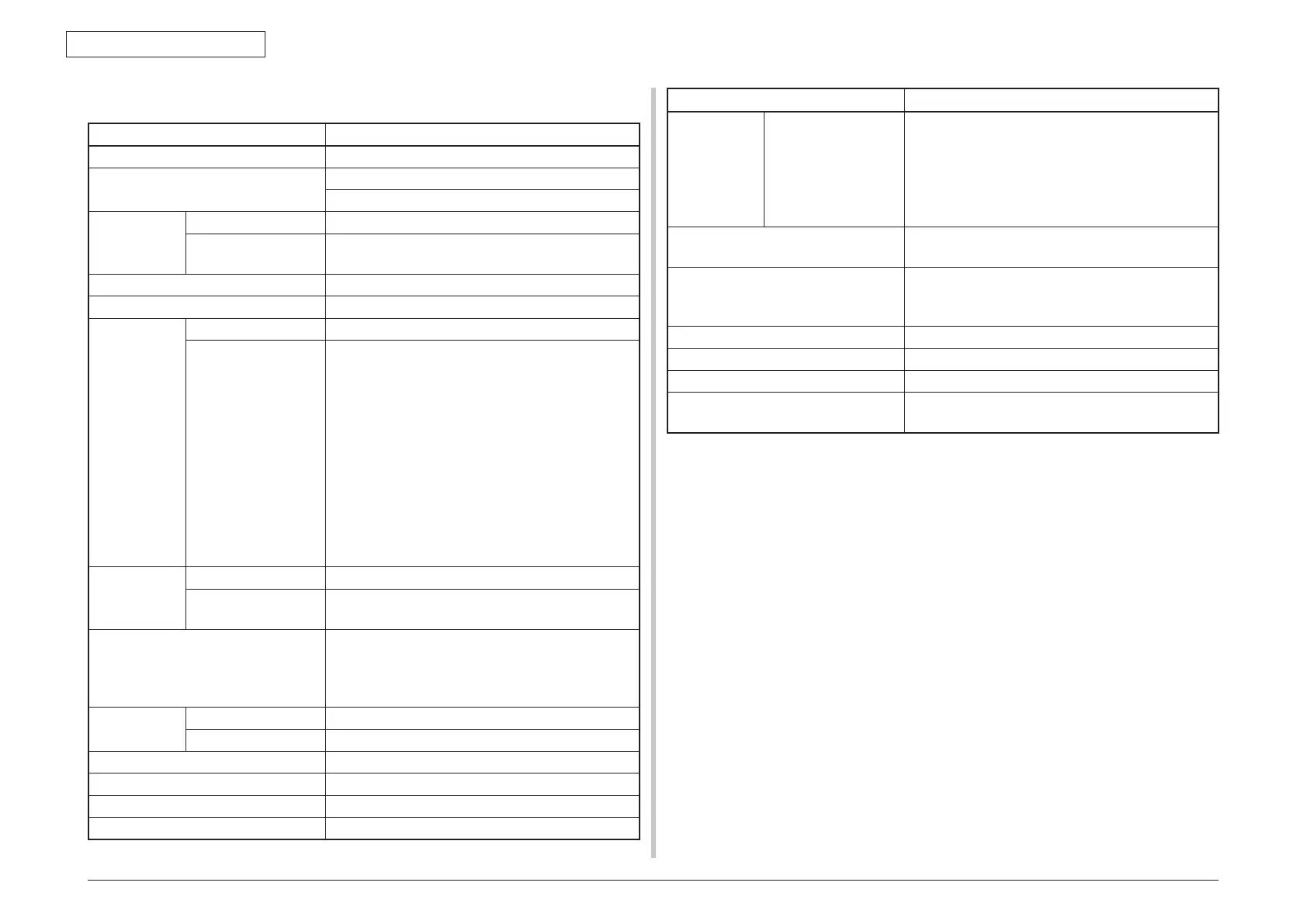44473001TH Rev.1
16 /
Oki Data CONFIDENTIAL
1. CONFIGURATION
Copy function
Categories Specs
Scanner Type RADF : 50 sheets (80g/m2) , Flatbed
Copy Resolution Scan: 300x600dpi / 600x600dpi
Print: 600x600dpi / 600x1200dpi(color only)
Document
Size
Flatbed A4, A5, A6, B5, Executive, Letter
RADF A4, A5, A6, B5, Executive, Letter, Legal13,
Legal13.5, Legal14
Number of Copies 1 ~ 99
Collate(Sort) ON/OFF
Zoom
(Auto is
spported)
Custom 25 ~ 400%, to scale by 1%.
Preset 70% (A4
→
A5)
78% (Leg14
→
Let)
81% (Leg13.5
→
Let)
84% (Leg13
→
Let)
86% (A4
→
B5)
94% (A4
→
Let)
97% (Let
→
A4)
98% (Fit to page)
100%
Auto (Document Size and Tray are specified)
115% (B5
→
A4)
141% (A5
→
A4)
Edge Erase Set ON, OFF
Erase Width 2~50mm (increments of 1mm)
0.1~2.0 inch (increments of 0.1 inch)
Margin shift Front Left/Top: 0 ~ ±25 mm 0.0~±1.0 inch (1mm/
Step)
Back Left/Top: 0 ~ ±25 mm 0.0~±1.0 inch (1mm/
Step)
N-up Document OFF, 2-up, 4-up
Layout (Sorting) Horizontal, Vertical
ID Card Copy [ID Card Copy] OFF, ON
Repeat Copy OFF, 2 times, 4 times
Poster Copy N/A
Document Direction Portrait, Landscape
Categories Specs
Duplex Copy Method OFF,
1
→
2 sided Long Edge
1
→
2 sided Short Edge
2 sided
→
2 sided
2 sided Long Edge
→
1 sided
2 sided Short Edge
→
1 sided
Binding Position Long Edge, Short Edge
* This can be set when the N-up or Repeat setting.
Mixed Size OFF, ON
The only available size combinations are Letter +
Legal 13.5 and Letter + Legal14.
Job build scanning OFF, ON
Banner Copy N/A
Color/Mono Selected by User by Hard Key.
Copy image quality adjustment Background Removal, Density, Contrast, Saturation,
Hue, RGB adjustment.