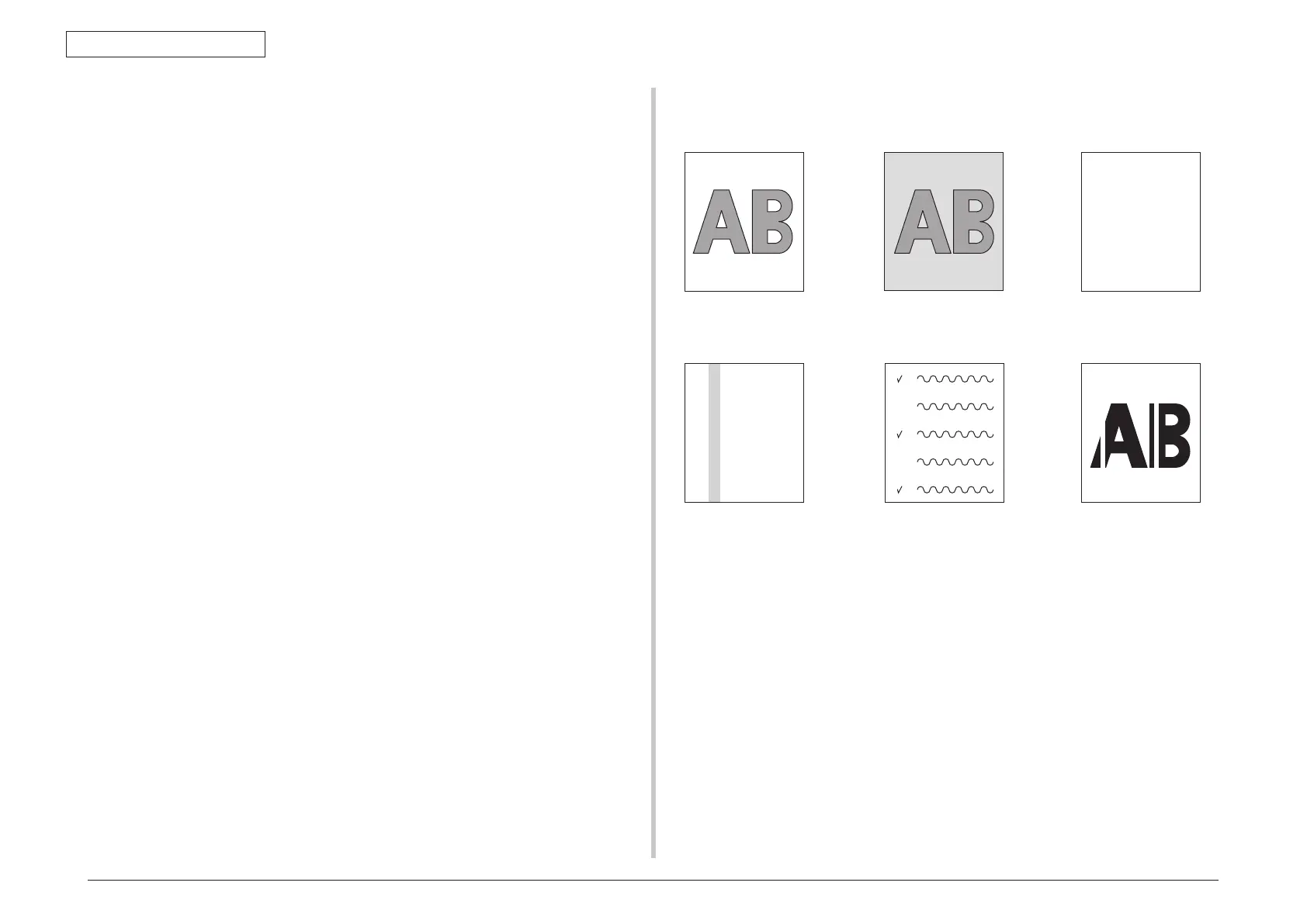44473001TH Rev.1
246 /
Oki Data CONFIDENTIAL
7. TROUBLESHOOTING PROCEDURES
7.5.5 Image Problem Troubleshooting
(1) Color is faint and fades across pages (see Fig. 7-2 A). ................................247
(1-1) Color is faint and fades. ......................................................................247
(2) The white area of pr
inted pages is dirty (see Fig. 7-2 B). .............................248
(2-1) The white area of pr
inted pages is dirty (partially). .............................248
(2-2) The white area of pr
inted pages is dirty (all over). .............................249
(3) Pr
inted pages are blank (see Fig. 7-2 C). .....................................................249
(3-1) A pr
inted pages are entirely blank. .....................................................249
(4) V
ertical lines are produced in printed pages. ...............................................250
(4-1) Fine lines (colored) (see Fig.
7-2 D) ...................................................250
(4-2) Fine lines (white) (see Fig.
7-2 F) .......................................................250
(5) Pr
int quality problems appear periodically (see Fig. 7-2 E). ........................251
(5-1) Pr
int quality problems appear vertically and periodically. ..................251
(6) Color misregistr
ation is significant. ..............................................................251
(6-1) The message
“Adjusting color” displayed at power on stays
for a short time. ...................................................................................
251
(7) Blac
k filled-in printing ....................................................................................252
(7-1) Pr
inted pages are filled-in black entirely. ...........................................252
(8) Color jobs are pr
inted in monochrome, not in color. .....................................252
(8-1) F
alse setting of the limited-color printing menu ..................................252
Note! To replace the CU/PU board with a new one, load EEPROM chip data on the
o
ld board and copy it to the new board.
A Faint and faded
across the page
B
Dirty white area
C
Entirely blank
D
Vertical black
stripe/line
E
Periodic problems
F
Vertical white
band/line
Fig.7-2