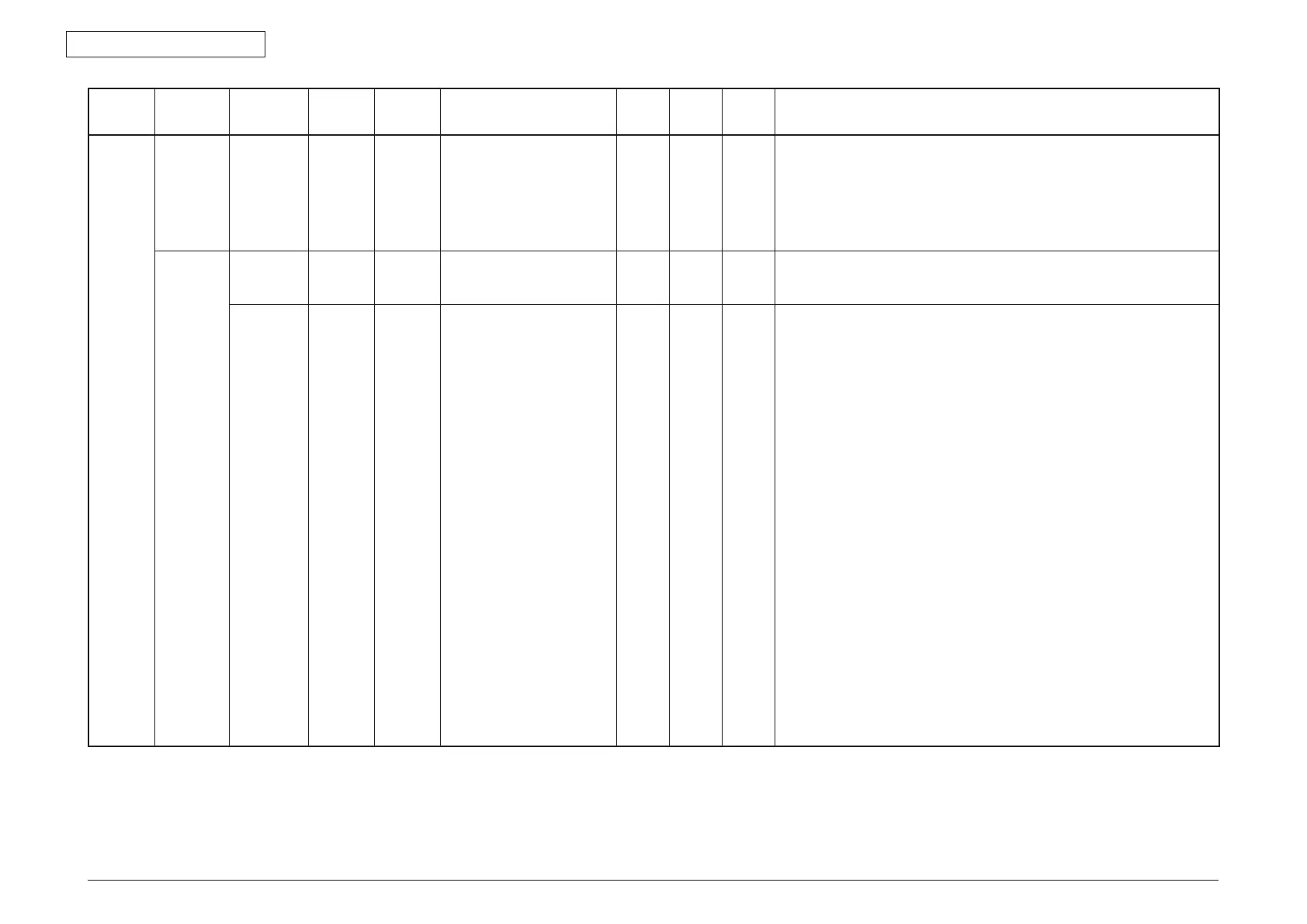44473001TH Rev.1
146 /
Oki Data CONFIDENTIAL
5. MAINTENANCE MENUS
Item1 Item2 Item3 Item4 Item5 Value
Default
value
ODA
Default
value
OEL
Default
value
JP
Notes
Password ADF
(Back-side)
Mechanical
Test
Solenoid
Test
Once
Continuous
After a short press of the button, intake for 2 seconds and then stop.
After a long press of the button, intake for 2 seconds and stop for 3 seconds repeat.
Stop when the Stop button is pressed.
Deemed successful at all times. No need to display results.
Display "Testing" during execution?
→
Display a message on the panel showing that testing is underway.
Fax
Maintenance
*This menu
not shown on
models with
no fax.
Service Bit ON, OFF A setting for enabling configuration available only to service personnel: On/Off
When this is set to "off," the user has access only to certain menus.
Note: This is displayed only for destinations "JP1" and "JPOEM."
Country Code U.S.A.
International
United Kingdom
Ireland
Norway
Sweden
Finland
Denmark
Germany
Hungary
Czech/Slovakia
Poland
Switzerland
Austria
Belgium
Netherlands
France
Portugal
Spain
Italy
Greece
Australia
New Zealand
Singapore
Hong Kong
Latin America
Mexico
China
Select country of installation.
Default values:
O
D
A : U.S.
OE
L : International
AP
S : Australia
JP
1 : Japan
JP
OEM1 : Japan
OE
MA : International
OE
ML : U.S.
OE
MM1 : Japan
OE
MM2 : U.S.
OE
MM3 : International
This is displayed only for destinations "JP1" and "JPOEM."
The list of countries needs to be considered separately.
When changing country codes, the following confirmation message is displayed:
"This change will reboot the device automatically. Proceed?" The change is executed
when "Yes" is selected.