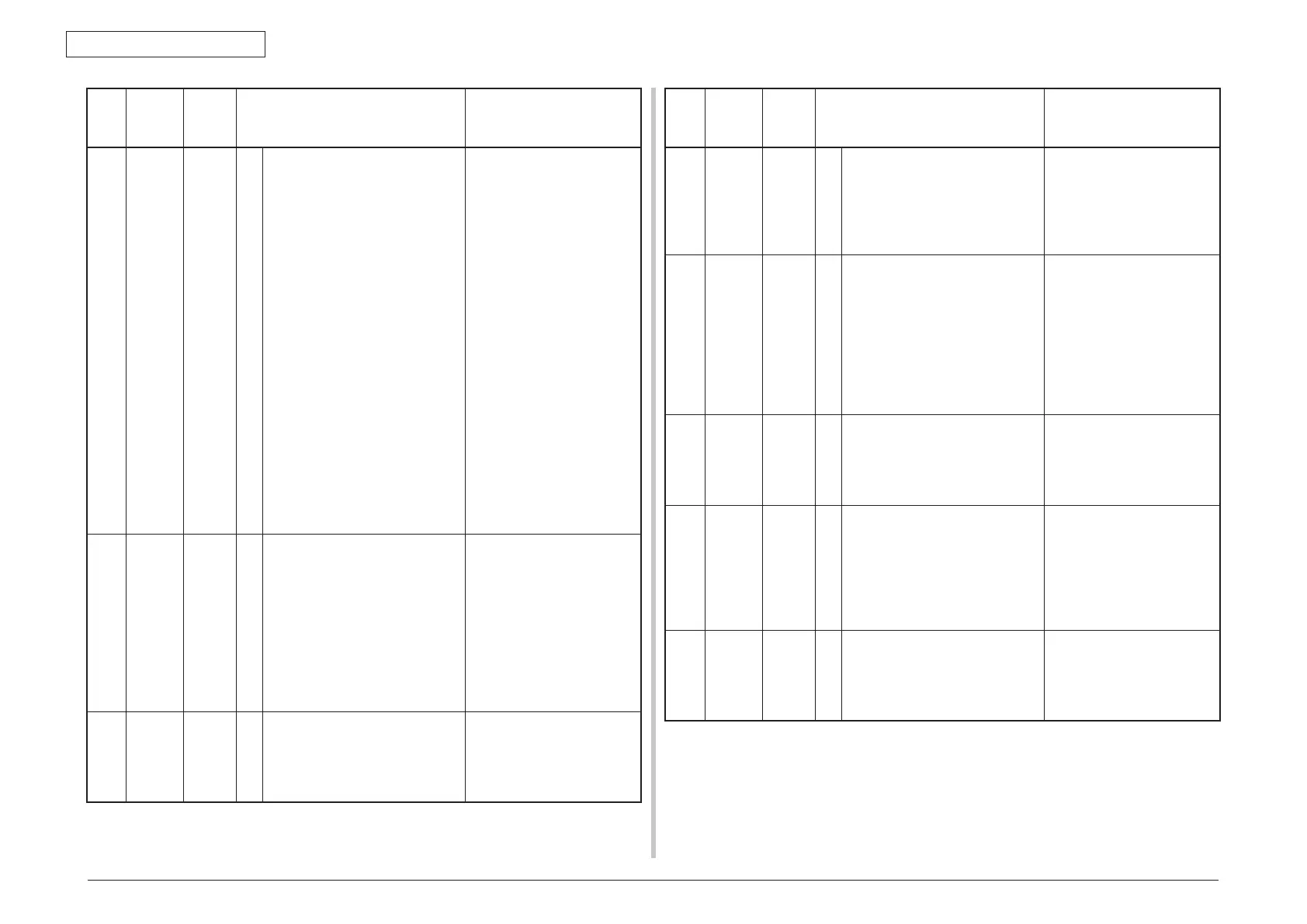44473001TH Rev.1
176 /
Oki Data CONFIDENTIAL
7. TROUBLESHOOTING PROCEDURES
No. Category
PJL
Status
Code
Error Warning Description
55 Normal 10099 1
2
3
4
5
Print page %PAGES% No. of
Copies %A%/%B%
Copy printing.
"Print page" means the
current number of printing
page (%PAGES%).
"No of Copies" is displayed as
"%A%/%B%".
%A%: The number of pages
in printing.
%B%: The total number of
printing.
The unit of "Print page" is
"Impression".
In simplex printing, "Print
page" counter is increased by
1 when the paper exited from
fuser.
In duplex printing, "Print
page" counter is increased
by 2 when the paper exited
from fuser (after the back side
printed out).
56 Normal 10897 1
2
3
4
5
Verifying data. Indicates that the integrity
of print data for encrypted
authentication is being
verified (for corruption and
tampering).
*When encrypted job is
executed, "Generating data..."
is displayed. It is no relation
with this status.
57 Normal 10007 1
2
3
4
5
Deleting data. Indicates that job cancellation
has been instructed and data
is being ignored until the job
completion.
No. Category
PJL
Status
Code
Error Warning Description
58 Normal 10007 1
2
3
4
5
Deleting data. Indicates if JAM occurs
when Jam Recover is OFF,
that job cancellation has
been instructed and data is
being ignored until the job
completion.
59 Normal 10007 1
2
3
4
5
Deleting data. Indicates a job being
cancelled due to no
print permit. (Related to
JobAccount)
1. A job received from a user
who is denied printing.
2. A color job received from
a user who is denied color
printing.
60 Normal 10003 1
2
3
4
5
Warming up Warming up.
61 Normal 10963 1
2
3
4
5
Warming up. Indicates that printing has
been suspended for a while
due to high temperature of
the drum, or the printer is in a
wait state to cope with heat at
the time of switching narrow
paper to wide paper.
62 Normal 10058 1
2
3
4
5
Preparing ... Executing Auto Color
Adjusting