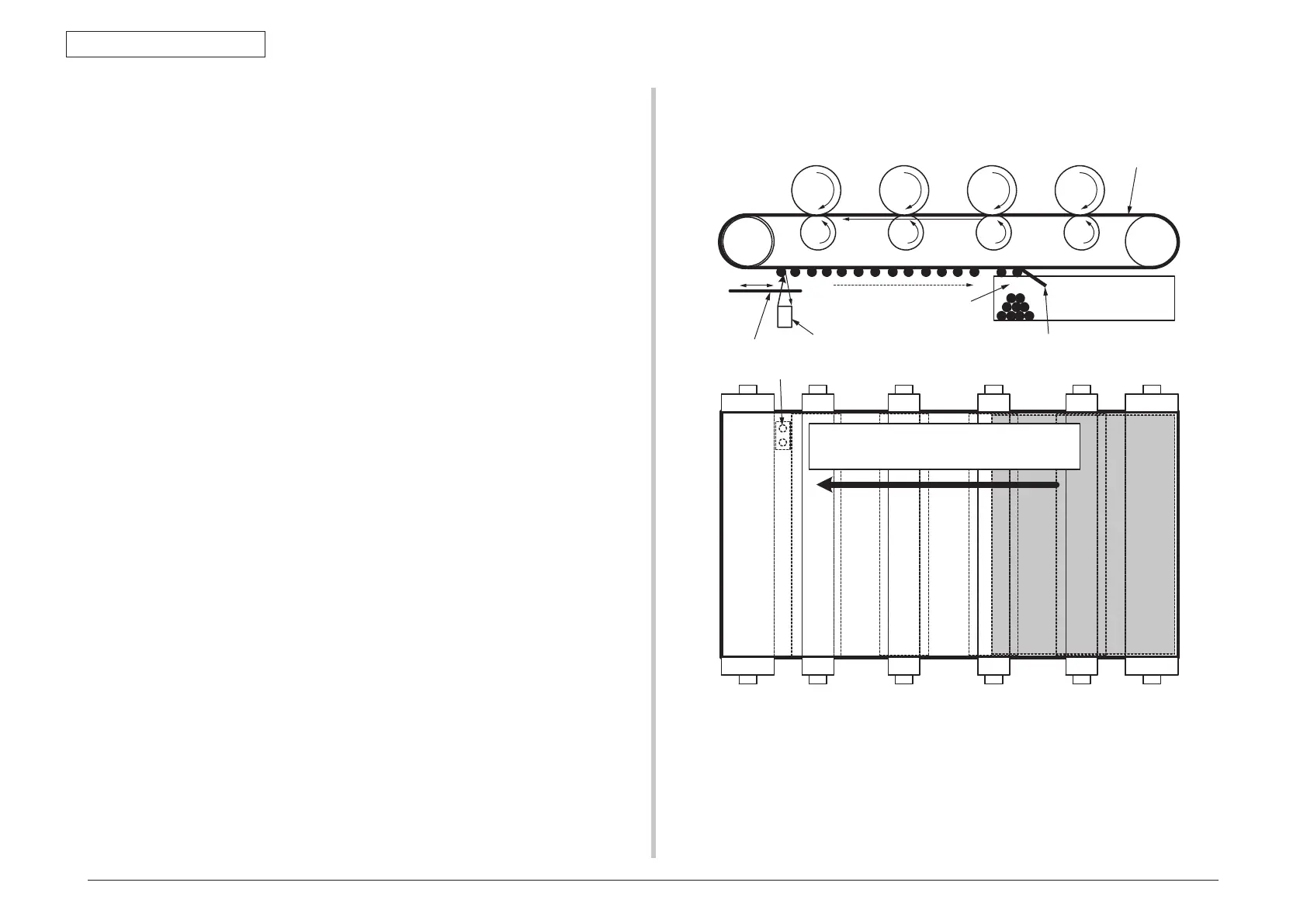44473001TH Rev.1
46 /
Oki Data CONFIDENTIAL
2. DESCRIPTION OF OPERATION
Outline of density correction
Density is corrected by reading correction patterns, which are printed on the belt, by use of
the density sensor located inside the sensor shutter under the belt unit.
Automatic start timing of density correction:
• When the environment at power-on is drastically different from the environment of the
previous correction
• W
hen one or more of four ID count values at power-on indicates that the
corresponding IDs are almost new
• W
hen an ID count after the previous correction exceeds 500
• When one or more ID is replaced with a new one
• When the belt is replaced with a new one
• When a toner low or toner empty error is cleared by a replacement of a toner
cartridge in a toner low or toner empty state
A correction error may be issued due to an inadequate toner amount of a pattern generated,
a sensor stained with toner, deficient opening/closing of the shutter, or for other reasons.
However, even if such a density correction error is issued, it is not indicated on the operator
panel. Therefore, it is necessary to perform forcible color registration correction in the self-
diagnostic mode (Section 5.3.2.7) to check the error indication.
Density correction pattern
Transport belt
Sensor shutter
Belt waste toner box
Belt cleaning blade
Density sensor
Density sensor