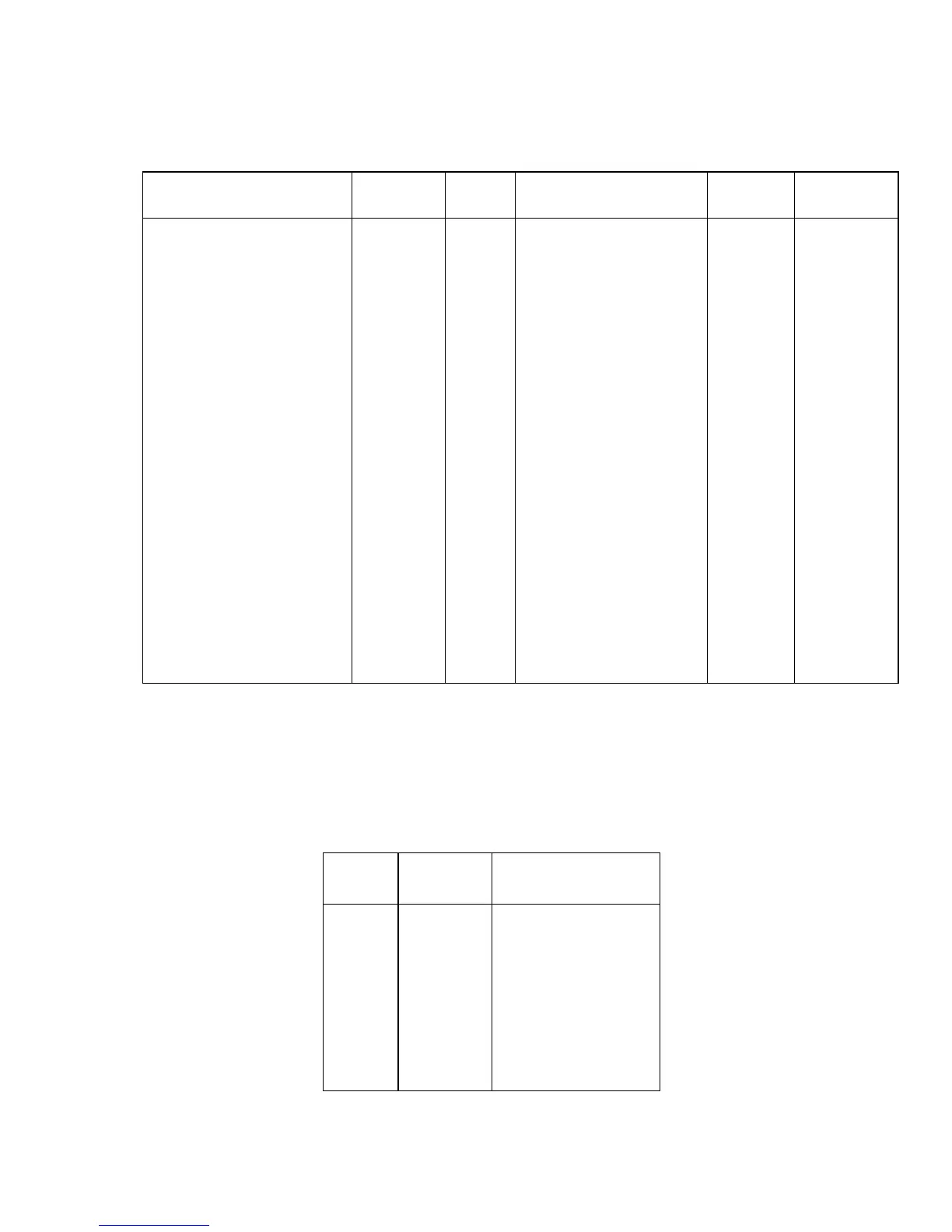3 – 14
m1 and m2 define the Font ID number of the font to be selected. See table below.
Typeface m1 m2 Typeface m1 m2
Courier 000 008 Roman 000 155
000 011 000 159
000 018 000 166
000 049 000 167
000 085
000 092 Letter Gothic 000 087
000 098 000 222
000 171 000 255
000 223
000 226 Script 000 084
Prestige Elite 000 012 OCR-B 000 003
000 080
000 086 OCR-A 000 019
000 100
000 164 Orator 000 005
000 121
p1 and p2 define the font width in units of
1
/1440 inch.
For example:
To set 10 CPI, p1 = 0 and p2 = 144.
p1 p2 Description
000 000 No change
000 072 20 pitch
000 084 17 pitch
000 096 15 pitch
000 120 12 pitch
000 144 10 pitch