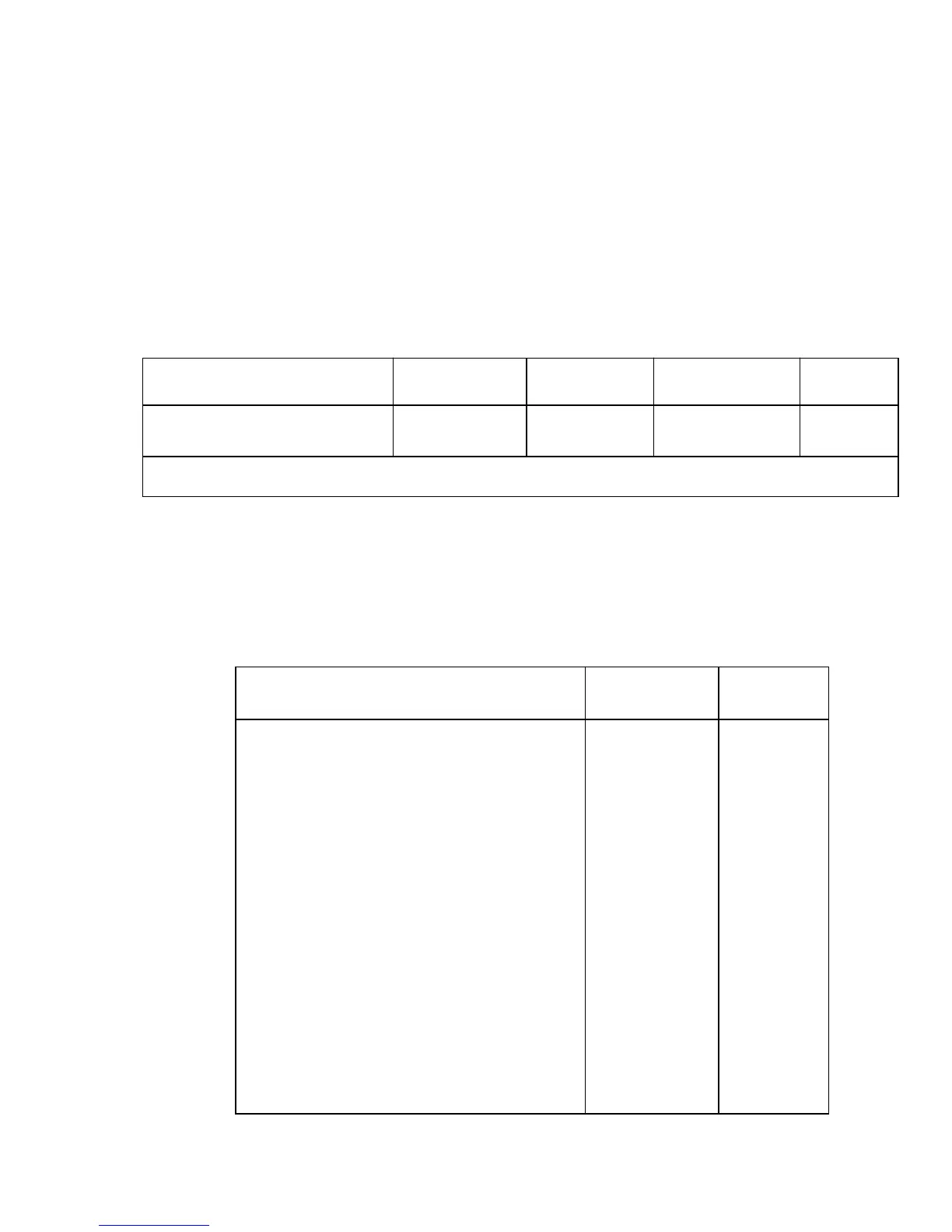3 – 15
If p1 = 0 and p2 = 0, there is no change.
r1 defines the font spacing.
If r1 = 0, no change.
If r1 = 1, fixed pitch defined by p1 and p2 is available.
If r1 = 2, proportional spacing is defined.
Character Spacing Decimal Hex ASCII Comp
Set character spacing 27 32 n 1B 20 n ESC SP n E
n = 0 to 127
Use this command to adjust the amount of space to the right of each character. This
value is expressed in dots; the number of dots per inch depends on the current print
mode, as shown in the table below.
Character Spacing Increments
Print Quality CPI DPI
LQ 10 180
12 180
15 180
17 180
20 180
Draft 10 120
12 120
15 120
17 120
20 120
Proportional 180
Proportional Condensed 180