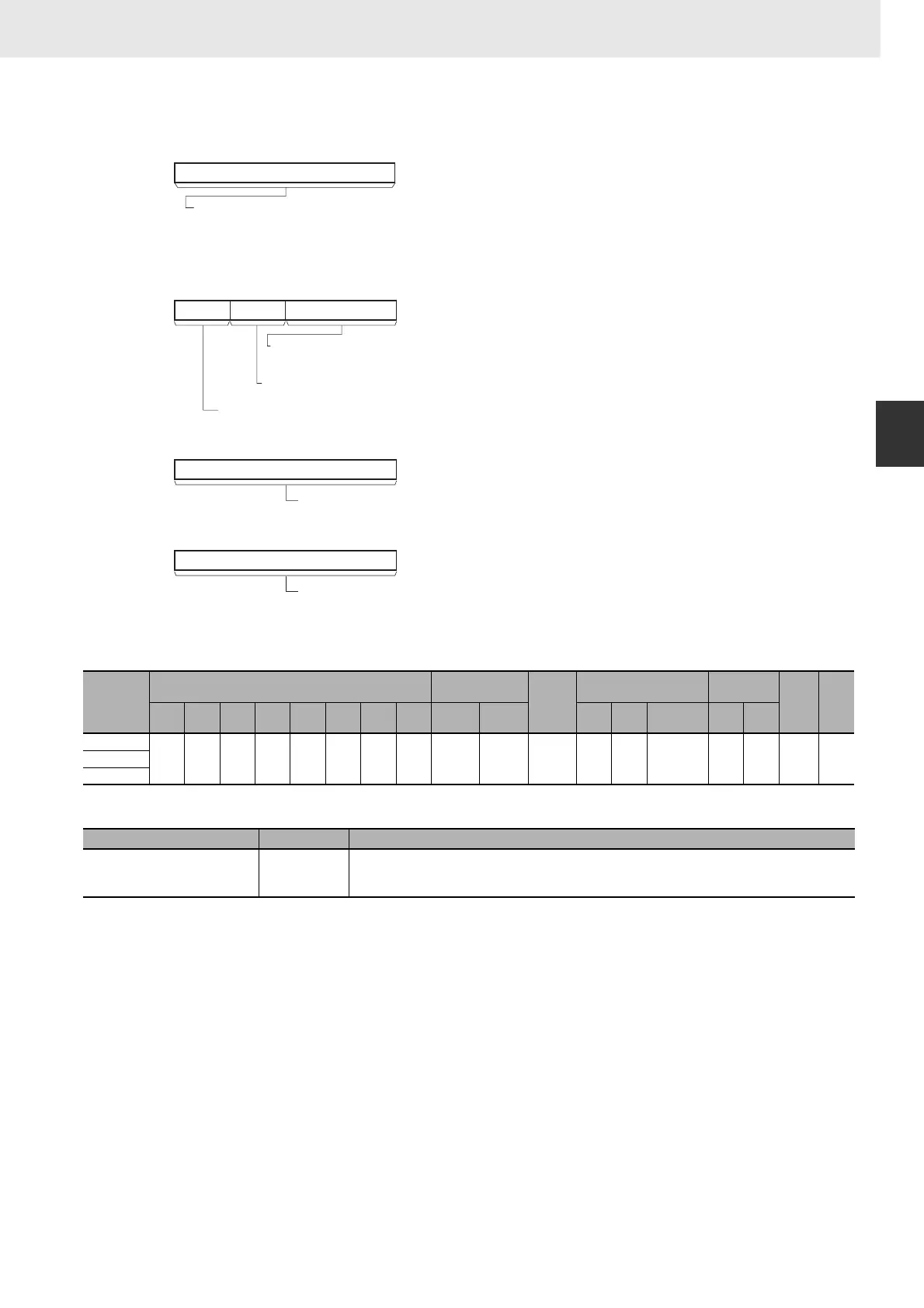963
3. Instructions
CS/CJ/NSJ Series Instructions Reference Manual (W474)
Network Instructions
3
EGATR
C: First control word
z Operand Specifications
Flags
Area
Word addresses
Indirect DM/EM
addresses
Con-
stants
Registers Flags
Pulse
bits
TR
bits
CIO WR HR AR T C DM EM
@DM
@EM
*DM
*EM
DR IR
Indirect
using IR
TK CF
S
OK OK OK OK OK OK OK OK OK OK --- --- --- OK --- --- --- ---D
C
Name Label Operation
Error Flag P_ER • ON if the Communications Port Enabled Flag is OFF for the communications port number specified in
C.
• OFF in all other cases.
C
0
15
C+1
8
111215
07
C+2
15
0
C+3
15
0
Set the maximum number of words of data in the received data beginning at D.
The allowed setting range is 0 to 010C hex (268 words).
If the number of words of received data exceeds the value set here, a FINS
error will occur (response too long, code 11 0B) and no data at all will be stored
(in the area starting at D+3).
If the number of words of received data is less than the value set here, the
remaining words (in the area starting at D+3) will be left unchanged.
FINS unit address of relaying Communications Unit.
CPU Bus Unit: 10 to 1F hex (unit number + 10 hex)
Special I/O Unit: 20 to 7F hex (unit number + 20 hex)
Port number of the communications port (logical port) for the network
instruction: 0 to 7 hex (F hex: Automatic allocation)
Byte order of service data (frame data) stored in areas beginning at S+6 and D+3
0 hex: Stored from leftmost byte (Left → Right → Left → Right ...)
8 hex: Stored from rightmost byte (Right → Left → Right → Left ...)
Response monitoring time
0001 to FFFF hex (0.1 to 6553.5 s)
0000 hex: 2 s (default setting)
Explicit message format
0000 hex: DeviceNet (same as using the 2801 FINS
command)